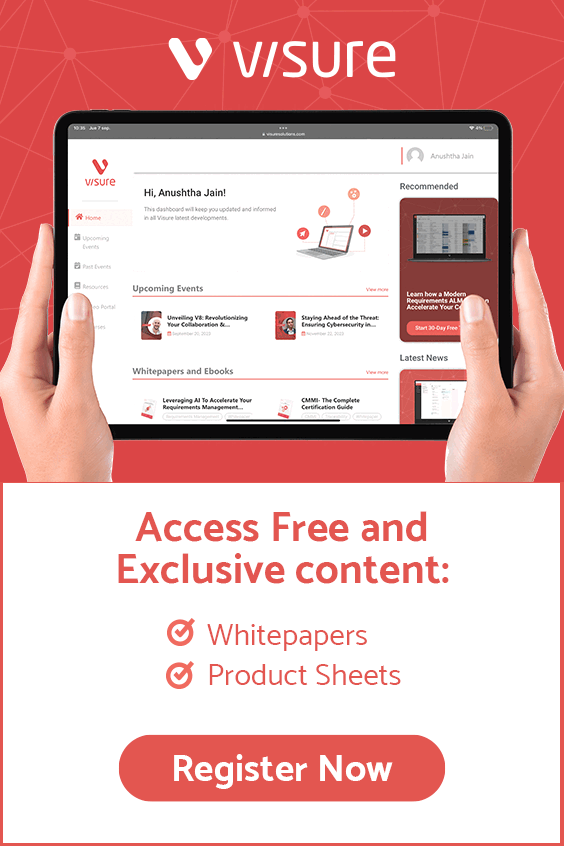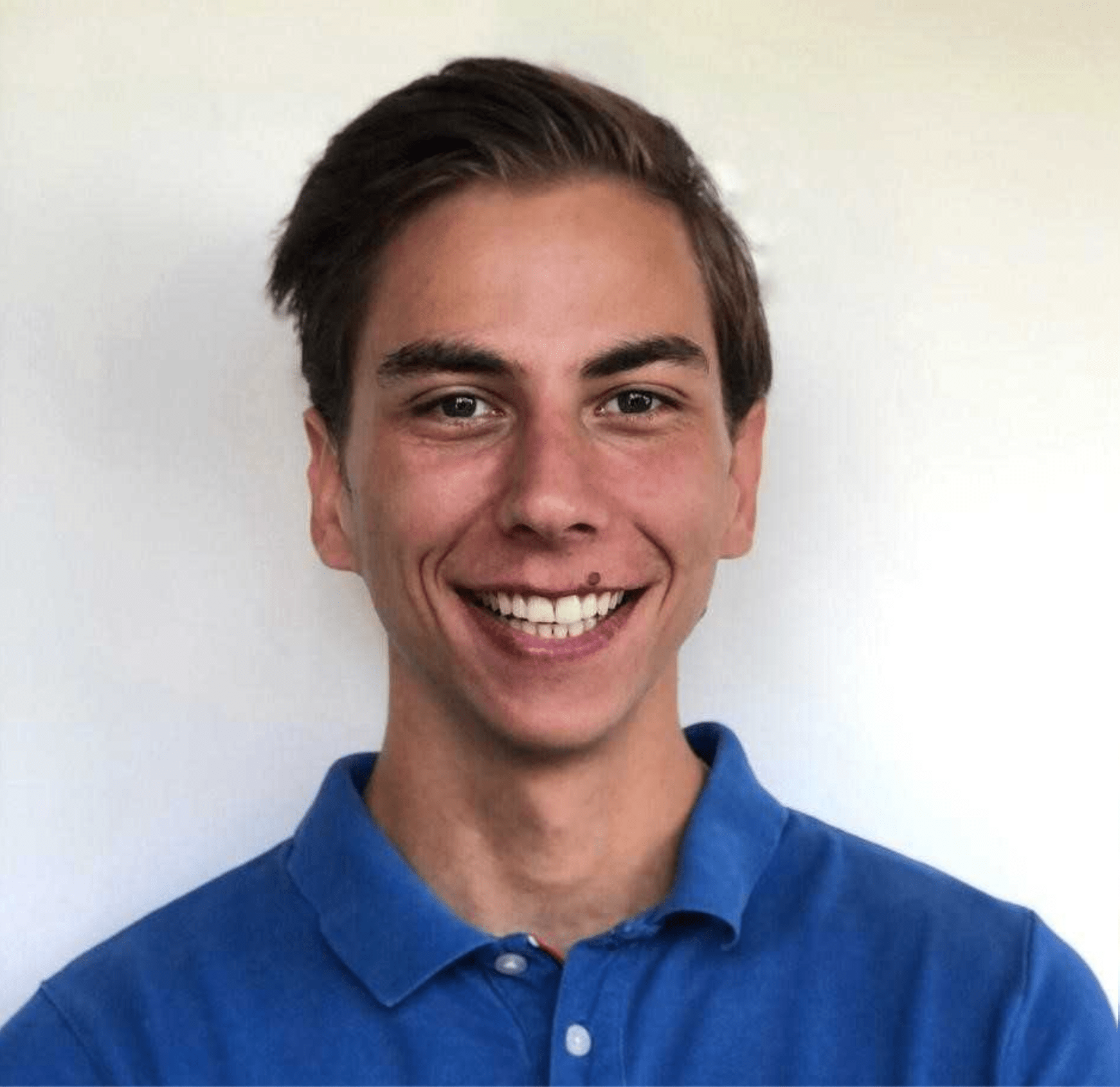Requirements specification is a critical part of the Requirements Engineering process. It is the third phase, after Requirements Capture and Analysis. The goal is to create a document, or Requirements Specification, with the corresponding level of detail. This document will contain all requirements that are to be imposed on the design and verification of the product. It will also contain other related information necessary for the design, verification, and maintenance of the product.
What is Requirements Specification?
Requirement specification, also known as documentation, is a process of jotting down all the system and user requirements in the form of a document. These requirements must be clear, complete, comprehensive, and consistent.
During the capturing activity, we gather all the requirements from various sources. During the analysis and negotiation activities, we analyze and understand those requirements. Now, we must prepare a formal document explaining those requirements. That is what the requirement specification is. To be precise, it is the process of documenting all the user and system needs and constraints in a clear and accurate manner.
What is a System Requirement?
System requirements can be called the expanded version of the user requirements. System requirements act as the commencement point for any new system design. These requirements are a detailed description of the user requirements the system must satisfy.
What is a User Requirement?
User requirement is a combination of functional and non-functional requirements. These user requirements must be designed in such a way that they are easily understandable by users who do not have any sort of technical knowledge. Hence, they must be written in natural language using simple tables, forms, and diagrams. Also, make sure the document does not have details on system design, software, or formal notations.
What are Functional and Non-Functional Requirements?
Functional requirements, as the name suggests, describe the functions of the system to be designed. It is a description of what the system will be and how it will function to satisfy user needs. They provide a clear description of how the system is supposed to respond to a particular command, the features, and what the users expect.
Non-functional requirements explain the limitations and constraints of the system to be designed. These requirements do not have any impact on the functionality of the application. Furthermore, there is a common practice of sub-classifying the non-functional requirements into various categories like
- User Interface
- Reliability
- Security
- Performance
- Maintenance
- Standards
Sub-classifying the non-functional requirements is a good practice. It helps when creating a checklist of the requirements that are to be met in the system to be designed.
Non-functional requirements are as important as functional requirements are. If functional requirements specify what a system should do, non-functional requirements describe how the system will do it. For example, the new application shall provide us with the final list of all connected users. That is a part of functional requirements. If the requirement says that the system would only work on a Windows and a Linux system, that would be a part of non-functional requirements.
The only difference between the two is that the system can not function without satisfying all the functional requirements. On the other hand, the system will give you the desired outcome even when it does not satisfy the non-functional requirements.
What are The Benefits of Having a Requirements Specification?
There are many benefits of having a requirements specification. Some of them are listed below:
- Helps to ensure that all stakeholders have a common understanding of the system that is to be developed. This avoids any misunderstanding during later stages of development.
- Serves as a reference point for all stakeholders during the development process.
- Helps to identify any gaps in the requirements at an early stage.
- Reduces the overall cost and time of development as it avoids rework due to changes in requirements.
Standards for writing requirements?
EARS would be an effective methodology here. It stands for Easy Approach to Requirements Syntax. In this method, we write clear, concise, and understandable language. This improves the whole requirements engineering workflow and simplifies the work by making things pretty easy to understand.
To achieve this, here are some principles that must be kept in mind while writing the requirements. They involve:
- Each requirement must be in the form of a complete sentence. No bullet, acronyms, abbreviations, or buzzwords should be used. Try to make short, direct, and complete sentences.
- Make sure that each requirement has a proper subject, predicate, and verb. The subject would be the user type or the system that we are talking about. The predicate would be the conditions or actions or desired results we expect. We must use words like ‘shall’, ‘will’, and ‘must’ to express some kind of necessity, and words like ‘may’ to express optionality in the requirement.
- Each requirement must efficiently explain the end result we desire from the system.
- Also, the requirement must describe the quality we expect from the system. It helps when we measure the end result and see if the requirement is properly implemented or not.
Types of Requirements Specifications:
There are numerous sorts of requirements specifications. They include Functional Requirement Specifications (FRS), Performance Requirement Specification (PRS), Configurations Requirement Specification (CRF), Business Requirement Specification (BRS), Reliability Requirement Specification (RRF), Compatibility Requirement Specification (CRF), and Software Requirement Specification (SRS).
Functional Requirement Specifications: A functional requirement specification (FRS) is a document that captures the functions that a system must perform. It includes all functionalities, premises, security measures, and other relevant information. Simply put, an FRS is a document that contains everything that a particular system should do.
Performance Requirement Specifications: A performance requirement specification (PRS) is a document that captures all the performance-related aspects of a system. This includes response time, data throughput, efficiency, scalability, etc. Basically, anything that can be quantified and improved upon falls under the PRS category.
Configurations Requirement Specification: A configuration requirement specification (CRS) is a document that captures all information related to the configuration of a system. This includes details such as supported platforms, software/hardware dependencies, minimum system requirements, etc.
Business Requirement Specifications: A business requirement specification (BRS) is a document that captures all business-related aspects of a system. This includes features such as user management, security, data integrity, etc. Basically, anything that affects the business operations of a system falls under the BRS category.
Reliability Requirement Specifications: A reliability requirement specification (RRF) is a document that captures all information related to the reliability of a system. This includes aspects such as uptime, recovery time, error rates, etc.
Compatibility Requirement Specifications: A compatibility requirement specification (CRF) is a document that captures all information related to the compatibility of a system. This includes aspects such as supported platforms, software/hardware dependencies, minimum system requirements, etc.
Software Requirement Specifications: A software requirement specification (SRS) is a document that captures all software-related aspects of a system. This includes aspects such as functionality, performance, scalability, etc. Basically, anything that affects the software operations of a system falls under the SRS category.
Software Requirement Specification Vs Business Requirement Specification:
People sometimes mix the concepts of software and business requirement specifications. Actually, they both are quite different.
The main difference between software requirement specification and business requirement specification is that the former captures all information related to the software while the latter captures all information related to the business.
| Business Requirements Specification (BRS) | Software Requirements Specification (SRS) |
|---|---|
| It is a formal document that describes the various requirements provided by the client/stakeholders. | It specifies the functional and non-functional requirements that are present in the software. |
| It is derived from the client’s requirements and interactions. | It is derived from the Business Requirements Specification (BRS). |
| It is created by a business analyst. | It is created by a system analyst or a system architect or a business analyst. |
| It describes the functional specifications of the software at a very high level. | It describes both the technical and functional specifications of the software also at a high level. |
| It deals with business requirements. | It deals with the resources that the company provides. |
| It defines the customer’s needs. The document is used from the beginning to the end of the project. | It describes how the business functions when using the software or application. |
| Tables and use cases are not included. | Tables and use cases are included. |
Characteristics of a Software Requirements Specification Document:
- Precise – The goal of an SRS document is to be simple to comprehend. Nothing should be unclear, so there are no disputes between stakeholders.
- Measurable – The requirements in your SRS document must be measurable, therefore the finished product may be validated and certified against the requirements.
- Complete – The SRS document should include enough information for your development team and testers to complete the product and ensure that it fulfills the user’s requirements without bugs.
- Feasible – The requirements should reflect the actual state of affairs, including cost, timeline, and technology. They shouldn’t be contingent on future technological advancements.
- Flexible – Because circumstances might change in the workplace, your SRS document should be adaptable enough to accommodate changes. Don’t include superfluous material in several sections that will have to be updated every time there’s a shift.
- Verifiable – Everyone on the development team should have access to the document so that they may reference it as often as required. Because requirements must be clear, team members don’t want more information. They should all be accessible in the SRS document.
- Consistent – The requirements should be compatible. There should be no contradiction between parts of your requirement document. The document should be structured consistently, and terminology used in the same way throughout.
- No Implementation Constraints – In general, an SRS document should be detailed enough to get the job done but not so specific that it stops development. A lot of development is based on third-party services that developers have no control over.
- Accurate – Requirements specified in the documents should be very precise to avoid any sort of confusion. They must not have any loopholes, ambiguities, subjectivity, superlatives, or comparisons.
Essential Components of an SRS:
The main sections of a software requirements specification are:
- Business Drivers – The reasons why the customer is looking to build a system are described in this section. This section further includes the problems the customer is facing with the current system and the opportunities the new system will be providing.
- Business Model – The business model that the system is entailed to support is discussed in this section. It further includes various other details like the organizational and business context, main business functions, and process flow diagrams of the system.
- Functional and System Requirements – This section typically details requirements that are organized in a hierarchical structure. The functional requirements are at the top level and the detailed system requirements are listed as sub-items.
- System Use Cases – This section consists of a Unified Modeling Language (UML) use case diagram explaining all the key external entities that will be interacting with the system and the different use cases they’ll have to perform.
- Technical Requirements – This section discusses all the non-functional requirements that make up the technical environment and the technical limitations in which the software will be operating.
- System Qualities – In this section, the numerous qualities of the system are defined such as reliability, serviceability, security, scalability, availability, and maintainability.
- Limitations and Assumptions – This section describes all the limitations imposed on the system design from the customer’s point of view. The various assumptions by the engineering team about what to expect during the development are also discussed here.
- Acceptance Criteria – Details on all the conditions that are to be met before the system is handed over to the final customers are discussed in this section.
Structure of an SRS:
1. Introduction –
The introduction explains the SRS meaning in general, its scope for your team, and its structure.
1.1. Purpose
Here, explain the SRS software documentation’s objective and structure: the types of requirements that will be addressed, as well as the personnel who will use it.
Keep this section short: 1-2 paragraphs are enough.
1.2. Intended Audience
You can go into great depth and explain how stakeholders and teams will work with SRS, as well as participate in its development. These are typically product owners, investors, business analysts, developers, sometimes testers, and operation staff. The entire structure is determined by your software development approach and the team’s organizational setup.
1.3. Intended Use
Describe in which situations your team will use the SRS. Usually, it’s used in the following cases:
- designing and brainstorming new features
- planning project duration, sprints, estimating costs
- evaluating risks
- monitoring and measuring the team’s success
- conflicting situations when involved parties have different visions of a well-executed product.
1.4. Scope
This part covers the product’s scope, so you’ll need to give a quick overview of the system – its primary purpose, function, and position. It’s comparable to how you’d explain a product at a stakeholder meeting except that it is permitted to delve deeper into technical specifics.
This section has to describe:
- All types of users that are expected to engage with the system
- All essential parts of the architecture
1.5 Definitions and Acronyms
The above-mentioned components constitute a definition. Definitions provide information about the function, underlying technologies, target personas, business entities (users, clients, middlemen), and stakeholders. You may use an acronym to write your SRS more quickly if you choose to do so. The document will be readable as long as the table of definitions has it included.
Throughout your document, the team frequently uses certain words. Eliminating any potential misunderstandings, allowing new developers to onboard, and resolving conflicting situations will all be easier if you clear up the meaning of these words.
2. Overall Description
In the second part, you describe the product’s major features, target users, and system scope to the readers. This description concentrates only on key features and software architecture without getting into specifics about add-ons and connections.
2.1 User Needs
This part is a matter of choice, so some organizations choose not to include it in their SRS engineering documentation. We believe it’s better to list the problems you want to solve with your functionality right now. It will come in handy later while brainstorming and monitoring functions. You can go back to this section at any time during the product development process and see whether the user experience team hasn’t strayed from the intended path.
Needs refer to issues that users will be able to solve with the system. You can divide these needs into subcategories if you deal with a highly segmented audience. Try not to go into details about each user’s needs. You need to leave some room for interpretation, just in case a problem turns out to be more significant than you initially thought.
2.2 Assumptions and Dependencies
Assumptions are the team’s assumptions about the product and its capabilities that will be correct in 99% of situations. It’s natural to assume, for example, that a platform that assists drivers navigating at night will be utilized mostly in nighttime mode.
What is the significance of assumptions? They allow you to concentrate on the app’s most important features first. This assumption aids in the understanding that designers must develop an interface suited for vision in the dark for a night-driving assistant. Some users may certainly open the application during the day, but it’s a long shot, so you don’t need to include related elements in the prototype right away.
3. System Features and Requirements
This part covers product features and execution criteria in detail. Because the previous two sections address the product as a whole, you’ll find a more comprehensive description here.
3.1 Functional Requirements
Functional requirements are stated in a list of functions that will be carried out in a system. These criteria are concerned with “what will be created?” rather than “how,” and “when.”
Functional requirements start by describing the functionality required based on how essential it is to the application. If you want to work on it first, you can begin with design, but you should then go into development. Functional requirements don’t go into great detail about technology stacks since they may change as the project progresses. Instead of concentrating on internal logic, functional requirements focus on end-user functionality.
3.2 External Interface Requirements
Functional requirements are a significant portion of a system requirements specification. To cover all of the necessary features of the system, you’ll need 4-5 pages of information. Some teams break them down by themes to make the document easier to read.
Typically, SRS design components are referred to as separate from the backend and business logic. This makes sense since designers rather than developers handle the majority of this area, but also because it is where the product development process will begin.
Depending on the project, external interface requirements can consist of four types:
- User interface
- Software interface
- Hardware interface
- Communication interface
External interface requirements describe the page elements that will be visible to the end client. They can include the list of pages, design elements, key stylistic themes, even artistic elements, and more if they are essential to the product.
3.3 System Requirements
The product’s system requirements state the conditions under which it may be used. They usually pertain to hardware specifications and features. SRS hardware requirements are often defined by minimal and maximal ranges, as well as an optimal product performance threshold.
Creating system requirements before beginning to create a product may appear difficult, but it is essential. Developers must adhere to hardware requirements so that they do not have to restart the project later. Mobile apps (with many variables to consider) and applications that need high reactivity (games, any product with VR/AR, or IoT) are particularly vulnerable.
3.4 Non-Functional Requirements
For many organizations, this portion of an SRS is the most difficult. If functional requirements address the question of what to create, non-functional standards define how. They establish the criteria according to how effectively the system must operate. Thresholds for performance, security, and usability are all included in this area.
The real value is what makes it hard to define non-functional requirements. Defining such phrases as “concurrency” or “portability” is difficult since they might have various interpretations for all parties involved. As a result, we advocate giving each non-functional requirement a score. You may revisit your project requirements at any time to see whether the current system satisfies initial expectations.
Visure Requirements ALM Platform:
Visure is one of the most trusted application lifecycle management platforms that specialize in requirements management for organizations of all sizes across the globe. The major partners of Visure include business-critical and safety-critical companies. The company integrates through the whole Application Lifecycle Management processes including risk management, issue and defect tracking, traceability management, change management, and various other areas like quality analysis, requirements versioning, and powerful reporting.
If you’re looking for a requirements management tool that will help you with both functional and non-functional requirements, check out Visure Requirements. With this platform, you can easily create, manage and track all your project’s requirements in one place.
Conclusion:
A requirements specification is a document that outlines the specific needs of a project or system. The requirements specification is important because it serves as the foundation for all future work on the project. The software requirements specification (SRS) is different than the business requirements specification (BRS), though they are related. The SRS focuses on what the system must do, while the BRS focuses on why the system is needed and how it will be used. The structure of a software requirements document can vary, but should always include sections on purpose, scope, functions, features, constraints, assumptions, and dependencies. Visure Requirements ALM Platform helps you create and manage your SRS with ease. Request a free 30-day trial at Visure Requirements ALM Platform to see how our tool can help your projects run more smoothly.