VISURE CONTRIBUTOR
Real-time Access for Every User Level in Your Review Process with Visure Contributor
Empower every experience level user within your team by customizing their access across the project with Visure Contributor Add-On.
- Most cost-effective
- Access All Features
- 14-day Trial


1,000+ Highly Regulated Organizations Trust Visure











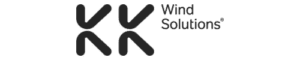


What is it and Why it's Important
Visure Contributor is a full web-based application that allows internal and external stakeholders to participate, discuss and approve project elements in your team review process with a read only license.
Visure Contributor was designed to be an uncomplicated tool for every experience level of user in the review process. It is advanced enough for the most senior technical engineer or manager, but simple enough for occasional users such as external contractors, marketing or management personnel.
Visure Contributor allows any user to view the information across projects and to comment in those items.

Customize Access Level within Visure Contributor
Being able to decide which information to share and make available through Visure Contributor is critically important when you want to create an efficient review process with a mix of technical and non-technical contributors within, or even outside, of your organization.
This makes requirement reviews easier and more productive since you can decide what to share and who to share it with using Visure Contributor.
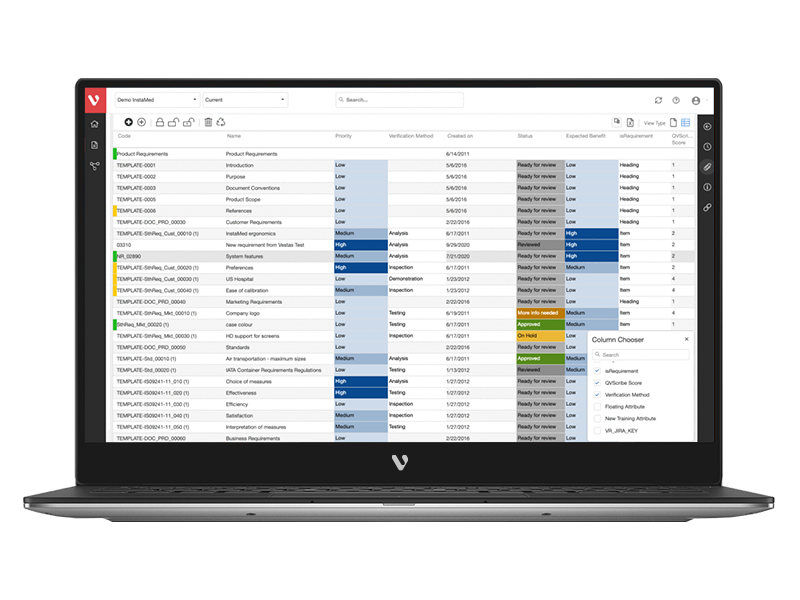
Sign Baseline from the Visure Contributor
Visure Contributor allows users to create baselines of specific documents or of the entire project. These can then be assigned to users to be electronically signed.
Additionally, Visure support the electronic signature to meet with FDA 21CFR Part 11.
Users will be able to use Visure Contributor to access any information associated to a baseline in read-only mode, as well as enter comments on the elements. If the user has been assigned to the baseline, after reviewing it, the user will be able to sign it simply by entering the meaning of the signature (approved, rejected, conditional approval, etc.) and a comment.
Within Visure, you'll be able to export your baseline process from the the tool in any type of format, such as PDF, MS Office, etc. This will enable you to have them signed in the format you establish, applying it to your review and signature process, saving them directly into your documenting system.

Visure Requirements Management Solution Connects with Best-of-Breed Tools
And even more integrations with other leading software — including automated test solutions— to accelerate and facilitate success across the entire product development lifecycle.
What industry professionals say about us
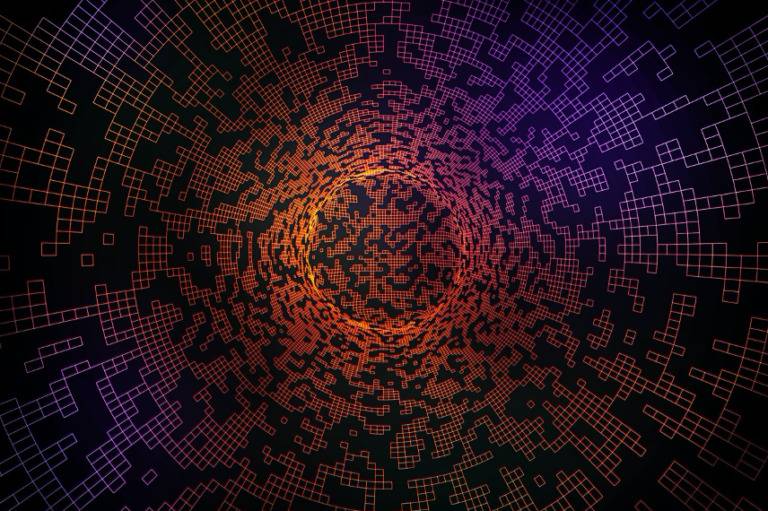
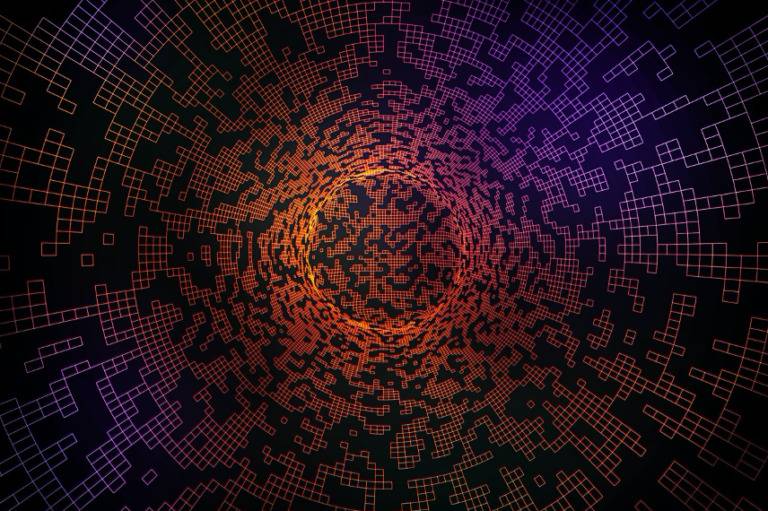
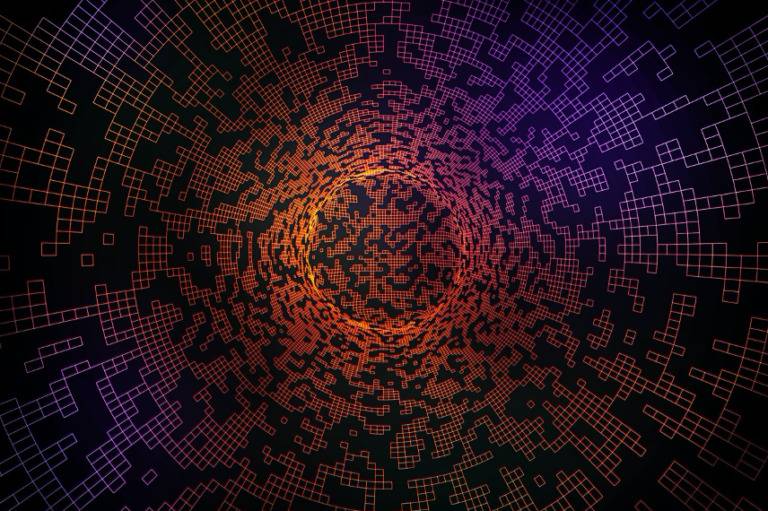
As posted in G2, SoftwareReviews and TrustRadius.
Ensure Regulatory Compliance.
Enforce Full Traceability.
Accelerate Your Timelines.
- Most cost-effective
- Access All Features
- 14-day Trial
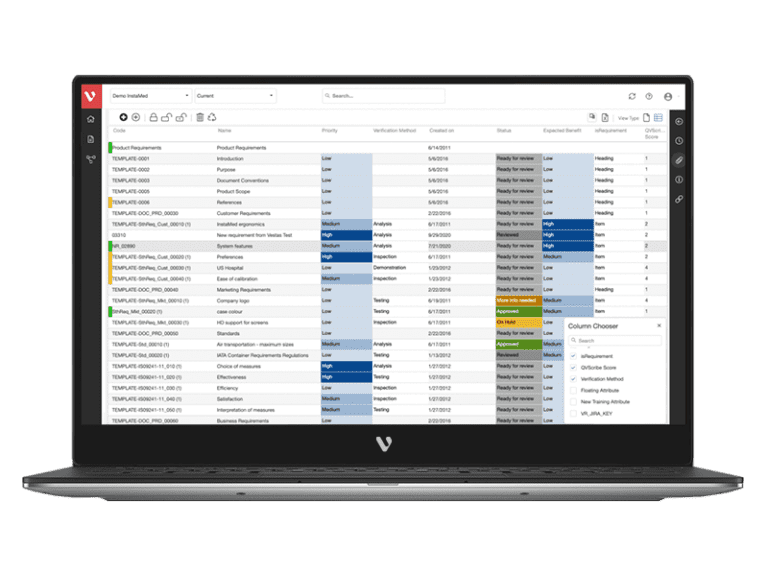
On average, our customers experience:
See what’s possible with a modern Requirements Management & ALM Software Solution
PER PROJECT
TO MARKET
PREPARING FOR AUDITS
The Ultimate Guide to Requirements Management & Traceability Best Practices
Hardware and software complexity is rapidly increasing across all highly regulated industries. Learn the best Requirements Management and Traceability practices that leading safety-critical companies use to mitigate risk and to manage product, systems, and software development.
