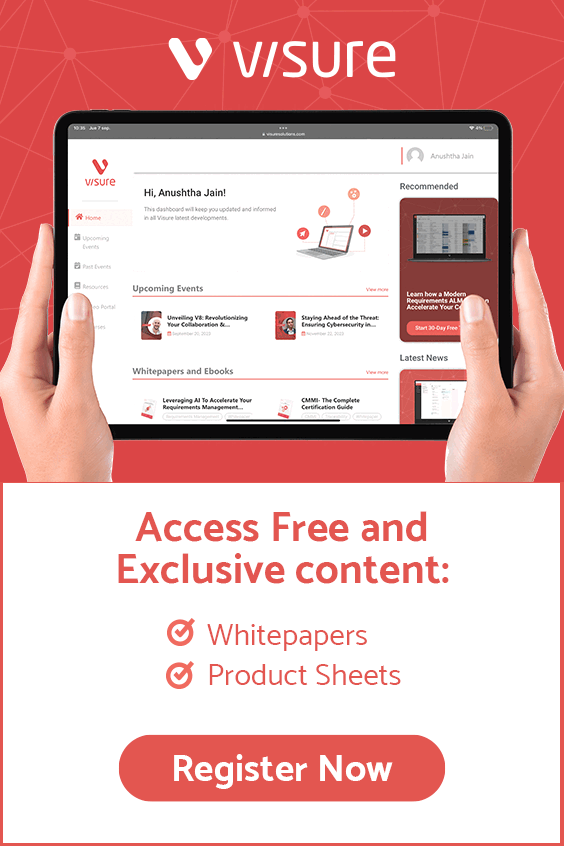Introduction
In the ever-evolving landscape of collaborative tools, finding the right platform to streamline team communication and project management is crucial for maximizing productivity. While Confluence has long been a popular choice, it’s not always the perfect fit for every organization. Whether you’re seeking a more cost-effective solution, enhanced features, or a user-friendly interface, exploring alternatives is essential. In this article, we will delve into the top 6 alternatives to Confluence, offering a comprehensive overview of each platform’s strengths, unique features, and suitability for diverse team dynamics. From robust document collaboration to seamless task tracking, these alternatives present compelling options for teams looking to elevate their collaborative workflows and enhance overall efficiency.
Market Insights
In the rapidly evolving realm of software development and project management, the Requirements Management Market has become a focal point for organizations striving to enhance their product development lifecycle. According to recent industry reports, the global Requirements Management Market is experiencing significant growth, driven by the escalating demand for efficient and streamlined processes in software development. The market is projected to witness a robust compound annual growth rate (CAGR) over the forecast period, indicating a thriving ecosystem.
Several factors contribute to this market expansion, including the increasing complexity of software projects, the rise of agile and DevOps methodologies, and the growing emphasis on regulatory compliance. These trends underscore the critical role that requirements management plays in ensuring the successful delivery of high-quality software products.
Key statistical indicators reveal a notable surge in the adoption of requirements management tools. Reports highlight that organizations across various sectors are recognizing the importance of structured and traceable requirements to mitigate risks and accelerate time-to-market. Furthermore, cloud-based requirements management solutions are gaining traction, offering scalability and accessibility to geographically dispersed teams.
As organizations strive for greater collaboration and transparency in their development processes, the Requirements Management Market responds with innovative solutions. Noteworthy players in the market are consistently enhancing their offerings with advanced features, such as real-time collaboration, integration with popular development tools, and artificial intelligence-driven analytics.
Confluence
Confluence, developed by Atlassian, is a versatile collaboration tool that extends its capabilities to encompass Requirements Management, providing teams with a centralized space to document, track, and manage project requirements seamlessly. Originally introduced in 2004, Confluence has evolved into a powerhouse for collaborative work, catering to diverse teams across industries.
Confluence had its genesis when Atlassian recognized the need for a collaborative documentation platform to complement Jira, their flagship project management tool. Launched in 2004, Confluence rapidly gained popularity for its simplicity, flexibility, and emphasis on team collaboration. Over the years, it has evolved into a comprehensive solution supporting a wide array of use cases, including Requirements Management.
Atlassian’s commitment to continuous improvement is evident in Confluence’s regular updates and enhancements. The tool has grown alongside the changing landscape of project management, incorporating features that align with modern development methodologies, such as agile and DevOps.
Confluence Key Features
Confluence, developed by Atlassian, is a widely adopted collaboration platform known for its versatility and user-friendly interface. Tailored for team collaboration and documentation, Confluence offers a range of key features that enhance productivity and streamline communication across diverse projects.
Here are some of the standout features:
- Rich Content Creation:
- Confluence provides a powerful and intuitive editor that allows users to create content with rich formatting, including text, images, tables, and multimedia. This feature is crucial for teams aiming to articulate and document their ideas clearly and comprehensively.
- Real-Time Editing and Collaboration:
- The platform facilitates real-time collaboration, allowing multiple team members to edit a document simultaneously. Users can see changes as they happen, fostering seamless teamwork and eliminating version control challenges.
- Page Hierarchy and Organization:
- Confluence offers a hierarchical structure for organizing content, enabling teams to create parent and child pages. This feature is instrumental in maintaining a logical flow and structure for documentation, making it easier for users to navigate and locate information.
- Integration with Jira:
- Confluence seamlessly integrates with Jira, Atlassian’s project and issue tracking tool. This integration bridges the gap between project documentation and execution by linking Confluence pages to Jira issues. Teams can ensure alignment between requirements, documentation, and development tasks.
- Powerful Search and Discovery:
- With Confluence’s robust search functionality, users can quickly locate relevant content across the platform. The search feature extends to attachments and comments, promoting efficient information retrieval within large and dynamic repositories.
- Permissions and Access Control:
- Confluence provides a granular permissions system, allowing administrators to control who can view, edit, or comment on specific pages. This ensures that sensitive information is accessible only to authorized team members, maintaining data security.
- Blueprints and Templates:
- Confluence includes a variety of templates and blueprints to jumpstart the creation of common document types such as meeting notes, project plans, and product requirements. These pre-designed structures help maintain consistency and save time for users.
- Add-Ons and Marketplace:
- The Atlassian Marketplace offers a wide range of add-ons and plugins that extend Confluence’s functionality. These add-ons cover various use cases, including diagramming, workflow automation, and integration with third-party tools, allowing teams to tailor Confluence to their specific needs.
- Mobile Accessibility:
- Confluence is accessible on mobile devices, enabling users to collaborate and access information on the go. The mobile app supports key features, ensuring that teams can stay connected and productive even when away from their desks.
Confluence Limitations
While Confluence is a powerful and widely used collaboration platform, it does have some limitations that users should be aware of. Understanding these constraints can help teams make informed decisions about whether Confluence is the right fit for their specific requirements.
Here are some notable limitations of Confluence:
- Steep Learning Curve:
- For new users, especially those unfamiliar with Atlassian products, Confluence may have a learning curve. The extensive range of features and customization options can be overwhelming initially, and it may take time for teams to fully grasp the platform’s capabilities.
- Performance with Large Datasets:
- Confluence’s performance can be impacted when dealing with large datasets or extensive content repositories. As the volume of content grows, users may experience slower load times and performance issues, particularly in instances with insufficient hardware resources.
- Limited Offline Functionality:
- While Confluence is primarily designed for online collaboration, its offline functionality is somewhat limited. Users might face challenges accessing and editing content when offline, which can be a drawback for teams that work in environments with intermittent or no internet connectivity.
- Complex Permission Management:
- While Confluence offers robust permission controls, managing and configuring permissions can be complex. Administrators may find it challenging to set up and maintain intricate permission schemes, especially in large organizations with complex team structures.
- Customization Complexity:
- While customization is one of Confluence’s strengths, it can also be a limitation for some users. Extensive customization options may lead to inconsistencies in how teams use the platform, and over-customization might result in difficulties with upgrades or migrations.
- Dependency on Atlassian Ecosystem:
- Confluence is part of the broader Atlassian ecosystem, which includes products like Jira and Bitbucket. While integration with these tools is an advantage for some users, it might be a limitation for those seeking standalone solutions or alternatives from different vendors.
- Limited Native Reporting and Analytics:
- Confluence’s native reporting and analytics capabilities are somewhat limited. Users seeking advanced reporting features may need to rely on third-party add-ons or export data to external tools for in-depth analysis.
- Cost of Licensing:
- The cost of Confluence licensing can be a concern for smaller organizations or startups with budget constraints. As the user base grows, the licensing costs can become a significant factor in the overall cost of ownership.
- Challenges in Data Migration:
- Migrating data from one Confluence instance to another or between versions can be challenging. Organizations planning to upgrade or move to a different instance may face complexities in data migration, and thorough planning is required to ensure a smooth transition.
- Limited Native Task Management:
- While Confluence integrates with Jira for task and project management, its native task management capabilities are somewhat basic. Teams with complex project management needs may find themselves relying more heavily on Jira, which may introduce additional licensing costs.
Top 6 Alternatives to Confluence
Visure Solutions
Visure Solutions is known for providing Requirements Management and Application Lifecycle Management (ALM) solutions. While Visure Solutions and Confluence serve different primary purposes, Visure could be considered as an alternative to Confluence in the context of requirements management, especially for organizations with a strong focus on managing complex requirements throughout the development lifecycle.
Pros:
- Requirements Management Focus: Visure Solutions specializes in Requirements Management, offering a comprehensive platform designed to handle the end-to-end process of requirements gathering, documentation, traceability, and change management. This targeted focus distinguishes Visure from Confluence, which is a broader collaboration platform with a wide range of use cases.
- Advanced Traceability: Visure Solutions typically emphasizes advanced traceability features, ensuring that requirements can be linked to various artifacts, including test cases, design documents, and development tasks. This traceability is crucial for maintaining transparency and alignment between different stages of the development process.
- Integrated ALM Capabilities: Beyond requirements management, Visure Solutions often provides integrated ALM capabilities, incorporating functionalities such as test management, risk management, and collaboration tools. This holistic approach streamlines the development lifecycle and ensures that different teams can collaborate efficiently.
- Regulatory Compliance: For industries with stringent regulatory requirements (e.g., automotive, aerospace, or medical devices), Visure Solutions may offer features specifically designed to facilitate compliance with standards such as ISO 26262, IEC 62304, or others. This can be a critical factor for organizations operating in regulated environments.
- Customizable Workflows: Visure Solutions typically allows organizations to define and implement customizable workflows tailored to their specific processes. This flexibility in workflow design can accommodate diverse development methodologies and adapt to the unique needs of different projects.
- Change Management: Effective change management is often a strong suit of Visure Solutions. It enables teams to track changes to requirements over time, understand the impact of modifications, and maintain a clear audit trail, which is crucial for managing evolving project requirements.
- Reporting and Analytics: Visure Solutions may offer advanced reporting and analytics features, providing insights into project progress, requirement coverage, and potential bottlenecks. Robust reporting tools can be valuable for project managers and decision-makers to make informed decisions.
- Scalability: Depending on the specific requirements and complexity of projects, Visure Solutions may be particularly suitable for large and complex development efforts. Its scalability could make it a preferred choice for enterprises with expansive projects and teams.
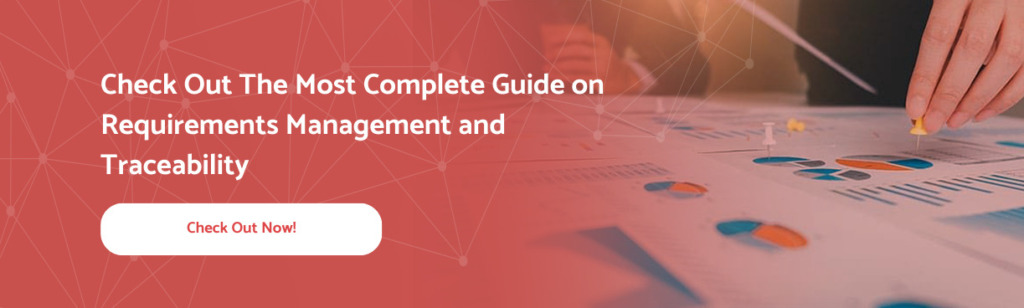
Cons:
- For short-term projects with minimal cross-project impact, consider opting for a lightweight tool such as Jira to streamline your project management needs efficiently.
- If your current focus is on an IT project with low criticality, it might be beneficial to explore alternative tools that align more closely with the specific requirements and priorities of your project.
Siemens Polarion
Siemens Polarion is known for providing Application Lifecycle Management (ALM) and Requirements Management solutions. When considering Siemens Polarion as an alternative to Confluence, especially in the context of requirements management and ALM, it’s important to weigh the pros and cons based on specific organizational needs.
Pros:
- Integrated ALM: Siemens Polarion offers an integrated ALM platform, providing end-to-end support for the entire application lifecycle. This includes requirements management, test management, release management, and collaboration tools, allowing for a seamless and interconnected development process.
- Requirements Traceability: Polarion places a strong emphasis on requirements traceability, allowing teams to establish and track relationships between requirements, test cases, and other development artifacts. This traceability is critical for ensuring that all aspects of the development process are aligned and well-documented.
- Workflow Customization: Siemens Polarion typically allows users to customize workflows to match their specific development processes. This flexibility is valuable for organizations with unique requirements and methodologies, as they can tailor the tool to suit their workflows.
- Collaboration and Communication: The platform includes collaboration features that facilitate communication among team members. This can include commenting on artifacts, discussions, and real-time collaboration on documents, fostering effective teamwork.
- Document Management: Polarion often includes robust document management capabilities, enabling teams to create, edit, and manage various types of documents within the platform. This is particularly useful for maintaining comprehensive project documentation.
- Regulatory Compliance: Siemens Polarion is designed to meet the needs of industries with strict regulatory requirements, such as automotive, aerospace, and medical devices. The tool often supports compliance with standards such as ISO 26262, DO-178C, and others.
Cons:
- Complexity and Learning Curve: Due to its comprehensive feature set, Siemens Polarion can have a steeper learning curve for new users. Teams may require time and training to fully leverage the tool’s capabilities.
- Resource Intensity: Deploying and maintaining Siemens Polarion may require a significant investment in terms of hardware, software, and IT resources. This can be a consideration for smaller organizations with limited resources.
- Cost: Siemens Polarion may come with a higher initial cost compared to more lightweight solutions. The pricing model and licensing fees can be a factor for organizations with budget constraints.
- Customization Complexity: While customization is a strength, extensive customization can lead to increased complexity. Organizations should carefully balance customization to avoid potential challenges during upgrades or migrations.
- Integration Challenges: While Siemens Polarion integrates well with other Siemens PLM Software solutions, integration with third-party tools may require additional effort. Organizations using a diverse set of tools may need to assess integration capabilities thoroughly.
- User Interface: Some users may find the user interface of Siemens Polarion less intuitive compared to simpler tools. User experience preferences can vary, and organizations should consider the preferences of their teams.
Helix ALM
Helix ALM is a comprehensive Application Lifecycle Management (ALM) tool developed by Perforce. It is primarily focused on managing the entire software development lifecycle, including requirements management, test management, issue tracking, and collaboration.
Pros:
- Comprehensive ALM Solution: Helix ALM provides a full suite of ALM functionalities, covering requirements management, test case management, issue tracking, and traceability. This comprehensive approach can streamline the development process by centralizing key activities.
- Integration Capabilities: Helix ALM is designed to integrate seamlessly with other development tools, facilitating collaboration across different teams and toolsets. Integration options often include popular version control systems, build automation tools, and issue tracking systems.
- Customization and Workflow Management: Users can often customize workflows to align with their specific development processes. This flexibility is valuable for adapting the tool to match the unique requirements and methodologies of different projects and teams.
- Test Case Management: Helix ALM typically includes robust test case management features, allowing teams to design, execute, and manage test cases effectively. This is crucial for maintaining the quality of software throughout the development lifecycle.
Cons:
- Learning Curve: Like many comprehensive ALM tools, Helix ALM may have a learning curve, especially for new users who are not familiar with ALM concepts. Adequate training and onboarding may be necessary for teams to utilize the tool effectively.
- Cost: Helix ALM may involve a significant initial investment in terms of licensing fees and associated costs. The pricing model can be a consideration for organizations with budget constraints, particularly for smaller teams.
- User Interface: Some users may find the user interface of Helix ALM less intuitive compared to simpler or more modern tools. User experience preferences can vary, and organizations should consider the preferences of their teams.
- Customization Complexity: While customization is a strength, extensive customization can potentially lead to increased complexity. Organizations should carefully balance customization to avoid potential challenges during upgrades or migrations.
- Resource Intensity: Deploying and maintaining Helix ALM may require a significant investment in terms of hardware, software, and IT resources. This can be a consideration for smaller organizations with limited resources.
- Not a General Collaboration Platform: Unlike Confluence, which serves as a broader collaboration platform, Helix ALM is primarily focused on ALM activities. It may not provide the same level of collaboration features for general team communication and document collaboration.
codeBeamer
codeBeamer is a comprehensive Application Lifecycle Management (ALM) and Product Lifecycle Management (PLM) solution provided by Intland Software. codeBeamer is designed to support various aspects of software development, including requirements management, test management, issue tracking, and collaboration.
Pros:
- Full ALM and PLM Capabilities: codeBeamer offers a complete set of ALM and PLM functionalities, covering requirements management, test case management, release management, issue tracking, and collaboration. This all-in-one approach can streamline the development process by consolidating key activities.
- Requirements Management: The tool provides robust requirements management features, allowing teams to create, manage, and trace requirements throughout the development lifecycle. This includes features such as versioning, change management, and collaboration on requirements documentation.
- Traceability and Reporting: codeBeamer places a strong emphasis on traceability, enabling users to establish and visualize links between different artifacts, such as requirements, test cases, and issues. The platform includes powerful reporting and analytics tools for tracking project progress and identifying potential issues.
- Customization and Workflow Management: Users can often customize workflows to align with their specific development processes. This flexibility is valuable for adapting the tool to match the unique requirements and methodologies of different projects and teams.
- Integration Capabilities: codeBeamer is designed to integrate with a variety of development tools and third-party systems, facilitating collaboration across different teams and toolsets. This can include integrations with version control systems, build automation tools, and other project management tools.
- Regulatory Compliance: codeBeamer is designed to meet the needs of industries with strict regulatory requirements, such as automotive, medical devices, and aerospace. The platform often supports compliance with standards like ISO 26262, ISO 13485, and others.
Cons:
- Learning Curve: Like many comprehensive ALM tools, codeBeamer may have a learning curve, especially for new users who are not familiar with ALM concepts. Adequate training and onboarding may be necessary for teams to utilize the tool effectively.
- Cost: codeBeamer may involve a significant initial investment in terms of licensing fees and associated costs. The pricing model can be a consideration for organizations with budget constraints, particularly for smaller teams.
- User Interface: Some users may find the user interface of codeBeamer less intuitive compared to simpler or more modern tools. User experience preferences can vary, and organizations should consider the preferences of their teams.
- Customization Complexity: While customization is a strength, extensive customization can potentially lead to increased complexity. Organizations should carefully balance customization to avoid potential challenges during upgrades or migrations.
- Resource Intensity: Deploying and maintaining codeBeamer may require a significant investment in terms of hardware, software, and IT resources. This can be a consideration for smaller organizations with limited resources.
- Not a General Collaboration Platform: While codeBeamer provides collaboration features within the context of ALM and PLM, it may not offer the same level of collaboration features for general team communication and document collaboration as a platform like Confluence.
ReqSuite
ReqSuite is a Requirements Management tool designed to support organizations in managing and analyzing their requirements throughout the software development lifecycle. Here are some potential pros and cons of ReqSuite as an alternative to Confluence:
Pros:
- Dedicated Requirements Management: ReqSuite is specifically designed for Requirements Management, making it a focused solution for organizations that prioritize the effective handling of requirements throughout the development process.
- Customizable Workflows: Users can often customize workflows to match their specific development processes. This flexibility allows organizations to adapt the tool to their unique requirements and methodologies.
- Visual Requirement Modeling: Some Requirements Management tools, including ReqSuite, offer visual modeling features for requirements. This can be helpful for creating visual representations of complex requirements, making them more understandable for stakeholders.
- Collaboration Features: While not as comprehensive as general collaboration platforms like Confluence, ReqSuite typically includes collaboration features that facilitate communication among team members. This can include commenting on requirements and discussions.
Cons:
- Cost: ReqSuite may involve a significant initial investment in terms of licensing fees and associated costs. The pricing model can be a consideration for organizations with budget constraints, particularly for smaller teams.
- Limited General Collaboration Features: While ReqSuite is designed for Requirements Management, it may lack the extensive collaboration features found in general-purpose collaboration platforms like Confluence. This could be a drawback for organizations looking for broader collaboration capabilities.
- Integration Challenges: Integrating ReqSuite with other development tools or third-party systems may require additional effort. Organizations with existing toolsets should assess the integration capabilities to ensure a seamless workflow.
- Resource Intensity: Deploying and maintaining ReqSuite may require a significant investment in terms of hardware, software, and IT resources. This can be a consideration for smaller organizations with limited resources.
- Scalability: Organizations considering ReqSuite should evaluate its scalability to ensure it meets the demands of growing projects and larger teams. Assessing performance with increasing data volumes is essential.
- User Interface: Some users may find the user interface of ReqSuite less intuitive or modern compared to other tools. User experience preferences can vary, and organizations should consider the preferences of their teams.
Tuleap
Tuleap is an open-source Application Lifecycle Management (ALM) platform that supports various aspects of software development, including project management, version control, issue tracking, and collaborative tools. While Tuleap and Confluence serve different primary purposes, organizations might consider Tuleap as an alternative to Confluence for managing software development projects. Below are some potential pros and cons of Tuleap:
Pros:
- Integrated ALM Features: Tuleap offers a range of ALM features, including project management, version control, issue tracking, and document collaboration. The integration of these features in a single platform can provide a centralized environment for managing software development projects.
- Agile Project Management: Tuleap includes features for agile project management, supporting methodologies such as Scrum and Kanban. This is beneficial for teams following agile practices in their development processes.
- Collaboration Tools: Tuleap provides collaboration tools, including wikis, forums, and document sharing. While not as extensive as Confluence, these tools can facilitate communication and knowledge sharing among team members.
- Security Features: Tuleap typically includes security features, access controls, and permission management to ensure that sensitive project information is protected. This is crucial for organizations dealing with proprietary or confidential data.
- Customization and Extensibility: Tuleap is designed to be customizable and extensible. Organizations can tailor the platform to their specific workflows and requirements, adapting it to fit the unique needs of their projects.
Cons:
- Learning Curve: Tuleap may have a learning curve, especially for users who are not familiar with ALM platforms or open-source tools. Adequate training and onboarding may be necessary for teams to use the platform effectively.
- User Interface: Some users may find the user interface of Tuleap less intuitive or modern compared to other tools. User experience preferences can vary, and organizations should consider the preferences of their teams.
- Limited Document Collaboration Features: While Tuleap provides basic document collaboration tools, it may not offer the same level of advanced document management and collaboration features as Confluence. Organizations requiring extensive document collaboration may find Confluence more suitable.
- Community Support: As an open-source project, Tuleap’s support relies on community contributions. While there is an active community, organizations might find that commercial solutions like Confluence offer more extensive support options and documentation.
- Integration Challenges: Integrating Tuleap with other development tools or third-party systems may require additional effort. Organizations with existing toolsets should assess the integration capabilities to ensure a seamless workflow.
- Resource Intensity: Deploying and maintaining Tuleap may require a significant investment in terms of hardware, software, and IT resources. Smaller organizations or those with limited resources should carefully consider the resource requirements.
- Limited Marketplace/Extensions: Compared to some commercial solutions, Tuleap may have a more limited marketplace for extensions and plugins. Organizations requiring a diverse range of integrations may find that commercial alternatives offer more extensive options.
Conclusion
In conclusion, organizations seeking alternatives to Confluence have several viable options to consider, each tailored to specific needs within the software development and collaboration landscape. For those prioritizing dedicated Requirements Management, Visure Solutions stands out, offering robust features, advanced traceability, and compliance support. Siemens Polarion, with its integrated ALM capabilities, caters to comprehensive project lifecycle management. Helix ALM by Perforce is recognized for its full-suite ALM functionalities, emphasizing traceability and customization. CodeBeamer provides end-to-end ALM and PLM capabilities, ensuring a holistic approach to project management. ReqSuite focuses on precise Requirements Management with versioning and visual modeling features. Tuleap, an open-source ALM platform, offers an integrated suite for project management and collaboration. Each alternative has its pros and cons, and the choice depends on the specific requirements, preferences, and budget constraints of the organization. For those interested in exploring Visure Solutions further, a free 30-day trial is available for hands-on evaluation.