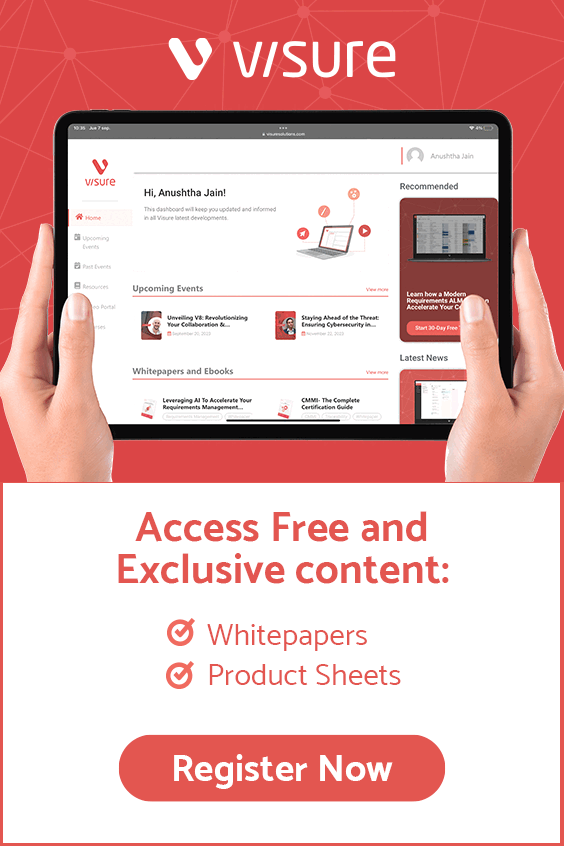Introduction
In the fast-evolving landscape of application lifecycle management (ALM) tools, Helix ALM has established itself as a robust solution for managing the entire software development lifecycle. However, the diverse needs and preferences of development teams often lead to the exploration of alternative ALM platforms. Whether you’re seeking enhanced features, a more user-friendly interface, or cost-effective options, this article delves into the top 6 alternatives to Helix ALM. From established players to emerging solutions, each alternative brings its unique strengths and capabilities to the table, empowering software development teams to choose the ALM tool that best aligns with their specific requirements and goals.
Market Insights
The Application Lifecycle Management (ALM) market continues to exhibit significant growth, reflecting the dynamic nature of the software development landscape and the increasing demand for efficient development processes. According to recent market reports, the global ALM market size is anticipated to witness substantial expansion over the forecast period. Factors such as the rising adoption of agile and DevOps methodologies, coupled with the proliferation of mobile and web applications, are driving the demand for ALM solutions.
The ALM market is characterized by a diverse range of players, offering solutions tailored to various industry verticals and organizational sizes. Established vendors like Atlassian, IBM, and Microsoft dominate the market with comprehensive ALM suites, providing end-to-end solutions for managing the entire software development lifecycle. However, the market also sees a surge in newer entrants and niche players, contributing to the competitive landscape with specialized features and innovative approaches.
Reports indicate a growing emphasis on cloud-based ALM solutions, reflecting the industry’s broader trend towards cloud adoption. Cloud-based ALM tools offer scalability, flexibility, and collaboration capabilities, making them particularly appealing to organizations looking to streamline development processes and enhance team collaboration, irrespective of geographical constraints.
Moreover, as the importance of data-driven decision-making continues to gain prominence, ALM tools that offer robust analytics and reporting features are witnessing increased traction. These capabilities empower development teams and stakeholders with valuable insights into project progress, resource utilization, and overall performance, enabling them to make informed decisions and optimize development workflows.
Helix ALM
Helix ALM, formerly known as TestTrack, is a comprehensive Application Lifecycle Management (ALM) solution designed to streamline and optimize the software development process. One of its core strengths lies in effective requirements management, offering a robust platform for capturing, tracking, and managing requirements throughout the entire development lifecycle. Helix ALM is developed by Perforce Software, a company renowned for its focus on version control, collaboration, and application development tools.
Helix ALM has a rich history, originally emerging as TestTrack, a product developed by Seapine Software. In 2017, Perforce Software, a provider of solutions for version control and collaboration in the software development process, acquired Seapine Software. Following the acquisition, TestTrack was rebranded as Helix ALM, aligning with Perforce’s Helix product suite. This transition marked a strategic move to integrate ALM capabilities into the broader Helix ecosystem, offering a comprehensive solution for development teams.
As Helix ALM continues to evolve, it remains a key player in the ALM space, catering to the needs of organizations looking to enhance their software development processes through effective requirements management, traceability, and collaboration.
Helix ALM Key Features
Helix ALM, a comprehensive Application Lifecycle Management (ALM) solution developed by Perforce Software, offers a range of key features designed to streamline and optimize the software development process. Here are some of the key features of Helix ALM:
- Requirements Management:
- Helix ALM provides a centralized repository for capturing, organizing, and managing requirements throughout the development lifecycle.
- Users can define, track changes, and maintain traceability between requirements, ensuring a clear understanding of project scope and objectives.
- Traceability and Impact Analysis:
- Helix ALM facilitates traceability by allowing teams to link requirements to various development artifacts, including test cases and defects.
- Impact analysis tools help identify potential effects of changes, assisting teams in managing risks and making informed decisions about project modifications.
- Test Case Management:
- The tool supports end-to-end test case management, allowing teams to create, organize, and execute test cases.
- Integration with requirements ensures that tests are aligned with project goals, providing comprehensive test coverage.
- Defect Tracking:
- Helix ALM includes a defect-tracking system that enables teams to log, prioritize, and track issues efficiently.
- Defects are linked back to the corresponding requirements and test cases, providing a holistic view of project health.
- Collaboration Tools:
- Helix ALM emphasizes collaboration with features that support team communication and documentation.
- Teams can collaborate on requirements, test cases, and other artifacts, fostering effective communication and knowledge sharing.
- Reporting and Analytics:
- Robust reporting capabilities in Helix ALM provide stakeholders with insights into project progress, quality metrics, and other essential data.
- Customizable reports allow teams to tailor information according to their specific needs and project requirements.
- Integration Capabilities:
- Helix ALM integrates seamlessly with other development tools and systems, promoting a connected development ecosystem.
- Integration options may include version control systems, build automation tools, and continuous integration/continuous deployment (CI/CD) pipelines.
- Audit Trail and Compliance:
- Helix ALM maintains an audit trail of all changes made within the system, ensuring transparency and accountability.
- Compliance features help teams adhere to industry standards and regulatory requirements, supporting organizations with stringent compliance needs.
- Customization and Extensibility:
- Helix ALM offers customization options, allowing organizations to tailor the tool to their specific workflows and processes.
- Extensibility features enable the integration of additional functionalities or plugins to meet unique requirements.
Helix ALM Limitations
While Helix ALM offers a robust set of features for Application Lifecycle Management (ALM) and requirements management, it’s important to acknowledge some of the limitations associated with the tool. Here are some potential constraints users may encounter:
- Learning Curve:
- Due to its comprehensive feature set, Helix ALM may have a steeper learning curve for new users. Training and familiarization may be required to fully leverage all functionalities, especially for those new to ALM tools.
- Complexity for Small Projects:
- Helix ALM’s extensive capabilities make it well-suited for large and complex projects. However, for smaller projects with simpler needs, the tool’s richness may be perceived as overkill, potentially leading to a more complex and time-consuming setup.
- Customization Complexity:
- While customization is a strength, it may also pose challenges. Complex customization options can be overwhelming, and inexperienced users may find it challenging to configure the tool to meet specific workflow requirements.
- Resource Intensiveness:
- Helix ALM, particularly in its on-premises deployment, may require significant system resources. This could be a consideration for organizations with limited IT infrastructure or smaller development teams.
- Integration Complexity:
- While Helix ALM supports integration with various development tools, configuring and maintaining integrations may be complex, especially for users who are not well-versed in the integration process.
- Cost:
- The cost of Helix ALM, especially for larger teams or organizations, might be perceived as relatively high. This could be a limitation for budget-conscious entities seeking more cost-effective ALM solutions.
- Limited Agile Support:
- While Helix ALM has adapted to agile methodologies, some users may find that the tool’s roots in traditional development processes make it less intuitive for agile practices. Teams heavily focused on agile methodologies may prefer tools specifically designed for Agile ALM.
- User Interface (UI) Design:
- Some users have reported that the user interface design of Helix ALM could be considered somewhat dated or less intuitive compared to newer ALM tools. This subjective perception may vary among users based on their preferences and expectations.
- Cloud Version Features:
- The feature set of Helix ALM in its cloud version may differ from the on-premises version, and users should carefully evaluate whether the cloud version meets their specific requirements.
Top 6 Alternatives to Helix ALM
Visure Solutions
Visure Solutions is a provider of requirements management and ALM solutions, and it is often considered a robust alternative to Helix ALM. Here’s a brief overview of Visure Solutions as a potential alternative:
Pros:
- Requirements Management: Visure Solutions places a strong emphasis on requirements management, offering comprehensive tools for capturing, tracking, and managing requirements throughout the development lifecycle. This includes features for versioning, traceability, and impact analysis.
- ALM Capabilities: Similar to Helix ALM, Visure Solutions provides a full suite of ALM capabilities, covering requirements, test management, issue tracking, and collaboration. This allows development teams to manage the entire software development lifecycle within a single platform.
- Traceability and Impact Analysis: Visure Solutions supports traceability between different development artifacts, aiding in maintaining a clear link between requirements, test cases, and other project elements. Impact analysis tools help identify potential consequences of changes.
- Test Management: The platform includes features for comprehensive test management, enabling users to create, organize, and execute test cases. Integration with requirements ensures that testing aligns with project objectives.
- Collaboration and Workflow: Visure Solutions emphasizes collaboration with features that facilitate communication among team members. It supports customizable workflows, allowing organizations to adapt the tool to their specific processes.
- Customization and Flexibility: Visure Solutions offers customization options to adapt the tool to the unique needs of different organizations. This flexibility can be valuable for tailoring the platform to specific workflows and methodologies.
- Regulatory Compliance: The tool includes features to assist organizations in adhering to regulatory standards and compliance requirements, making it suitable for industries with strict regulatory frameworks.
- Integration Capabilities: Visure Solutions supports integration with various development tools and third-party applications, ensuring interoperability with existing development ecosystems.
- Reporting and Analytics: Robust reporting capabilities provide stakeholders with insights into project progress, quality metrics, and other relevant data. Customizable reports allow users to generate the information most pertinent to their needs.
Cons
- If you’re currently working on a very short-term project with no cross-project impact, you might be better off getting a lightweight tool like Jira.
- If you are currently working on an IT project with no criticality, perhaps this is not the tool you will be looking for.
IBM DOORS
IBM Engineering Requirements Management DOORS (Dynamic Object-Oriented Requirements System), commonly known as IBM DOORS, is a requirements management tool that caters to the needs of organizations involved in complex systems and software development. Below is an overview of IBM DOORS as an alternative to Helix ALM, including its pros and cons:
Pros:
- Traceability and Impact Analysis: The tool supports traceability, enabling users to establish and visualize relationships between different requirements, as well as trace them through various stages of development. Impact analysis tools help assess the consequences of changes.
- Customization and Configurability: IBM DOORS offers a high degree of customization, allowing organizations to adapt the tool to their specific processes and terminology. This flexibility is beneficial for accommodating diverse project needs.
- Integration Capabilities: The tool integrates well with other IBM Engineering Lifecycle Management (ELM) tools and third-party applications. This interoperability ensures a connected development ecosystem and seamless collaboration between different stages of the software development lifecycle.
- Security and Compliance: IBM DOORS provides features to support security measures and compliance requirements. This is crucial, especially for industries with stringent regulatory standards, such as aerospace, defense, and healthcare.
- Global Collaboration: The tool is designed to facilitate collaboration among geographically distributed teams. It allows stakeholders to access and contribute to requirements documentation from various locations, supporting global development efforts.
Cons:
- Complexity and Learning Curve: IBM DOORS can be complex, particularly for new users. The extensive feature set and customizable nature of the tool may result in a steeper learning curve, requiring training for effective use.
- Cost: The cost of IBM DOORS, including licensing fees and potentially required infrastructure, can be a significant factor. It may be perceived as relatively high for smaller organizations or those with budget constraints.
- Resource Intensiveness: Running IBM DOORS may require substantial system resources, and organizations should ensure that their IT infrastructure can support the tool effectively.
- User Interface (UI): Some users have found the user interface of IBM DOORS to be less intuitive or dated compared to newer requirements management tools. The UI may not be as modern or user-friendly as some alternatives.
- Scalability Challenges: While IBM DOORS is well-suited for large and complex projects, some users have reported scalability challenges when managing very large sets of requirements. Performance considerations should be evaluated for projects of significant scale.
- Vendor Lock-In: Choosing IBM DOORS ties organizations to IBM’s ecosystem. Migrating away from the tool can be challenging due to potential data format issues and the need to adapt to a different tool’s structure.
Siemens Polarion
Siemens Polarion, often referred to simply as Polarion, is an Application Lifecycle Management (ALM) and Requirements Management platform designed to support collaborative software development and product lifecycle management. Here’s an overview of Polarion as an alternative to Helix ALM, including its pros and cons:
Pros:
- Integrated ALM Solution: Polarion provides a comprehensive suite of ALM functionalities, including requirements management, test management, issue tracking, and collaboration tools. This integrated approach allows teams to manage the entire development lifecycle within a single platform.
- Web-Based Platform: Polarion is a web-based platform, making it accessible from various devices and locations. This is particularly advantageous for distributed teams or organizations with remote collaboration requirements.
- Requirements Management: The platform offers robust requirements management capabilities, allowing teams to capture, trace, and manage requirements throughout the development process. It supports versioning and ensures traceability between requirements and other development artifacts.
- Collaboration Features: Polarion emphasizes collaboration, providing features such as real-time collaboration, commenting, and document sharing. This facilitates effective communication among team members, promoting teamwork.
- Customization and Configuration: Polarion offers customization options, allowing organizations to tailor the platform to their specific processes and workflows. This adaptability ensures that the tool can be configured to meet the unique needs of different projects.
Cons:
- Learning Curve: Polarion’s feature-rich environment may result in a learning curve, especially for new users. Adequate training may be required to help teams effectively use all aspects of the platform.
- Cost: The cost of Polarion, including licensing fees and potential additional costs for advanced features, maybe a consideration for smaller organizations or those with budget constraints.
- Resource Intensiveness: Running Polarion may require sufficient system resources. Organizations should ensure that their IT infrastructure can support the platform to achieve optimal performance.
- Complexity for Small Projects: Polarion’s extensive capabilities may be perceived as overkill for smaller projects with simpler needs, potentially introducing unnecessary complexity.
- Limited Agile Support: While Polarion supports agile methodologies, some users have reported that the tool may not be as intuitive for agile practices as specialized agile ALM tools.
Jira
Jira, developed by Atlassian, is a widely used project management and issue-tracking tool that has gained popularity for its flexibility and versatility. While originally designed for issue tracking and agile project management, Jira has evolved over the years to encompass broader Application Lifecycle Management (ALM) capabilities. Here’s an overview of Jira as an alternative to Helix ALM, including its pros and cons:
Pros:
- Agile Project Management:
- Jira is known for its strong support of agile methodologies. It provides features such as Scrum and Kanban boards, sprint planning, and backlog management, making it well-suited for agile development practices.
- Extensive Marketplace:
- Jira has a vast ecosystem of plugins and add-ons available in the Atlassian Marketplace. This allows teams to extend the functionality of Jira and integrate it with various tools and services.
- Customization and Flexibility:
- Jira is highly customizable, enabling teams to adapt the tool to their specific workflows and processes. Custom fields, workflows, and issue types can be configured to match the needs of different projects.
- User-Friendly Interface:
- Jira features a user-friendly and intuitive interface, making it accessible to both technical and non-technical team members. This can contribute to a shorter learning curve for new users.
- Large Community and Support:
- Jira has a large and active user community, which means that finding support, documentation, and user-generated resources is relatively easy. Additionally, Atlassian provides robust support and documentation for its products.
- Scalability:
- Jira is scalable and can be used for both small and large projects. It is widely adopted by organizations of various sizes, including enterprise-level deployments.
Cons:
- Complexity for Large Configurations: While Jira’s flexibility is a strength, large and highly customized configurations can lead to increased complexity. Overly complex setups may require careful maintenance and management.
- Resource Intensiveness: Running Jira may require a considerable amount of system resources, especially in large-scale deployments. Organizations need to ensure that their IT infrastructure can support the tool adequately.
- Limited Out-of-the-Box ALM Features: While Jira has evolved to support broader ALM functions, it may not have the out-of-the-box ALM features found in dedicated ALM tools like Helix ALM. Some ALM features may need to be implemented through plugins or custom configurations.
- Focused on Issue Tracking: Jira’s roots lie in issue tracking, and despite its expanded functionality, some users argue that it may not provide the same depth of features for ALM as tools specifically designed for that purpose.
- High Cost for Large Teams: The cost of Jira, especially for larger teams or enterprises, can be significant. Licensing fees and additional costs for advanced features may impact the overall budget.
- Learning Curve for Advanced Features: While the basic features are easy to grasp, mastering advanced features, especially in complex configurations, may require training for users.
codeBeamer
codeBeamer is an Application Lifecycle Management (ALM) and Requirements Management tool developed by Intland Software. It is designed to support the end-to-end software development lifecycle, providing features for requirements management, development planning, version control, testing, and collaboration. Below is an overview of codeBeamer as an alternative to Helix ALM, including its pros and cons:
Pros:
- Agile and Waterfall Support: codeBeamer is designed to support both agile and traditional waterfall development methodologies. This flexibility allows teams to adapt their processes to the methodology that best suits their project needs.
- Customization and Configurability: codeBeamer is highly customizable, enabling organizations to tailor the tool to their specific workflows and processes. This adaptability ensures that the tool can be configured to meet the unique needs of different projects.
- Integration Capabilities: The platform supports integrations with various development tools, version control systems, and CI/CD pipelines. This ensures interoperability with existing tools and facilitates a connected development ecosystem.
- Collaboration Features: codeBeamer emphasizes collaboration, providing features such as real-time collaboration, commenting, and document sharing. This facilitates effective communication among team members, promoting teamwork.
- Audit Trail and Compliance: codeBeamer includes audit trail features, providing visibility into changes made within the system. This can be essential for ensuring compliance with industry regulations and standards.
- User-Friendly Interface: The platform features a user-friendly interface, contributing to a positive user experience. The layout and navigation are designed to be intuitive, potentially reducing the learning curve for new users.
Cons:
- Learning Curve for Advanced Features: While codeBeamer is generally user-friendly, mastering advanced features may still pose a learning curve for users. Adequate training may be required to fully leverage the extensive capabilities of the tool.
- Cost: The cost of codeBeamer, including licensing fees and potential additional costs for advanced features, may be a consideration for smaller organizations or those with budget constraints.
- Resource Intensiveness: Running codeBeamer may require sufficient system resources. Organizations should ensure that their IT infrastructure can support the platform to achieve optimal performance.
- Complexity for Small Projects: codeBeamer’s extensive capabilities may be perceived as overkill for smaller projects with simpler needs, potentially introducing unnecessary complexity.
- Limited Out-of-the-Box Integrations: While codeBeamer supports integrations, some users have reported that the availability of out-of-the-box integrations may be more limited compared to other ALM tools.
Conclusion
In conclusion, the diverse landscape of Application Lifecycle Management (ALM) tools offers a range of alternatives to Helix ALM, each with its own strengths and considerations. Visure Solutions stands out as a robust alternative, excelling in comprehensive ALM functionalities and requirements management. Siemens Polarion, with its integrated ALM solution and emphasis on collaboration, presents another viable choice. Jira, a popular project management and issue-tracking tool, offers extensive customization and agility, making it suitable for various development methodologies. Lastly, codeBeamer by Intland Software provides a comprehensive set of ALM features, including requirements management, with a strong focus on flexibility and collaboration. Choosing the right ALM tool depends on specific project requirements, team preferences, and budget considerations. For those interested in exploring Visure Solutions further, a free 30-day trial is available, allowing teams to assess its capabilities firsthand.