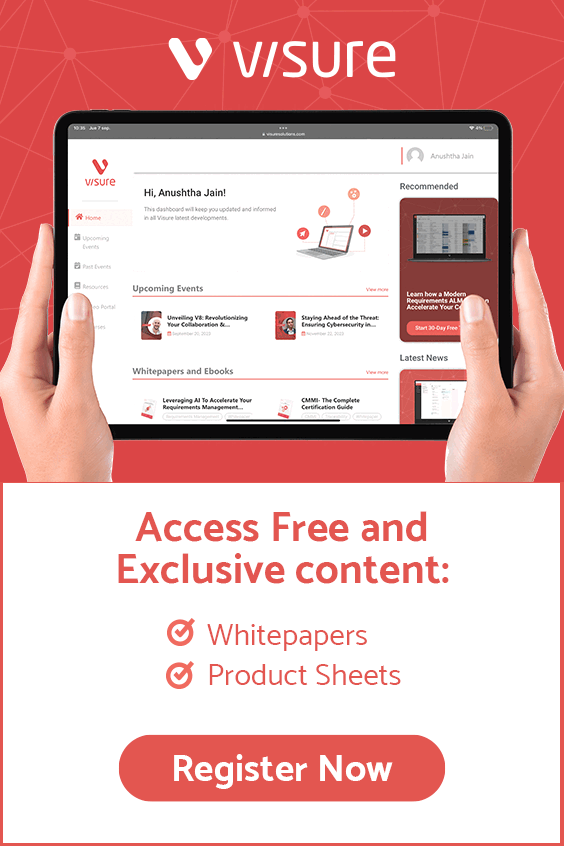Introduction
In the dynamic landscape of requirements management, finding the right tool to streamline and enhance your processes is crucial. While ReqSuite has established itself as a noteworthy solution, exploring alternatives can offer diverse features and functionalities to better align with your specific needs. This article delves into the realm of requirements management software, presenting a comprehensive overview of the top six alternatives to ReqSuite. From robust collaboration tools to intuitive user interfaces, each alternative brings its unique strengths to the table, empowering organizations to make informed choices for effective requirements management. Whether you’re seeking enhanced customization, scalability, or innovative features, this exploration aims to guide you through viable alternatives that cater to various preferences and project requirements.
Market Insights
The Requirements Management Market has witnessed substantial growth in recent years, driven by the increasing complexity of projects and the need for efficient collaboration among diverse teams. According to recent reports, the market is projected to experience continued expansion, with a notable compound annual growth rate (CAGR). This surge is attributed to the rising demand for streamlined processes in various industries, emphasizing the importance of robust requirements management solutions. As organizations increasingly recognize the pivotal role of effective requirements management, the market is witnessing a surge in innovative tools and platforms designed to address the evolving needs of project teams. Against this backdrop, our article not only explores alternatives to ReqSuite but also provides valuable insights into the broader trends and statistics shaping the requirements management landscape.
ReqSuite
ReqSuite is a comprehensive requirements management tool designed to facilitate and streamline the complex process of managing project requirements. Developed by OSSENO Software GmbH, ReqSuite offers a robust platform that caters to the diverse needs of organizations engaged in software development, systems engineering, and other project-oriented activities. This tool is designed to enhance collaboration among project teams, improve traceability, and ensure the consistency and quality of requirements throughout the project lifecycle.
ReqSuite, developed by OSSENO Software GmbH, has carved a notable presence in the realm of requirements management with its evolution over the years. The tool’s history traces back to its initial introduction as a response to the growing complexities in requirements engineering and project management. OSSENO Software GmbH, a German-based company, has demonstrated a commitment to addressing the dynamic needs of organizations engaged in software development and systems engineering.
Since its inception, ReqSuite has undergone iterative developments and enhancements, guided by user feedback and the ever-evolving landscape of requirements management. The tool has consistently adapted to industry advancements and technological changes, ensuring that it remains a relevant and effective solution for teams navigating the intricacies of project requirements. The history of ReqSuite reflects a dedication to continuous improvement, with each iteration incorporating valuable insights to meet the challenges and demands of modern project environments.
What does ReqSuite does?
ReqSuite, a comprehensive requirements management tool developed by OSSENO Software GmbH, offers a range of key features designed to streamline and enhance the process of managing project requirements. These features contribute to improved collaboration, traceability, customization, and overall efficiency in requirements engineering.
Key Features:
- Collaborative Environment:
- ReqSuite provides a collaborative workspace where project teams can collaboratively work on defining, analyzing, and managing requirements. This feature fosters communication and ensures that all stakeholders are aligned with project objectives.
- Traceability and Impact Analysis:
- The tool allows users to establish and visualize traceability links between different requirements and project artifacts. This facilitates a clear understanding of the relationships between various components and helps in assessing the impact of changes on the project.
- Customization and Flexibility:
- ReqSuite offers customization options, allowing users to tailor the tool to their specific needs. This includes customizable templates, workflows, and user interfaces, enabling organizations to adapt the tool to their unique requirements management processes.
- Requirement Quality Assurance:
- Built-in validation mechanisms and requirement metrics contribute to ensuring the quality and consistency of requirements. This feature is essential for preventing errors and maintaining the integrity of requirements throughout the project lifecycle.
- Integration Capabilities:
- ReqSuite is designed to integrate with other popular tools and platforms used in project management. Integration with project management, issue tracking, and version control systems enhances overall project management efficiency.
- Requirement Hierarchies and Structures:
- ReqSuite allows users to organize requirements into hierarchies and structures, facilitating a systematic approach to requirements management. This feature aids in maintaining a clear and organized view of project requirements.
- Change Management:
- The tool includes features for change management, allowing users to track and manage changes to requirements. This is crucial for maintaining version control and ensuring that all stakeholders are informed about modifications to project requirements.
- Reporting and Analytics:
- ReqSuite provides reporting and analytics functionalities, enabling users to generate various reports and gain insights into the status of requirements, project progress, and team performance.
ReqSuite Limitations
While ReqSuite offers a range of features for effective requirements management, like any software tool, it also has certain limitations that users should be aware of.
- Learning Curve:
- Users unfamiliar with requirements management tools, including ReqSuite, may experience a learning curve. The tool’s extensive feature set and customization options may require some time for users to become proficient.
- Cost:
- Depending on the edition and features chosen, the cost of ReqSuite may be a consideration for smaller organizations with limited budgets. It’s essential to carefully assess the pricing structure and ensure that it aligns with the organization’s financial resources.
- Scalability:
- While ReqSuite is suitable for many projects, its scalability may become a concern for very large or complex projects. Organizations with extensive and intricate requirements management needs should assess whether ReqSuite can efficiently scale to meet their requirements.
- Dependency on Integration:
- While ReqSuite supports integration with other tools, the success of these integrations may depend on the compatibility and updates of the integrated tools. Users should be mindful of potential challenges in maintaining seamless integrations with external systems.
- Limited Industry-Specific Templates:
- ReqSuite may not provide an extensive array of industry-specific templates out of the box. Organizations in highly specialized domains may find it necessary to create or customize templates to better align with their specific industry standards.
- Customization Complexity:
- While customization is a strength, it may also present a challenge for users who prefer a more straightforward out-of-the-box solution. Extensive customization may require a dedicated effort and technical expertise.
- Continuous Updates and Support:
- Users may need to stay attentive to updates and support from OSSENO Software GmbH to ensure that the tool remains compatible with the latest technologies and meets evolving industry standards. This is particularly important for long-term usability and security.
- Mobile Accessibility:
- Mobile accessibility might be limited. Users who require on-the-go access to requirements management tasks should check the current status of mobile support in ReqSuite.
Top 6 Alternatives for ReqSuite
Visure Solutions
Visure Solutions is recognized as a robust alternative to ReqSuite, offering advanced capabilities in requirements management and traceability. Visure Solutions specializes in requirements engineering and ALM (Application Lifecycle Management), providing a comprehensive platform that caters to the diverse needs of organizations engaged in complex software development and systems engineering projects.
Pros:
- Advanced Traceability: Visure Solutions places a strong emphasis on traceability, allowing users to establish and manage traceability links between different artifacts throughout the entire lifecycle of a project. This feature enables users to gain insights into the relationships between requirements, tests, and other project elements.
- Customizable Workflows: Similar to ReqSuite, Visure Solutions provides customizable workflows that adapt to the specific needs of different projects and industries. This flexibility ensures that organizations can tailor the tool to match their unique requirements management processes.
- Integrated ALM Platform: Visure Solutions offers a comprehensive ALM platform that extends beyond requirements management. This integration allows seamless collaboration between different phases of the application lifecycle, including development, testing, and project management.
- Comprehensive Reporting and Analytics: The platform includes robust reporting and analytics features, enabling users to generate detailed reports on project progress, requirement status, and other relevant metrics. This functionality aids in making informed decisions and tracking project health.
- Regulatory Compliance: Visure Solutions is designed to meet regulatory compliance requirements, making it suitable for industries with stringent standards and guidelines. This is particularly crucial for sectors such as medical devices, automotive, and aerospace, where compliance is of utmost importance.
- Risk Management: The tool includes features for risk management, allowing organizations to identify, assess, and mitigate risks associated with project requirements. This proactive approach enhances project planning and execution.
- Collaboration and Stakeholder Involvement: Visure Solutions facilitates collaboration among project teams and stakeholders, ensuring effective communication and engagement. This collaborative environment is crucial for aligning all parties with project goals and requirements.
- Variety of Industry Templates: Visure Solutions provides a variety of industry-specific templates out of the box, helping organizations adhere to specific standards and best practices in their respective domains.
Cons
- If you’re currently working on a very short-term project with no cross-project impact, you might be better off getting a lightweight tool like Jira.
- If you are currently working on an IT project with no criticality, perhaps this is not the tool you will be looking for.
IBM DOORS
IBM Engineering Requirements Management DOORS (Dynamic Object-Oriented Requirements System), commonly known as IBM DOORS, is a widely used requirements management tool that provides a collaborative environment for defining, capturing, and managing requirements throughout the development lifecycle.
Pros:
- Mature Platform: IBM DOORS has a long history and is a mature platform that has been widely adopted across various industries. Its robustness and extensive feature set make it a powerful choice for complex projects.
- Customization and Flexibility: The tool offers a high degree of customization, enabling organizations to tailor the tool to their specific requirements management processes. Customizable attributes, workflows, and modules contribute to this flexibility.
- Integration Capabilities: IBM DOORS provides integration capabilities with various development and project management tools, allowing for a more seamless collaboration and data exchange between different phases of the development lifecycle.
- Comprehensive Reporting: The platform includes robust reporting capabilities, allowing users to generate a variety of reports to gain insights into project status, requirements coverage, and traceability metrics.
- Regulatory Compliance: IBM DOORS is often used in industries with strict regulatory requirements, such as aerospace, defense, and healthcare. The tool supports compliance efforts by providing features for documentation, traceability, and auditability.
Cons:
- Complexity and Steeper Learning Curve: IBM DOORS is a powerful tool with a correspondingly complex interface. Users may face a steeper learning curve, especially those new to requirements management tools. Extensive training may be required to harness the full potential of the platform.
- Cost: The licensing and maintenance costs associated with IBM DOORS can be significant. This might be a limiting factor for smaller organizations with budget constraints.
- Resource Intensive: IBM DOORS, being a feature-rich tool, can be resource-intensive in terms of hardware requirements. Organizations need to ensure that they have the necessary infrastructure to support the tool effectively.
- User Interface Design: Some users have noted that the user interface of IBM DOORS can be less intuitive compared to newer tools on the market. This may impact user adoption and efficiency.
- Versioning Challenges: Managing versions of requirements and changes in IBM DOORS can sometimes be challenging. Users need to carefully handle version control to avoid confusion and errors.
- Limited Collaborative Features: While collaboration is supported, some users find that collaborative features in IBM DOORS are not as advanced as in more modern tools. This may affect real-time collaboration and communication among team members.
Jira
Jira, developed by Atlassian, is a widely used project management and issue-tracking tool that extends its capabilities to requirements management through various plugins and integrations. While Jira is not a dedicated requirements management tool like ReqSuite, it is often utilized for managing software development projects, including requirements tracking.
Pros:
- Extensive Customization: Jira is highly customizable, allowing teams to adapt it to their specific requirements management processes. Custom fields, workflows, and issue types can be configured to match the unique needs of a project.
- Integration with Development Tools: Jira seamlessly integrates with a variety of development and collaboration tools, creating a unified ecosystem for software development. Integration with version control systems, build tools, and testing frameworks enhances overall project visibility.
- Wide Adoption and Community Support: Jira is widely adopted in the software development community, leading to a vast user base and extensive community support. This makes it easier for teams to find resources, plugins, and solutions to common challenges.
- Scalability: Jira is known for its scalability, making it suitable for both small teams and large enterprises. It can adapt to the evolving needs of a growing organization and handle complex projects with multiple teams.
- Agile Support: Jira has built-in support for agile methodologies, including Scrum and Kanban. This is beneficial for teams practicing agile development and looking for a tool that aligns with their project management approach.
- Issue Tracking and Management: Jira’s core strength lies in issue tracking and management. While it may not have specialized requirements management features, it provides a solid foundation for tracking and managing tasks, user stories, and other project-related information.
Cons:
- Limited Out-of-the-Box Requirements Management: Jira’s out-of-the-box capabilities for requirements management are limited. Organizations often need to rely on plugins or integrations, such as the Requirements and Test Management for Jira (RTM) plugin, to enhance its requirements management functionality.
- Learning Curve: Jira, with its extensive feature set, can have a steep learning curve for new users. Configuring and customizing the tool may require technical expertise, and teams might need training to use it effectively.
- Complexity for Simple Projects: While Jira is powerful, its richness in features can be perceived as complex for smaller projects with straightforward requirements. Teams may find it overwhelming for simpler use cases.
- Customization Overhead: Extensive customization can sometimes lead to complexity and maintenance challenges. Organizations need to carefully plan and manage the customization process to avoid unintended consequences.
- Dependency on Plugins: To enhance requirements management features, teams often depend on third-party plugins. The quality and support for these plugins can vary, potentially impacting the overall reliability of the requirements management process.
- License Costs: Jira comes with licensing costs, and the pricing structure can vary based on factors such as the number of users and features required. Organizations should carefully consider the cost implications, especially for larger teams.
Helix ALM
Helix RM by Perforce is a comprehensive Application Lifecycle Management (ALM) tool that includes features for requirements management. It provides capabilities for capturing, managing, and tracing requirements throughout the software development lifecycle.
Pros:
- Customization and Flexibility: The tool provides a high degree of customization, allowing organizations to tailor the system to their specific requirements management processes. Custom fields, workflows, and templates can be configured to match the unique needs of a project.
- Collaboration Features: Helix ALM includes collaboration features that facilitate communication among team members and stakeholders. Real-time collaboration, commenting, and discussion threads enhance communication and ensure that all stakeholders are informed.
- Regulatory Compliance: Helix ALM is designed to meet regulatory compliance standards, making it suitable for industries with strict regulatory requirements. This is particularly important for sectors such as medical devices, aerospace, and defense.
- Integration Capabilities: The tool supports integration with various development tools, enabling organizations to create a connected ecosystem. Integration with version control systems, build tools and other third-party tools enhances overall project visibility.
- Powerful Reporting: Helix ALM offers robust reporting capabilities, allowing users to generate detailed reports on project status, requirements coverage, and other metrics. Reporting features aid in decision-making and tracking project health.
Cons:
- Learning Curve: Helix ALM, with its comprehensive feature set, may have a learning curve for new users. Training may be necessary for teams to fully leverage the capabilities of the tool.
- Cost: Licensing and subscription costs for Helix ALM can be significant, especially for larger teams or organizations. Organizations should carefully assess the pricing structure to ensure it aligns with their budget.
- Resource Intensive: The tool may have certain resource requirements, and organizations need to ensure that their infrastructure can adequately support the platform.
- Complexity for Simple Projects: For smaller projects with straightforward requirements, Helix ALM’s richness in features may be perceived as complex. Teams may find it more suitable for larger, complex projects.
- Customization Overhead: While customization is a strength, extensive customization can sometimes lead to complexity and maintenance challenges. Organizations need to plan and manage customization efforts carefully.
- Dependency on Training: Given its feature richness, effective use of Helix ALM may depend on training and familiarity with the tool. Organizations need to invest in training to ensure users can use the tool efficiently.
codeBeamer
codeBeamer is a comprehensive Application Lifecycle Management (ALM) and Requirements Management (RM) tool developed by Intland Software. It is designed to facilitate collaboration, traceability, and efficiency in software development and product lifecycle management.
Pros:
- Collaboration Features: The platform includes collaboration features such as discussion threads, commenting, and notifications. This enables effective communication among team members and stakeholders, promoting collaboration and transparency.
- Customization and Configuration: codeBeamer offers a high degree of customization and configuration options. Users can tailor the tool to match specific requirements management processes, including customizable workflows, fields, and templates.
- Regulatory Compliance: codeBeamer is designed to meet regulatory compliance standards, making it suitable for industries with stringent requirements. This is particularly important for sectors like medical devices, automotive, and aerospace.
- Integration Capabilities: The tool supports integration with various development tools, version control systems, and other third-party applications. This enhances overall project visibility and ensures a connected development ecosystem.
- Reporting and Analytics: codeBeamer provides robust reporting and analytics capabilities, allowing users to generate detailed reports on project progress, requirements status, and other key metrics. Reporting features aid in decision-making and project tracking.
Cons:
- Learning Curve: Due to its comprehensive feature set, codeBeamer may have a learning curve for new users. Teams may need training to fully understand and utilize the tool’s capabilities effectively.
- Cost: Licensing and subscription costs for codeBeamer can be significant, especially for larger teams or organizations. Careful consideration of the pricing structure is essential to ensure it aligns with the organization’s budget.
- Resource Intensive: The tool may have certain resource requirements, and organizations need to ensure that their infrastructure can support codeBeamer effectively.
- Complexity for Simple Projects: For smaller projects with straightforward requirements, codeBeamer’s extensive feature set may be perceived as complex. It may be more suitable for larger, complex projects.
- Customization Overhead: While customization is a strength, extensive customization can sometimes lead to complexity and maintenance challenges. Organizations need to plan and manage customization efforts carefully.
- Dependency on Training: Given its feature richness, effective use of codeBeamer may depend on training and familiarity with the tool. Organizations need to invest in training to ensure users can use the tool efficiently.
Conclusion
In the dynamic landscape of requirements management, organizations seek tailored solutions that align seamlessly with their unique project needs. ReqSuite, with its collaborative environment and strong traceability features, has carved a niche, yet exploring alternatives is essential for informed decision-making. Visure Solutions emerges as a compelling option, offering advanced traceability, industry-specific templates, and robust integration capabilities. Meanwhile, IBM DOORS stands as a stalwart with its mature platform and powerful traceability features, but its complexity and costs may pose challenges. Jira, though not solely designed for requirements management, offers extensive customization and integration possibilities. Helix ALM by Perforce presents end-to-end ALM, robust traceability, and regulatory compliance features, but its learning curve and costs may impact adoption. Lastly, codeBeamer, an integrated ALM and RM tool, excels in traceability and collaboration, but organizations need to navigate a learning curve and carefully manage customization complexities. As organizations explore these alternatives, it’s crucial to assess individual needs, project complexities, and budget considerations. To experience the capabilities of Visure Solutions firsthand, I recommend checking out the free 30-day trial at Visure.