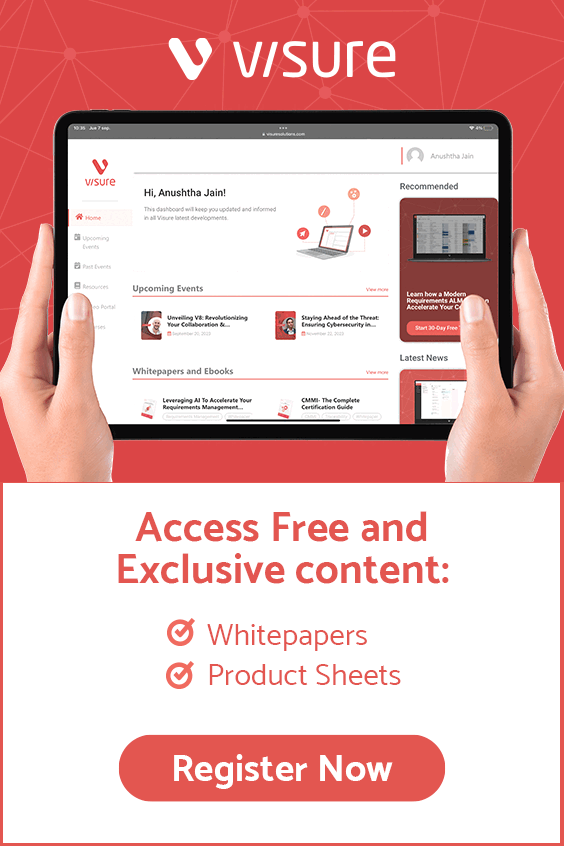Introduction
In the fast-paced realm of software development, effective collaboration and project management are paramount to success. As organizations seek robust solutions to streamline their processes and enhance productivity, Siemens Polarion has emerged as a popular choice. However, recognizing the diverse needs and preferences of development teams, it is essential to explore alternative tools that offer comparable features and benefits. In this article, we will delve into the top 6 alternatives to Siemens Polarion, examining their unique strengths, functionalities, and usability. Whether you are a small startup or a large enterprise, this comprehensive guide aims to assist you in finding the perfect fit for your project management and collaboration requirements, ultimately fostering innovation and efficiency within your development workflows.
Market Insights
The Requirements Management Market is experiencing significant growth and evolution, driven by the increasing complexity of software development projects and the growing emphasis on efficient project management. According to recent industry reports, the global requirements management market is anticipated to register substantial expansion over the next few years. Factors such as the rising adoption of agile and DevOps methodologies, coupled with the escalating demand for seamless collaboration and communication among development teams, contribute to the market’s upward trajectory.
Recent market research indicates a compound annual growth rate (CAGR) of X% for the requirements management market during the forecast period. Reports highlight the increasing awareness among enterprises about the significance of effective requirements management in mitigating project risks and ensuring successful project delivery.
Furthermore, surveys and industry analyses emphasize the growing trend of organizations transitioning from traditional requirements management tools to more modern and collaborative platforms. This shift is attributed to the need for real-time collaboration, traceability, and enhanced visibility throughout the software development lifecycle.
In addition to market growth, reports also shed light on the regional dynamics, with certain regions experiencing higher adoption rates and a surge in demand for requirements management solutions. These insights provide valuable information for businesses seeking to make informed decisions about their project management and collaboration tools in the dynamic landscape of the requirements management market.
Siemens Polarion
Siemens Polarion is a comprehensive requirements management tool designed to facilitate efficient collaboration and streamline the entire software development lifecycle. As an integral component of Siemens Digital Industries Software portfolio, Polarion offers a robust platform that enables organizations to manage and track project requirements, ensuring alignment with business goals and industry standards. The tool is particularly well-regarded for its flexibility, scalability, and ability to integrate seamlessly with various development methodologies, including agile and traditional waterfall approaches.
Siemens Polarion traces its roots back to Polarion Software, a company founded in 2004 by Frank Schroeder, Joachim Stroop, and Roman Bretz. The company initially focused on collaborative software development solutions, with an emphasis on requirements management. In 2015, Siemens PLM Software, a business unit of Siemens Digital Industries Software, acquired Polarion Software. This acquisition strengthened Siemens’ position in the application lifecycle management (ALM) and requirements management space, leading to the integration of Polarion into Siemens’ broader software portfolio.
Siemens Polarion has since continued to evolve, incorporating new features and enhancements to address the dynamic demands of modern software development practices. Its journey from a standalone requirements management tool to an integral part of Siemens’ digital solutions reflects its commitment to innovation and excellence in supporting organizations on their development journeys.
Siemens Polarion Key Features
Siemens Polarion is a powerful requirements management tool with a wide range of features designed to support efficient collaboration and streamline the software development lifecycle.
Here are some key features of Siemens Polarion:
- Requirements Management:
- Centralized Repository: Polarion provides a centralized repository for managing and organizing project requirements, ensuring that all team members have access to the latest information.
- Traceability: The tool enables end-to-end traceability, allowing users to link and track requirements across different phases of the development process. This feature enhances visibility and helps manage changes effectively.
- Collaboration and Communication:
- Real-time Collaboration: Polarion fosters real-time collaboration among team members, promoting communication and knowledge sharing. This is particularly valuable in agile environments where rapid iteration and continuous feedback are essential.
- Discussion Threads: Users can engage in discussions directly within the tool, facilitating communication about specific requirements or project-related topics.
- Customization and Flexibility:
- Flexible Workflows: Polarion supports customizable workflows, accommodating various development methodologies and allowing organizations to tailor the tool to their specific processes.
- Field Customization: Users can customize fields and attributes to capture project-specific information, ensuring that the tool aligns with the unique requirements of different projects.
- Integration Capabilities:
- Extensive Integrations: Polarion offers integration capabilities with a wide range of development tools, such as version control systems, issue trackers, and test management tools. This ensures a seamless and interconnected development ecosystem.
- Open APIs: The tool provides open APIs (Application Programming Interfaces) for further extensibility and integration with third-party applications.
- Advanced Reporting and Analytics:
- Customizable Dashboards: Polarion features customizable dashboards that allow users to create and configure visual representations of project data. This enhances visibility into project progress, compliance, and overall performance.
- Advanced Reporting: The tool offers advanced reporting and analytics features, enabling stakeholders to gain insights into project metrics, traceability, and compliance.
- Quality Management:
- Test Case Management: Polarion includes capabilities for managing test cases and test execution. This ensures comprehensive coverage of requirements and facilitates the identification of defects early in the development process.
- Risk Management: The tool provides features for identifying, assessing, and managing project risks, contributing to proactive risk mitigation strategies.
- Document Management:
- Document Collaboration: Polarion supports collaborative document authoring, allowing teams to work on documents collectively. This feature ensures that documentation remains up-to-date and aligns with project requirements.
These key features collectively make Siemens Polarion a versatile and comprehensive solution for requirements management, fostering collaboration, and promoting efficiency throughout the software development lifecycle.
Siemens Polarion Limitations
While Siemens Polarion is a robust requirements management tool with numerous features, it does have some limitations that users should consider. Here are some of the key limitations of Siemens Polarion:
- Complexity and Learning Curve:
- Polarion’s extensive feature set can lead to a steeper learning curve for new users. The tool’s complexity might require additional training and time for teams to become proficient, particularly for those unfamiliar with advanced requirements management concepts.
- Resource Intensiveness:
- Siemens Polarion might be resource-intensive, especially in larger implementations or when handling extensive data. This can result in slower performance, particularly for organizations with large and complex projects.
- Customization Challenges:
- While Polarion offers customization options, making significant changes to workflows or data structures may pose challenges. Users might find certain aspects less flexible compared to other tools, limiting the ability to tailor the tool precisely to unique organizational processes.
- Integration Complexity:
- While Polarion supports various integrations, setting up and configuring integrations can be complex. Depending on the existing toolset in an organization, achieving seamless integration might require additional effort and technical expertise.
- Limited Offline Capabilities:
- Polarion’s offline capabilities are more limited compared to some other tools. Users might face challenges when working in environments with limited or no internet connectivity, impacting their ability to access and update project information.
- Cost Considerations:
- Siemens Polarion is a commercial tool, and the licensing costs can be a significant factor for some organizations, especially smaller ones or those with budget constraints. It’s important for potential users to carefully assess the cost implications of implementing and maintaining the tool.
- Scalability Challenges:
- While Polarion is scalable, organizations with extremely large and complex projects might encounter scalability challenges. Ensuring optimal performance in such scenarios may require careful configuration and resource allocation.
- Limited Automation Capabilities:
- Polarion’s automation capabilities might be considered less extensive compared to some other tools in the market. Organizations with a strong emphasis on automation in their development processes might find this limitation noteworthy.
- Limited Ecosystem and Community Support:
- While Polarion has a user community, it might be smaller compared to some other requirements management tools. This can impact the availability of community-driven resources, such as plugins, extensions, and community support forums.
Top 6 Alternatives to Siemens Polarion
Visure Solutions
Visure Solutions is recognized as a robust alternative to Siemens Polarion in the realm of requirements management and application lifecycle management (ALM). Known for its comprehensive feature set and user-friendly interface, Visure Solutions offers a versatile platform designed to address the evolving needs of software development teams.
Pros:
- Requirements Management: Visure Solutions excels in requirements management, providing a centralized repository for capturing, organizing, and managing project requirements. The tool supports end-to-end traceability, allowing teams to establish clear links between requirements and other development artifacts.
- Customization and Adaptability: Similar to Siemens Polarion, Visure Solutions offers a high degree of customization. Users can tailor the tool to accommodate different workflows, methodologies, and project structures, ensuring flexibility in adapting to various organizational processes.
- Collaboration and Communication: Visure Solutions places a strong emphasis on fostering collaboration and communication among team members. Real-time collaboration features, discussion threads, and interactive dashboards contribute to improved team engagement and knowledge sharing.
- Integration Capabilities: Visure Solutions supports seamless integration with a variety of third-party tools commonly used in the software development lifecycle. This includes integrations with version control systems, test management tools, and other essential development tools, promoting a cohesive and interconnected ecosystem.
- Risk Management and Compliance: The tool includes robust features for risk management and compliance tracking. Visure Solutions enables organizations to identify, assess, and mitigate risks effectively, contributing to the overall success and compliance of projects.
- Test Case Management: Visure Solutions provides comprehensive test case management functionalities, allowing teams to create, organize, and execute test cases within the platform. This ensures thorough testing coverage and aids in delivering high-quality software.
- Regulatory Compliance: Visure Solutions is recognized for its capabilities in supporting organizations that operate in regulated industries. It facilitates compliance with industry standards and regulations, making it suitable for sectors such as healthcare, aerospace, and automotive, where adherence to stringent standards is essential.
- Usability and Learning Curve: Users often find Visure Solutions to have an intuitive and user-friendly interface, contributing to a shorter learning curve. This can be advantageous for teams aiming to quickly adopt and integrate the tool into their existing workflows.
- Customer Support and Community: Visure Solutions is known for its responsive customer support and has a community of users who contribute to the platform’s knowledge base. This can be valuable for organizations seeking assistance, sharing best practices, and staying informed about updates and improvements.
- Scalability: Visure Solutions is designed to scale effectively, accommodating the needs of both small teams and large enterprises. Its scalability ensures that the tool remains a viable solution as organizational requirements evolve and projects expand.
Cons:
- For short-term projects with minimal cross-project impact, consider opting for a lightweight tool such as Jira to streamline your project management needs efficiently.
- If your current focus is on an IT project with low criticality, it might be beneficial to explore alternative tools that align more closely with the specific requirements and priorities of your project.
Jira
Jira, developed by Atlassian, is a widely used project management and issue-tracking tool that serves as an alternative to Siemens Polarion. Here are some of the key pros and cons of using Jira:
Pros:
- Flexibility and Customization: Jira offers high flexibility, allowing teams to customize workflows, fields, and screens to align with their specific project requirements. This adaptability makes it suitable for a variety of project types and industries.
- Extensive Marketplace: Jira has a vast marketplace with a wide array of plugins and add-ons. This allows users to extend the tool’s functionality based on their specific needs, enhancing collaboration, reporting, and integration capabilities.
- User-Friendly Interface: Jira is known for its intuitive and user-friendly interface. The tool is designed to be accessible to users with varying levels of technical expertise, contributing to a shorter learning curve for teams.
- Agile Project Management: Jira is particularly strong in supporting agile methodologies. It provides features such as Scrum and Kanban boards, backlog management, and sprint planning, making it a popular choice for teams practicing agile development.
- Integration Capabilities: Jira seamlessly integrates with a wide range of third-party tools commonly used in the software development lifecycle. This includes version control systems, continuous integration tools, and collaboration platforms, fostering a connected development ecosystem.
- Issue Tracking and Management: Jira excels in issue tracking, offering robust functionalities to create, prioritize, and manage issues. The tool allows teams to track the progress of tasks and monitor project status effectively.
Cons:
- Complexity for Novice Users: The extensive feature set of Jira can be overwhelming for novice users, leading to a potential learning curve. Teams may need time and training to fully grasp and leverage all aspects of the tool.
- Scalability Concerns: While Jira is scalable, some large enterprises and complex projects may face performance issues as data and project complexity increase. Careful configuration and resource management may be necessary for optimal scalability.
- License Costs: Jira operates on a commercial model, and licensing costs can be a consideration for smaller organizations or those with budget constraints. The cost of ownership, including additional plugins and user licenses, can add up.
- Limited Requirements Management: While Jira is strong in issue tracking, it may not offer the same level of depth in requirements management as specialized tools like Siemens Polarion. Organizations with a heavy focus on detailed requirements management may find Jira’s capabilities in this area somewhat limited.
- Out-of-the-Box Reporting Limitations: The out-of-the-box reporting features in Jira might be considered less advanced compared to some dedicated requirements management tools. Organizations requiring extensive reporting and analytics may need to rely on additional plugins or consider alternative solutions.
IBM DOORS
IBM Engineering Requirements Management DOORS (DOORS) is a specialized tool for requirements management, serving as an alternative to Siemens Polarion. Here are some of the key pros and cons of using IBM DOORS:
Pros:
- Robust Requirements Management: DOORS is renowned for its comprehensive requirements management capabilities. It allows users to capture, trace, and manage requirements effectively throughout the entire development lifecycle.
- Customization and Flexibility: The tool provides a high degree of customization, allowing users to tailor the interface, attributes, and workflows to meet specific project needs. This flexibility is valuable for accommodating different industries and organizational processes.
- Compliance and Regulatory Support: DOORS is designed to support organizations operating in regulated industries. It provides features to facilitate compliance with industry standards and regulatory requirements, making it suitable for sectors such as aerospace, defense, and healthcare.
- Integration Capabilities: DOORS supports integrations with various tools commonly used in the software development lifecycle, including version control systems, testing tools, and project management platforms. This ensures a cohesive and interconnected development environment.
- Scalability: IBM DOORS is scalable and can handle large and complex projects. Its scalability makes it suitable for enterprises with extensive requirements management needs and diverse project portfolios.

Cons:
- Steep Learning Curve: Due to its extensive feature set and advanced capabilities, DOORS can have a steep learning curve for new users. Training may be necessary to fully utilize the tool’s functionalities, which can impact initial productivity.
- Resource Intensiveness: Running IBM DOORS may require significant system resources, particularly in large implementations. This resource intensiveness can affect performance, and organizations may need to ensure adequate infrastructure for optimal use.
- Cost Considerations: IBM DOORS is a commercial tool, and the licensing costs can be a significant factor for some organizations. The total cost of ownership, including licenses, maintenance, and training, should be carefully considered.
- User Interface Design: While DOORS offers powerful functionalities, some users find its user interface to be less modern and intuitive compared to newer tools. Updates to the user interface and user experience may be desirable for improved usability.
- Limited Agile Support: DOORS has traditionally been more aligned with traditional waterfall methodologies, and its support for agile development practices may be perceived as less robust compared to tools specifically designed for agile project management.
Modern Requirements
Modern Requirements is a comprehensive requirements management tool that serves as an alternative to Siemens Polarion. Here are some of the key pros and cons of using Modern Requirements:
Pros:
- User-Friendly Interface: Modern Requirements is known for its intuitive and user-friendly interface. This makes it accessible to a wide range of users, including those with varying levels of technical expertise, and contributes to a shorter learning curve.
- Collaboration and Communication: Modern Requirements facilitates real-time collaboration among team members. Users can work collaboratively on requirements, share feedback, and engage in discussions within the platform, fostering effective communication.
- Customization Capabilities: The tool offers customization options, allowing users to tailor the platform to their specific project workflows and requirements. This adaptability is valuable for organizations with unique processes and project structures.
- Integration Support: Modern Requirements supports integration with various third-party tools commonly used in the software development lifecycle. This includes integrations with version control systems, project management tools, and other essential development tools.
- Advanced Reporting and Analytics: The tool provides advanced reporting and analytics features, allowing stakeholders to gain insights into project metrics, traceability, and compliance. Customizable dashboards contribute to enhanced visibility into project progress.
Cons:
- Scalability Challenges: Some users have reported scalability challenges with Modern Requirements, particularly in larger implementations or when handling extensive data. Organizations with complex and large-scale projects may need to assess the tool’s scalability for their specific needs.
- Learning Curve for Advanced Features: While the user interface is user-friendly, the tool’s advanced features may have a learning curve for users who want to leverage its full potential. Adequate training and support may be necessary to optimize the use of all functionalities.
- Pricing Structure: Pricing for Modern Requirements may be a consideration for some organizations. As a commercial tool, the cost of licenses and additional features should be carefully evaluated against the organization’s budget and requirements.
- Limited Agile Support: Modern Requirements may be perceived as less focused on supporting agile methodologies compared to some other tools. Organizations heavily emphasizing agile practices may want to assess the tool’s compatibility with their preferred development approach.
- Smaller Community and Ecosystem: Modern Requirements may have a smaller user community and ecosystem compared to more established tools. This could impact the availability of community-driven resources, plugins, and support forums.
codeBeamer
codeBeamer is a collaborative Application Lifecycle Management (ALM) and Requirements Management tool that can serve as an alternative to Siemens Polarion. Here are some of the key pros and cons of using codeBeamer:
Pros:
- Comprehensive ALM Functionality: codeBeamer offers a wide range of ALM functionalities, including requirements management, test management, issue tracking, document management, and version control. This comprehensive approach allows teams to manage the entire development lifecycle within a single platform.
- Customization and Flexibility: The tool allows for extensive customization of workflows, fields, and templates, providing flexibility to adapt to different project structures and methodologies. This customization capability ensures that codeBeamer can align with specific organizational processes.
- Collaboration Features: codeBeamer facilitates collaboration among team members with features such as discussions, comments, and real-time editing of artifacts. This promotes effective communication and knowledge sharing within the development team.
- Integration Capabilities: codeBeamer supports integrations with various tools commonly used in the software development lifecycle, including version control systems, build automation tools, and issue trackers. This facilitates a connected development environment.
- Regulatory Compliance: codeBeamer is designed to support organizations operating in regulated industries. It provides features to ensure compliance with industry standards and regulations, making it suitable for sectors such as healthcare, automotive, and aerospace.
Cons:
- Learning Curve: codeBeamer’s extensive feature set may contribute to a steeper learning curve for new users. Training may be required to fully leverage the tool’s functionalities, particularly for those unfamiliar with ALM tools.
- Resource Intensiveness: Running codeBeamer may require significant system resources, particularly in larger implementations. Organizations should ensure adequate infrastructure to maintain optimal performance, especially in complex projects.
- Pricing Considerations: The pricing structure for codeBeamer may be a consideration for some organizations. As a commercial tool, the cost of licenses and additional features should be carefully evaluated against the organization’s budget and requirements.
- Limited Agile Support: While codeBeamer supports Agile methodologies, some users may find that it lacks certain features or integrations that are more prevalent in dedicated Agile tools. Organizations emphasizing Agile practices should assess codeBeamer’s compatibility with their specific needs.
- Interface Design: Some users may find the user interface of codeBeamer less modern or aesthetically pleasing compared to other tools. Improvements to the user experience and interface design may be desirable for enhanced usability.
Helix ALM
Helix ALM, developed by Perforce, is an Application Lifecycle Management (ALM) tool that offers comprehensive solutions for requirements management, test case management, issue tracking, and more. Here are some of the key pros and cons of using Helix ALM as an alternative to Siemens Polarion:
Pros:
- End-to-End ALM Functionality: Helix ALM provides a complete ALM solution, covering requirements management, test case management, issue tracking, and traceability. This comprehensive approach allows teams to manage the entire development lifecycle within a unified platform.
- Collaboration and Communication: Helix ALM facilitates collaboration among team members with features such as discussions, comments, and real-time editing of artifacts. This promotes effective communication and knowledge sharing within the development team.
- Integration Capabilities: The tool supports integrations with various tools commonly used in the software development lifecycle, including version control systems, build automation tools, and issue trackers. This ensures seamless connectivity in a heterogeneous tool environment.
- Scalability: Helix ALM is designed to scale effectively, making it suitable for both small teams and large enterprises. Its scalability ensures that the tool remains a viable solution as organizational requirements evolve and projects expand.
- Advanced Reporting and Dashboards: Helix ALM provides advanced reporting and dashboard features, enabling users to create custom reports and visualizations. This helps in gaining insights into project progress, compliance, and overall performance.
Cons:
- Learning Curve: The extensive feature set of Helix ALM may result in a learning curve for new users, especially those unfamiliar with ALM tools. Adequate training and onboarding support may be necessary for users to fully leverage the tool’s functionalities.
- Pricing Considerations: The pricing structure for Helix ALM may be a consideration for some organizations. As a commercial tool, the cost of licenses and additional features should be carefully evaluated against the organization’s budget and requirements.
- Interface Design: While Helix ALM provides a functional interface, some users may find the design less modern or intuitive compared to other tools. Improvements to the user experience and interface design may be desirable for enhanced usability.
- Limited Agile Support: Although Helix ALM supports Agile methodologies, some organizations may find that it lacks certain features or integrations that are more prevalent in dedicated Agile tools. Teams emphasizing Agile practices should assess Helix ALM’s compatibility with their specific needs.
Conclusion
In conclusion, when seeking alternatives to Siemens Polarion for efficient requirements management and comprehensive application lifecycle management (ALM), several robust options present themselves. For those valuing user-friendly interfaces and seamless collaboration, Jira emerges as a lightweight yet versatile choice. Meanwhile, organizations emphasizing regulatory compliance and intricate traceability may find IBM DOORS to be a powerful solution. Modern Requirements stands out for its intuitive design and collaboration features, while codeBeamer offers a comprehensive ALM suite with customization capabilities. Helix ALM, with its end-to-end functionality and scalability, caters to diverse project sizes. Finally, for those keen on exploring a comprehensive ALM tool with advanced features and regulatory support, Visure Solutions provides a compelling option. If you’re intrigued, consider checking out the free 30-day trial at Visure to experience its capabilities firsthand. Ultimately, the choice among these alternatives depends on specific project requirements, team preferences, and organizational goals.