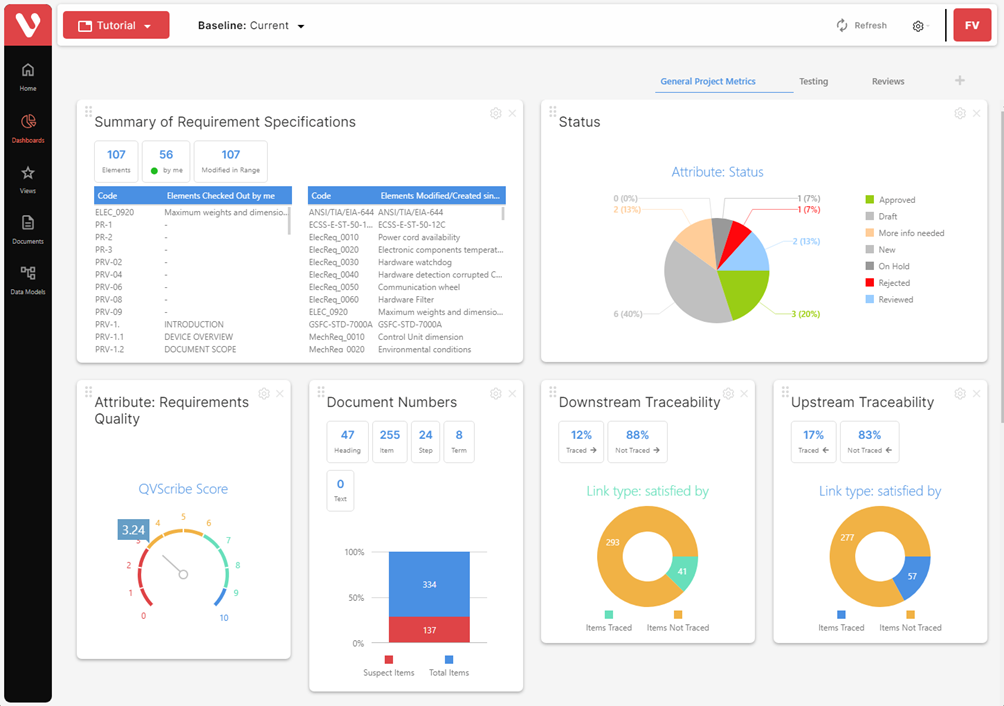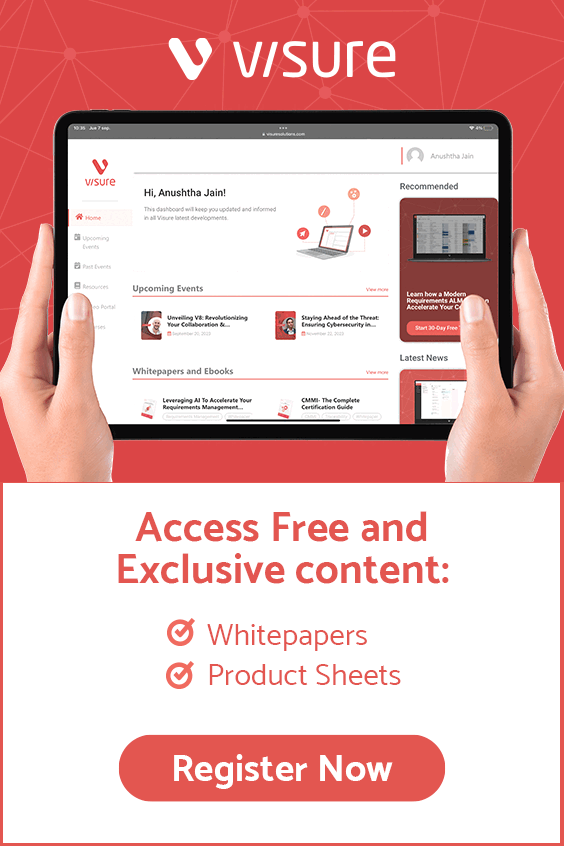In the world of software development and project management, requirements engineering plays a crucial role in ensuring that a project’s goals and objectives are clearly defined and understood. To streamline this critical process, various tools and software solutions have been developed to assist teams in eliciting, documenting, and managing requirements effectively. In this article, we will explore 15+ of the best requirements engineering tools and software for 2025, along with their respective pros and cons.
Understanding Requirements Engineering
Before we delve into the tools and software, let’s briefly discuss the importance of requirements engineering in the software development life cycle. Requirements engineering is the process of gathering, documenting, and managing requirements from stakeholders to define what a system or software application should do. It ensures that all parties involved have a clear understanding of the project’s scope, features, and functionality.
Efficient requirements engineering can prevent misunderstandings, scope creep, and costly rework, ultimately leading to a successful project outcome. To facilitate this process, a wide range of requirements engineering tools and software options are available to choose from.
Visure Requirements
Visure Solutions is a renowned name in the field of requirements engineering and application lifecycle management (ALM) software. It offers a comprehensive suite of tools designed to streamline the requirements management process, making it one of the best options available for teams seeking effective requirements engineering solutions in 2025. Below, we’ll explore the pros and cons of Visure Solutions:
Pros:
- Comprehensive Requirements Management: Visure Solutions offers a comprehensive set of tools for requirements management, allowing organizations to capture, document, analyze, and manage requirements throughout the entire software development or product lifecycle. This comprehensive approach ensures that every aspect of requirements engineering is covered, from initial elicitation to validation and verification.
- Support for Industry Standards: Visure Solutions is well-regarded for its ability to support various industry standards and regulatory compliance requirements. This is particularly valuable for projects in highly regulated sectors such as aerospace, automotive, medical, and finance, where adhering to standards is critical.
- Comprehensive Traceability: One of the standout features of Visure is its robust traceability capabilities. It allows teams to establish and maintain traceability links between requirements, design, test cases, and other project artifacts. This feature ensures that changes in one area are reflected and tracked throughout the entire project, enhancing transparency and accountability.
- Integration with ALM Tools: Visure integrates smoothly with other application lifecycle management tools, including popular ones like Jira, DOORS, and TFS. This interoperability allows teams to leverage their existing tools while enhancing requirements engineering capabilities.
- Customization and Flexibility: The software is highly customizable to adapt to different project types and methodologies, including agile, waterfall, and hybrid approaches. This flexibility ensures that Visure can be tailored to meet specific project requirements.
- Collaboration and Communication: The tool fosters effective collaboration and communication within development teams. Features such as commenting, discussion threads, notifications, and alerts keep team members synchronized and informed. This reduces the chances of misunderstandings, fosters teamwork, and ultimately leads to higher-quality project outcomes.
- Integration with ALM Ecosystem: Visure Solutions seamlessly integrates with a wide range of Application Lifecycle Management (ALM) and development tools. This integration capability allows organizations to leverage their existing toolsets while enhancing their requirements engineering capabilities. Popular tools like Jira, IBM DOORS, and Microsoft TFS can be easily integrated with Visure Solutions.
- Customization and Adaptability: The tool’s high degree of customization and adaptability makes it suitable for a variety of project types and methodologies. Whether an organization follows agile, waterfall, or hybrid development practices, Visure Solutions can be configured to align with the specific needs and workflows of the project.
- Powerful Reporting and Analytics: Visure Solutions offers comprehensive reporting and analytics features. Project managers and stakeholders can create customized reports and dashboards to gain valuable insights into project status, compliance, progress, and overall performance. This data-driven approach helps in informed decision-making and project optimization.
Cons:
- If you’re currently working on a very short-term project with no cross-project impact, then you might be better off getting a lightweight tool like Jira.
- If you are currently working on an IT project with no criticality, perhaps this is not the tool you will be looking for.
IBM Engineering Requirements Management DOORS
IBM DOORS (Dynamic Object-Oriented Requirements System) is a widely used and respected requirements engineering tool that has been instrumental in the field of requirements management for decades. It offers a range of features that make it a popular choice for organizations involved in software development, aerospace, defense, and other industries with complex requirements. Below, we’ll explore the pros and cons of IBM DOORS:
Pros:
- Robust Requirements Management: IBM DOORS excels at managing requirements across the entire software development or product lifecycle. It provides a structured and organized environment for capturing, documenting, and analyzing requirements.
- Version Control: IBM DOORS provides robust version control features, allowing teams to manage changes to requirements systematically. This helps in tracking the evolution of requirements over time, making it easier to identify and resolve conflicts.
- Customization: The tool is highly customizable and adaptable to various project types and methodologies. It can be configured to align with the specific needs and workflows of an organization or project, making it versatile and flexible.
- Integration with Other Tools: IBM DOORS integrates seamlessly with other tools commonly used in the Application Lifecycle Management (ALM) ecosystem. This includes integration with development tools like IBM Engineering Workflow Management (formerly known as IBM Rational Team Concert), Jira, and more. This interoperability ensures that requirements management is integrated into the broader development process.
- Advanced Reporting and Analytics: IBM DOORS offers robust reporting and analytics capabilities, allowing project managers and stakeholders to create customized reports and dashboards. This provides valuable insights into project status, compliance, progress, and overall performance.
Cons:
- Learning Curve: IBM DOORS can have a steep learning curve, especially for new users. Its comprehensive feature set and complexity can be overwhelming, necessitating thorough training and onboarding.
- Cost: Licensing and maintenance costs for IBM DOORS can be relatively high, making it less suitable for smaller organizations or projects with budget constraints.
- Resource Intensive: The tool can be resource-intensive, both in terms of hardware requirements and the expertise needed to manage and maintain it effectively. This can be a burden for smaller teams or organizations with limited IT resources.
- User Interface: Some users find the user interface less intuitive compared to more modern requirements engineering tools. It may not be as visually appealing or user-friendly as newer alternatives.
Helix RM
Perforce Helix RM (Requirements Management) is a robust requirements engineering tool designed to help organizations efficiently capture, manage, and trace requirements throughout the software development or product development lifecycle. Below, we’ll explore the pros and cons of Perforce Helix RM:
Pros:
- Modern and Intuitive User Interface: Perforce Helix RM features a modern and user-friendly interface that facilitates ease of use and navigation. This is particularly important for ensuring that users across various roles can effectively engage with the tool.
- Support for Various Methodologies: Helix RM is flexible and adaptable, making it suitable for a wide range of project types and methodologies. Whether your organization follows agile, waterfall, or hybrid practices, the tool can be configured to align with your specific requirements.
- Strong Traceability Capabilities: The tool excels in providing robust traceability features. It enables users to establish and maintain traceability links between requirements, design elements, test cases, and other project artifacts. This ensures that any changes made to requirements are accurately reflected throughout the project and can be tracked effectively.
- Integration with Helix ALM Suite: Perforce Helix RM seamlessly integrates with the Helix ALM (Application Lifecycle Management) suite, which includes other Helix products such as Helix IM (Issue Management) and Helix TCM (Test Case Management). This integration enhances the capabilities of the tool by providing a complete ALM solution.
- Advanced Reporting and Analytics: Helix RM offers powerful reporting and analytics features. Users can create custom reports and dashboards to gain insights into project status, compliance, progress, and overall performance. This data-driven approach supports informed decision-making.
Cons:
- May Require Third-Party Integrations: While Helix RM provides strong integration capabilities within the Helix ALM suite, it may require third-party integrations for certain features or with other tools not included in the suite. This can add complexity and potentially increase costs.
- Licensing Costs: Licensing and maintenance costs for Perforce Helix RM can be relatively high, particularly for organizations with larger teams or complex projects. Smaller organizations or projects with tight budgets may find the pricing less suitable.
- Learning Curve: Despite its modern interface, Helix RM may have a learning curve for users who are new to requirements engineering tools. Training and onboarding may be necessary to maximize the tool’s benefits.
- Resource Requirements: The tool can be resource-intensive in terms of hardware and computing power, which may necessitate dedicated infrastructure and potentially increase operational costs.
ReqView
ReqView is a requirements engineering tool designed to facilitate the process of capturing, managing, and tracking requirements throughout the software development or product development lifecycle. Below, we’ll explore the pros and cons of ReqView:
Pros:
- Affordable Pricing: One of the standout features of ReqView is its affordable pricing. It is well-suited for small to medium-sized organizations or projects with budget constraints. This makes it accessible to a wide range of users and teams.
- Ease of Use: ReqView offers an intuitive and user-friendly interface. Users, including business analysts, product managers, engineers, and other stakeholders, can quickly adapt to the tool without extensive training or onboarding.
- Traceability and Versioning: The tool provides robust traceability capabilities, allowing users to establish and manage traceability links between requirements, design elements, test cases, and other project artifacts. Additionally, ReqView supports versioning, enabling users to track changes to requirements over time.
- Collaboration Features: ReqView fosters collaboration among team members. Features such as commenting, discussion threads, and notifications facilitate communication and reduce the risk of misunderstandings.
Cons:
- Limited Advanced Features: While ReqView is suitable for basic requirements management needs, it may lack some advanced features found in more expensive options. Organizations with complex project requirements or specific compliance needs may find it less suitable.
- Scalability: ReqView may have limitations when it comes to scalability for larger projects or organizations. It may not be the best choice for enterprises with extensive requirements management needs.
- Integration Complexity: Integrating ReqView with other tools or workflows may require third-party solutions or custom development. This can add complexity and potentially increase costs.
- Reporting and Analytics: While ReqView provides reporting capabilities, it may not offer the same depth of reporting and analytics features as some of its more robust competitors. Organizations with a strong focus on data-driven decision-making may find this limitation challenging.
Sparx Systems Enterprise Architect
Sparx Systems Enterprise Architect is a versatile modeling and design tool that also offers robust capabilities for requirements engineering. It is widely used by organizations involved in software development, systems engineering, and business process modeling. Below, we’ll explore the pros and cons of Sparx Systems Enterprise Architect as a requirements engineering tool:
Pros:
- Versatility: Sparx Systems Enterprise Architect is not limited to requirements engineering; it serves as a comprehensive modeling and design tool. It supports various modeling languages, including UML, BPMN, SysML, and ArchiMate, making it suitable for different engineering disciplines within an organization.
- Robust Modeling Capabilities: The tool provides advanced modeling capabilities, allowing users to create detailed models of systems, processes, and architectures. This level of detail can be valuable for complex projects with intricate requirements.
- Extensive Integration Options: Enterprise Architect seamlessly integrates with a wide range of development, testing, and project management tools. This interoperability ensures that requirements management is tightly integrated into the broader development process.
- Suitable for Large-Scale Projects: Enterprise Architect is well-suited for large-scale projects and organizations with extensive requirements and management needs. Its scalability allows it to handle complex projects efficiently.
- Customization: The tool is highly customizable and adaptable to various project types and methodologies. Users can tailor it to align with the specific needs and workflows of their projects.
Cons:
- Complexity: The extensive feature set and modeling capabilities of Enterprise Architect can lead to a steep learning curve, especially for new users. Extensive training and onboarding may be required to unlock its full potential.
- Resource Intensive: Enterprise Architect can be resource-intensive, requiring substantial computing power and memory. Smaller teams or organizations with limited IT resources may face challenges in using it effectively.
- Cost: Licensing and maintenance costs for Enterprise Architect can be relatively high. Smaller organizations or projects with budget constraints may find the pricing less suitable.
- User Interface: While the user interface is functional, some users may find it less intuitive or visually appealing compared to more modern requirements engineering tools.
Modern Requirements4DevOps
Modern Requirements4DevOps is a specialized requirements engineering tool designed to meet the needs of organizations embracing DevOps practices. It helps teams capture, manage, and track requirements in the context of DevOps, where rapid development, continuous integration, and collaboration are key. Below, we’ll explore the pros and cons of Modern Requirements4DevOps:
Pros:
- Integration with Azure DevOps and TFS: Modern Requirements4DevOps integrates seamlessly with Microsoft’s DevOps ecosystem, including Azure DevOps (formerly known as Visual Studio Team Services or VSTS) and Team Foundation Server (TFS). This tight integration ensures that requirements are integrated into the development process.
- Support for Agile and DevOps Methodologies: The tool is well-suited for organizations following Agile and DevOps methodologies. It aligns with the principles of iterative development, continuous delivery, and collaboration among cross-functional teams.
- User-Friendly Interface: Modern Requirements4DevOps offers a user-friendly and intuitive interface. This makes it accessible to a wide range of users, including business analysts, product managers, and developers.
- Strong Collaboration Features: Collaboration is a central focus of Modern Requirements4DevOps. It provides features for commenting, discussions, and notifications, facilitating communication among team members. This enhances collaboration and reduces misunderstandings.
Cons:
- Limited to Microsoft Ecosystem: While the tool’s integration with Azure DevOps and TFS is a strength for organizations using Microsoft’s ecosystem, it may be a limitation for those not heavily invested in Microsoft technologies. Teams using other DevOps tools or platforms may find it less suitable.
- Specialized for DevOps: Modern Requirements4DevOps is primarily tailored for organizations practicing DevOps. Organizations following different development methodologies or practices may find it less adaptable or versatile for their requirements and management needs.
- Lack of Advanced Features: Compared to more comprehensive requirements engineering tools, Modern Requirements4DevOps may lack some advanced features. Organizations with complex project requirements or specific compliance needs may find it less suitable.
- Pricing: The pricing of Modern Requirements4DevOps may vary depending on the organization’s size and specific requirements. While it may be cost-effective for some, others may find it relatively expensive.
Accompa
Accompa is a web-based requirements engineering and product management tool designed to streamline and simplify the requirements management process for teams and organizations. Below, we’ll explore the pros and cons of Accompa:
Pros:
- Web-Based and Accessible: Accompa is a web-based tool, which means it is easily accessible by team members and stakeholders from anywhere with an internet connection. This accessibility is particularly useful for distributed teams and remote work scenarios.
- Intuitive User Interface: Accompa offers an intuitive and user-friendly interface. This makes it easy for users with varying levels of technical expertise to quickly adapt to the tool without extensive training.
- Well-Suited for Smaller Teams and Startups: Accompa is well-suited for small to medium-sized teams and startups with straightforward requirements management needs. Its simplicity and cost-effectiveness make it accessible to organizations with budget constraints.
- Collaboration and Document Management: The tool provides features for collaboration, allowing team members to work together on requirements and share feedback. It also supports document management, ensuring that project artifacts are organized and accessible.
Cons:
- Limited Scalability: Accompa may have limitations when it comes to scalability for larger projects or organizations with extensive requirements management needs. It may not offer the same level of sophistication and customization required for complex projects.
- Basic Feature Set: While Accompa serves its purpose for basic requirements management, it may lack some advanced features found in more comprehensive tools. Organizations with complex project requirements or specific compliance needs may find it less suitable.
- Limited Integration Options: Accompa may not offer the same extensive integration options as some other requirements engineering tools. Organizations relying heavily on integration with other tools or platforms may face limitations.
- Limited Reporting Capabilities: The tool’s reporting capabilities may be limited compared to more advanced requirements engineering tools. Organizations with a strong focus on data-driven decision-making may find this limitation challenging.
SpecFlow
SpecFlow is a popular and open-source requirements engineering tool specifically designed for Behavior-Driven Development (BDD). BDD is an agile software development methodology that emphasizes collaboration between developers, testers, and business stakeholders to define and validate system behavior. SpecFlow helps teams write, manage, and automate executable specifications using natural language. Below, we’ll explore the pros and cons of SpecFlow:
Pros:
- BDD Support: SpecFlow is purpose-built for BDD, which promotes collaboration and communication between technical and non-technical team members. It encourages stakeholders to express requirements in a structured, plain language format known as Gherkin, making it accessible to all.
- Executable Specifications: SpecFlow allows teams to create executable specifications that serve as living documentation. These specifications can be automatically executed as tests, ensuring that the application’s behavior aligns with the defined requirements. This promotes early defect detection and validation.
- Integration with Development Tools: SpecFlow integrates seamlessly with popular development and testing tools such as Visual Studio, JetBrains Rider, Selenium, and more. This integration enables teams to incorporate BDD scenarios into their existing development and testing workflows.
- Strong Community Support: SpecFlow benefits from a vibrant and active community of users and contributors. This community-driven approach results in frequent updates, plugins, and a wealth of online resources, making it easier to adopt and get support.
- Cross-Platform Compatibility: SpecFlow is not limited to a single platform or technology stack. It can be used for a wide range of programming languages, including .NET, Java, and more, making it versatile for diverse development environments.
Cons:
- Learning Curve: While SpecFlow promotes collaboration, it may have a learning curve, especially for teams new to BDD. Team members must understand the BDD process, Gherkin syntax, and how to write effective scenarios.
- Requires a Testing Framework: SpecFlow relies on testing frameworks like NUnit, MSTest, or xUnit for test execution. Teams must be familiar with or adopt one of these frameworks for SpecFlow to work effectively.
- Maintenance Overhead: As with any automated testing approach, maintaining a suite of SpecFlow scenarios can be resource-intensive. Teams need to regularly update and refactor scenarios as the application evolves, which may require additional effort.
- Not Suitable for All Projects: SpecFlow is best suited for projects where collaboration between business stakeholders, developers, and testers is a priority and where behavior-driven specifications are beneficial. For simpler projects or those that don’t require this level of collaboration, a lighter-weight approach may be more appropriate.
ReQtest
ReQtest is a versatile requirements engineering and test management tool designed to help teams and organizations streamline their requirements management and testing processes. It offers a wide range of features to facilitate efficient requirements gathering, documentation, tracking, and validation. Below, we’ll explore the pros and cons of ReQtest:
Pros:
- Comprehensive Requirements Management: ReQtest provides a comprehensive set of tools for requirements management. Teams can capture, document, and track requirements throughout the software development or product development lifecycle.
- User-Friendly Interface: ReQtest offers an intuitive and user-friendly interface, making it accessible to a wide range of users, including business analysts, product managers, developers, and testers. This ease of use ensures that team members can quickly adapt to the tool.
- Traceability and Change Management: The tool excels in traceability, enabling users to establish and maintain traceability links between requirements, design elements, test cases, and other project artifacts. Additionally, ReQtest supports change management, allowing users to track and manage changes to requirements effectively.
- Integration with Jira: ReQtest seamlessly integrates with popular project management and issue-tracking tools like Jira. This integration ensures that requirements management is tightly integrated into the broader development and project management process.
- Test Management Capabilities: In addition to requirements management, ReQtest offers robust test management features. Teams can create and manage test cases, execute tests, track test results, and manage defects within the same tool, streamlining the testing process.
- Collaboration Features: Collaboration is a key strength of ReQtest. The tool provides features for commenting, discussion threads, and notifications, promoting effective communication among team members. This reduces misunderstandings and enhances teamwork.
Cons:
- Cost: The pricing of ReQtest may not be suitable for smaller organizations or projects with tight budgets. Licensing and maintenance costs can be relatively high for larger teams or organizations.
- Learning Curve: While ReQtest offers an intuitive interface, it may still have a learning curve for users who are new to requirements engineering tools. Proper training and onboarding may be necessary to maximize its benefits.
- Resource Intensive: The tool can be resource-intensive in terms of hardware requirements and performance. Smaller teams or organizations with limited IT resources may face challenges in providing the necessary infrastructure.
- Reporting and Analytics: While ReQtest provides reporting capabilities, it may not offer the same depth of advanced reporting and analytics features as some of its competitors. Organizations with a strong focus on data-driven decision-making may find this limitation challenging.
PTC Integrity Requirements Connector
The PTC Integrity Requirements Connector is a specialized tool designed to facilitate requirements engineering processes by connecting and synchronizing requirements between different tools and systems. It plays a crucial role in ensuring that requirements are effectively managed, traced, and communicated across the product development lifecycle. Below, we’ll explore the pros and cons of the PTC Integrity Requirements Connector:
Pros:
- Interoperability: One of the standout features of the PTC Integrity Requirements Connector is its ability to seamlessly connect and integrate with various Application Lifecycle Management (ALM) and requirements management tools. It helps bridge the gap between different teams and tools within an organization, ensuring consistency and traceability.
- Requirements Traceability: The tool offers robust requirements traceability capabilities. It enables teams to establish and maintain traceability links between requirements, design elements, test cases, and other project artifacts. This ensures that any changes made to requirements are accurately reflected throughout the project, enhancing transparency and accountability.
- Customization and Flexibility: PTC Integrity Requirements Connector provides customization options to adapt to different project types and methodologies. This flexibility ensures that it can be tailored to meet specific project requirements and workflows.
- Efficiency and Collaboration: By automating the synchronization of requirements across different tools, the connector enhances efficiency and promotes collaboration among cross-functional teams. This minimizes manual data entry and reduces the risk of errors and inconsistencies.
- Regulatory Compliance: PTC Integrity Requirements Connector is suitable for organizations operating in regulated industries such as aerospace, automotive, and medical devices, where compliance with industry standards and regulations is critical. It assists in maintaining compliance by ensuring accurate and consistent requirements management.
Cons:
- Complex Setup and Configuration: Implementing and configuring the PTC Integrity Requirements Connector can be complex, especially when integrating with various tools and systems. This may require specialized expertise and careful planning.
- Cost: Licensing and maintenance costs for the PTC Integrity Requirements Connector can be relatively high, particularly for larger organizations with extensive requirements management needs. Smaller teams or organizations with budget constraints may find it less suitable.
- Resource Intensive: The tool can be resource-intensive in terms of hardware requirements and performance. It may require dedicated infrastructure and sufficient computing power to operate effectively.
- Learning Curve: Users who are new to the PTC Integrity Requirements Connector may face a learning curve due to its complexity and extensive feature set. Adequate training and onboarding may be necessary.
Tuleap
Tuleap is a versatile and integrated software development platform that offers a wide range of tools for requirements engineering, project management, collaboration, and more. It is designed to facilitate the entire software development or product development lifecycle, including requirements management. Below, we’ll explore the pros and cons of Tuleap as a requirements engineering tool:
Pros:
- Integrated Platform: Tuleap provides an integrated platform that covers various aspects of software development and project management. This means that requirements management can be seamlessly integrated with other development activities, such as issue tracking, version control, and test management.
- Flexible Requirements Management: Tuleap offers flexibility in requirements management, allowing users to define and track requirements according to their specific needs. This adaptability makes it suitable for a variety of project types and methodologies.
- Traceability and Change Management: The tool provides robust traceability features, enabling users to establish and maintain traceability links between requirements, design elements, test cases, and other project artifacts. It also supports change management, allowing users to track and manage changes to requirements effectively.
- Collaboration and Communication: Collaboration is a key strength of Tuleap. It provides features such as commenting, discussion threads, notifications, and alerts to keep team members synchronized and informed. This fosters effective communication and teamwork.
- Customization: Tuleap is highly customizable, allowing organizations to tailor the platform to their specific project needs and workflows. This adaptability ensures that it can align with various development practices and methodologies.
- Open Source: Tuleap is open-source software, which means that organizations can use it without incurring licensing costs. This makes it accessible to a wide range of users, including smaller teams and organizations with budget constraints.
Cons:
- Complexity: Tuleap’s extensive feature set and integration capabilities may introduce complexity, especially for users who are new to the platform. Adequate training and onboarding may be necessary to utilize its full potential.
- Resource Intensive: The tool can be resource-intensive in terms of hardware requirements and performance. Organizations may need to allocate sufficient computing power and infrastructure to support its use effectively.
- Learning Curve: Tuleap may have a learning curve for users who are new to the platform. Its comprehensive nature and diverse feature set may require time and effort to master.
- Customization Complexity: While Tuleap offers customization options, configuring complex workflows and custom fields may be challenging for administrators. This might require specialized expertise or professional services.
codeBeamer ALM
codeBeamer is an integrated Application Lifecycle Management (ALM) and Requirements Management tool designed to facilitate the end-to-end management of software development projects, including requirements engineering. It offers a wide range of features to streamline requirements gathering, documentation, tracking, and validation. Below, we’ll explore the pros and cons of codeBeamer as a requirements engineering tool:
Pros:
- End-to-End ALM Support: codeBeamer provides comprehensive support for the entire Application Lifecycle Management process, including requirements management, development, testing, and release management. This holistic approach ensures seamless integration of requirements with the rest of the development process.
- Robust Requirements Management: The tool offers a powerful set of features for requirements management. Teams can capture, document, track, and prioritize requirements efficiently. This ensures that requirements are well-defined and can be easily traced throughout the project lifecycle.
- Traceability and Impact Analysis: codeBeamer excels in traceability, allowing users to establish and maintain traceability links between requirements, design elements, test cases, and other project artifacts. This feature is essential for understanding the impact of changes and ensuring compliance.
- Customization: codeBeamer is highly customizable and adaptable to various project types and methodologies. It can be tailored to meet the specific requirements and workflows of an organization, ensuring flexibility and alignment with development practices.
- Integration with Development Tools: codeBeamer integrates seamlessly with popular development and testing tools, including version control systems, issue tracking systems, and test management tools. This integration ensures that requirements management is tightly integrated into the broader development process.
- Advanced Reporting and Analytics: The tool offers advanced reporting and analytics capabilities, enabling project managers and stakeholders to create customized reports and dashboards. This data-driven approach supports informed decision-making and project monitoring.
Cons:
- Learning Curve: codeBeamer’s extensive feature set may result in a learning curve, especially for new users. Adequate training and onboarding may be necessary to utilize its full capabilities effectively.
- Resource Intensive: The tool can be resource-intensive in terms of hardware requirements and performance. Smaller teams or organizations with limited IT resources may face challenges in providing the necessary infrastructure.
- Cost: Licensing and maintenance costs for codeBeamer can be relatively high, particularly for larger teams or organizations with extensive requirements management needs. Smaller organizations or projects with budget constraints may find it less suitable.
- Complexity: Some users may find the tool’s interface and configuration options complex. Proper setup and administration may require specialized expertise or professional services.
Conclusion
Choosing the right requirements engineering tools or software for your project is essential for ensuring clear communication, efficient collaboration, and successful outcomes. The decision should be based on your team’s specific needs, project size, and budget. Each of the tools mentioned above has its own set of advantages and disadvantages, so it’s crucial to evaluate them carefully to make an informed choice. With the right requirements engineering tool in place, you can streamline the process, reduce errors, and increase the chances of delivering a successful project in 2025 and beyond.