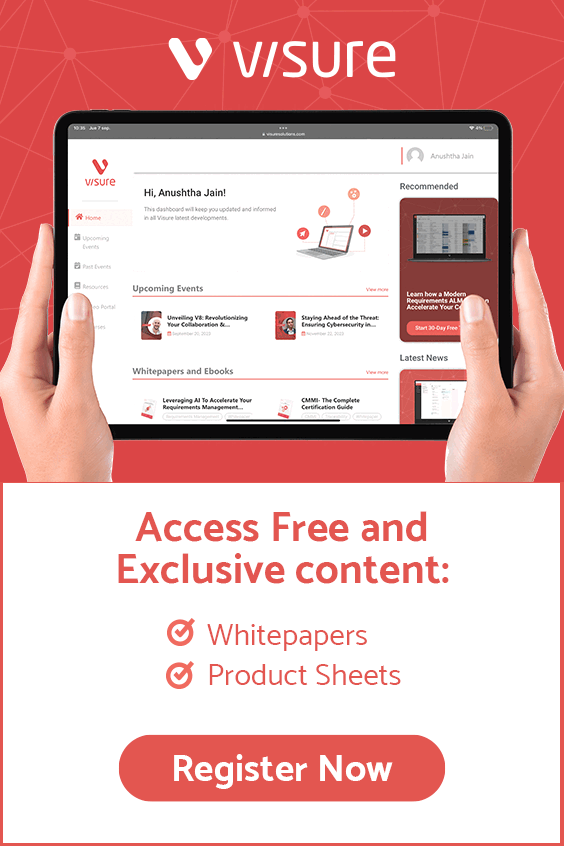1. Visure Authoring Release Notes
1.1 Compatibility
WARNING
Please review this list carefully, as there may be database changes that can affect compatibility between versions.
Visure Authoring 7 is compatible with Visure Requirements ALM 7
1.2 Visure Authoring 7
1.2.1 New features, enhancements and usability improvements
1.2.1.1 Specifications view
Visure Authoring 7 includes a redesigned specifications view that improves the usability and allows users access the most relevant information in a faster and easier way by displaying the most recent specifications at the top of the view and the rest of the specifications in a compact tile-view.
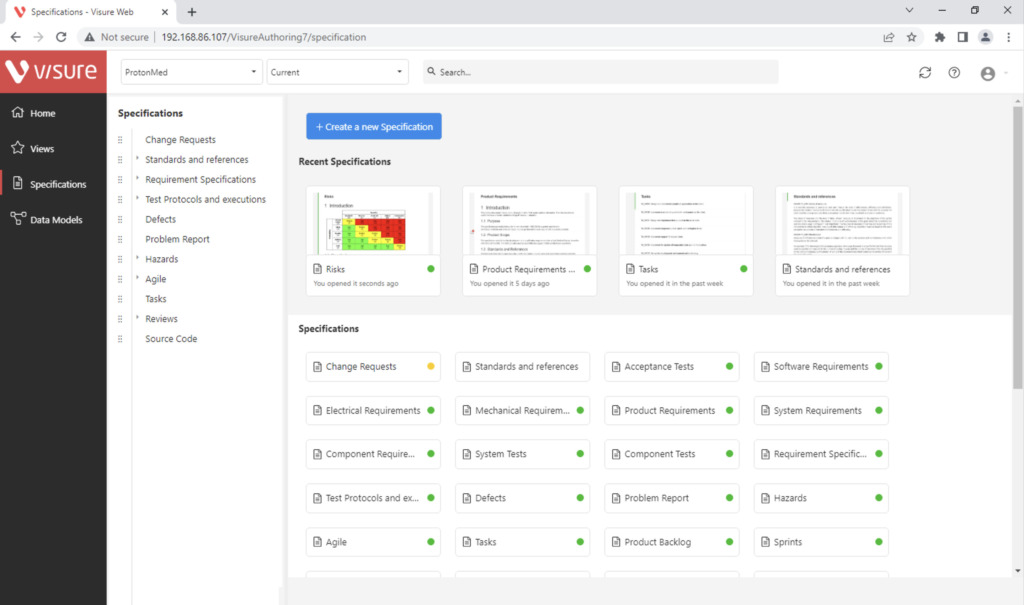
1.2.1.2 Managing specifications (create, edit, delete, move)
Visure Authoring 7 allows users to create, check-in, check-out, rename and delete specifications directly from the specifications view.
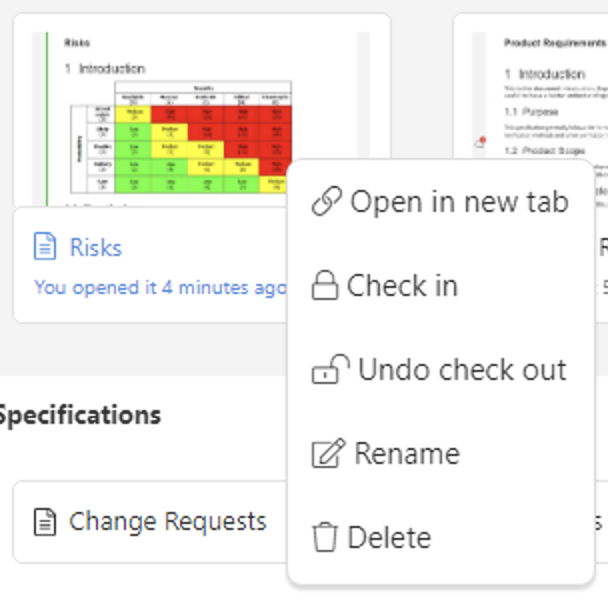
In addition, administrators can reorganize the specifications hierarchy directly from the navigation panel.
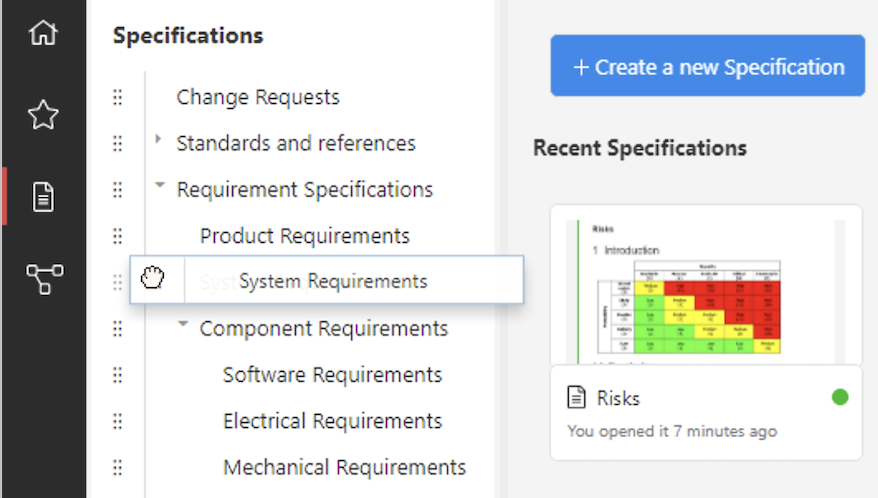
1.2.1.3 Views and filters (combo views, filters, etc.)
Visure Authoring 7 includes a new Views section that allows users access and open all the views created in the desktop client as well as all the views shared to them by other users.
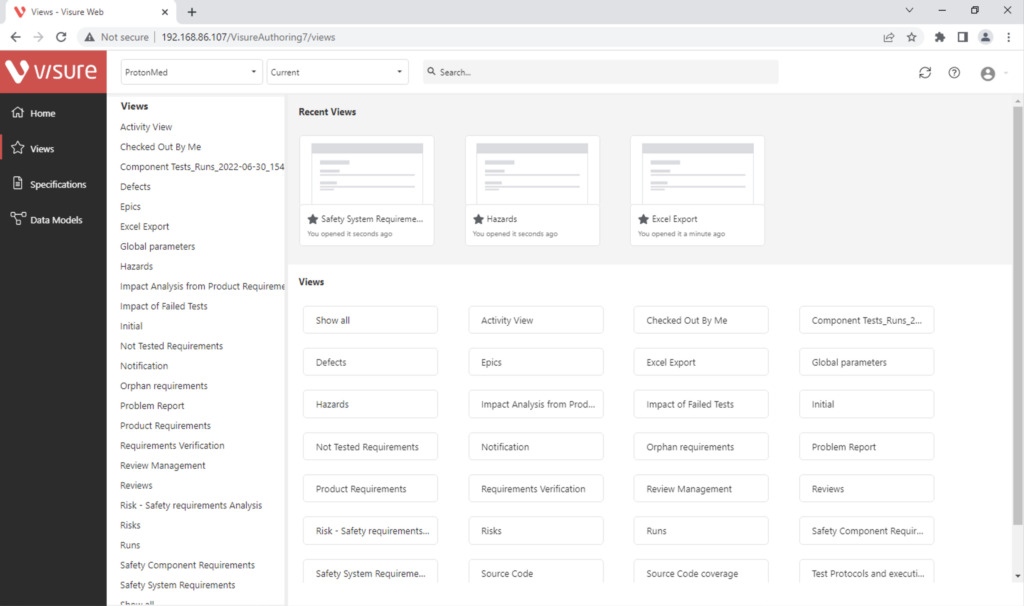
Users can access the views by clicking on the corresponding icon in the views section. In addition to this view, users can also active any view from the Views combo box available in the list view of the specificaitons.

Apart from being able to load an existing view from the combo box, users will also be able to select an existing filter directly from the filter icon, available in the list and kanban view.
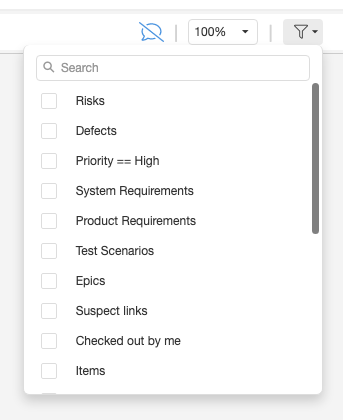
1.2.1.4 Kanban view
Kanban views allows users to categorize items as cards in a board to help them manage items more efficiently, keep track of the status of elements and follow workflows, while maintaining a high degree of communication with the rest of the members of the team.
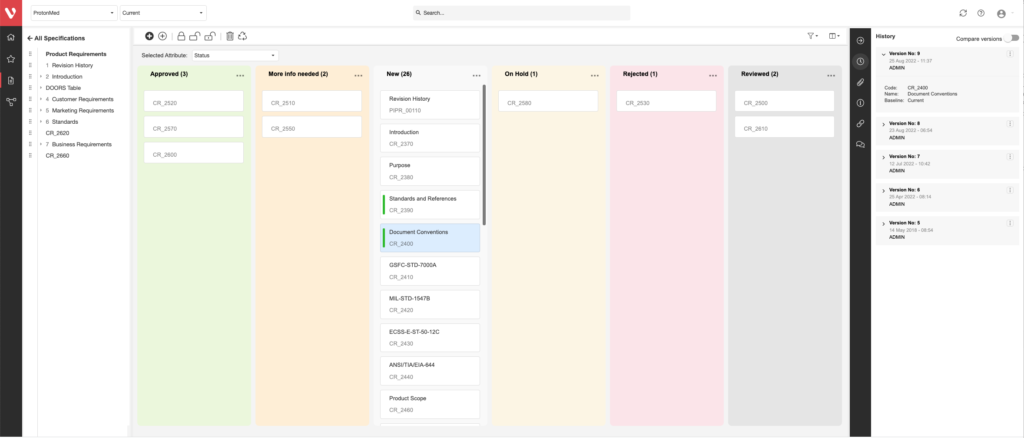
1.2.1.5 Improvements in list view (Editable RTF description)
The list view includes a new Description column that allows users to edit the item’s descriptions directly from the cell in the list view.

1.2.1.6 Export to MS Word
The document view in Visure Authoring 7 now includes a new export to Word button that allows users to export Visure specifications into Word based on the different item types.
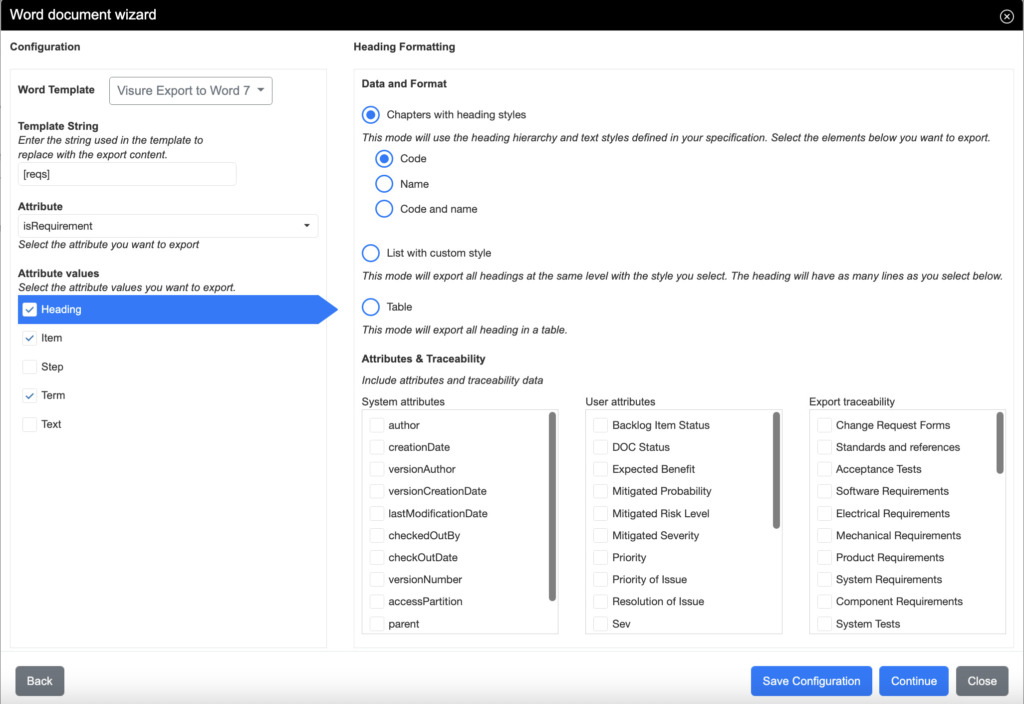
1.2.1.7 New comments tab
The comments tab in Visure Authoring 7 makes the comments available to all users in the list, document and kanban views, displaying all comments, including resolved and un-resolved comments.
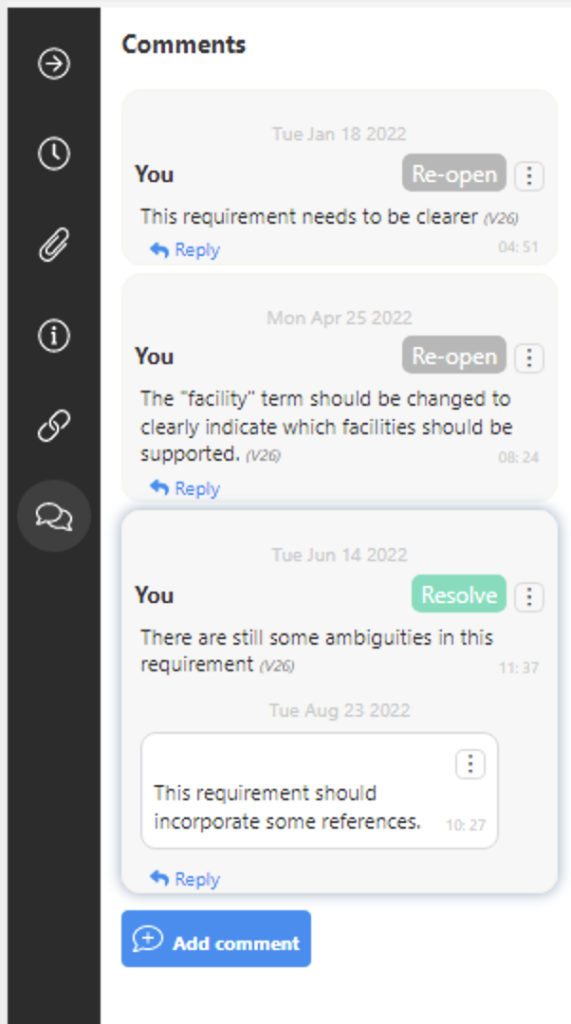
1.2.1.8 Open items in new tab option
In order to keep the flow of navigation, items display a new “Open in New Tab” option that displays all the information of an item in a separate window. A link can be generated out of this view to share with other users.
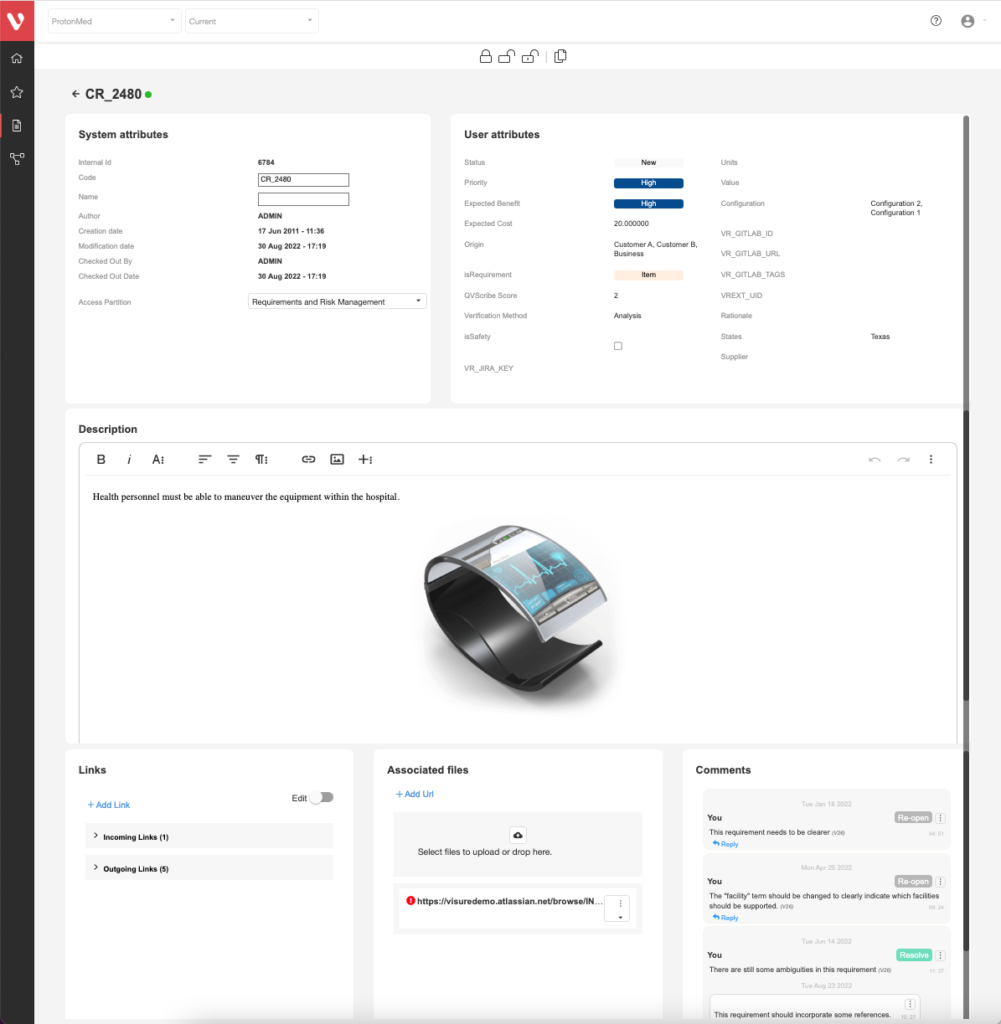
1.2.1.9 Hyperlinks and integrations
Hyperlinks in Visure Authoring have been redesigned to become human readible and easier to share with other users.
All Visure integrations now make use of this new capability and everytime an item is exported from Visure, a hyperlink is created, pointing back to that same item in Visure Authoring.
1.2.1.10 Copy and move items
New Make a Copy (with or without links) and Move to other specification options have been included in the context menu of all items to help manage requirements in an easier way.
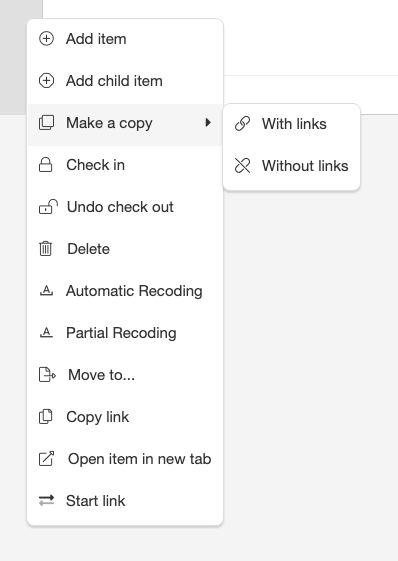
1.2.1.11 Automatic and partial recoding
Recoding items options both for full and partial modes have been included to Visure Authoring to help users adapt legacy codes to desired coding patterns.
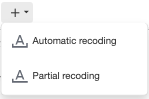
1.2.1.12 Global parameters

1.2.1.13 Improvements in search function
The search capability has been redesigned to support exact matching patterns, through the use of quotation marks (“ “). Results are now highlighted within the document to help users find the desired information.
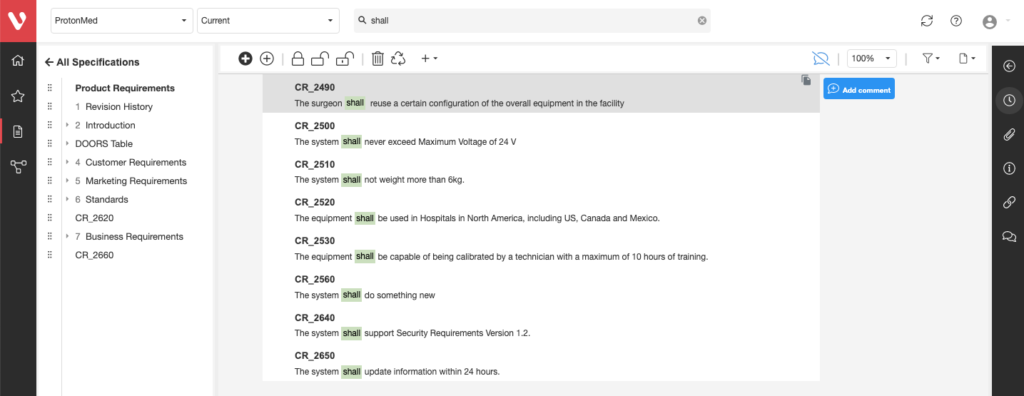
1.2.1.14 Version comparison
A more powerful and accurate comparison has been implemented to be able to highlight all changes existing between two different versions of a requirement’s description.
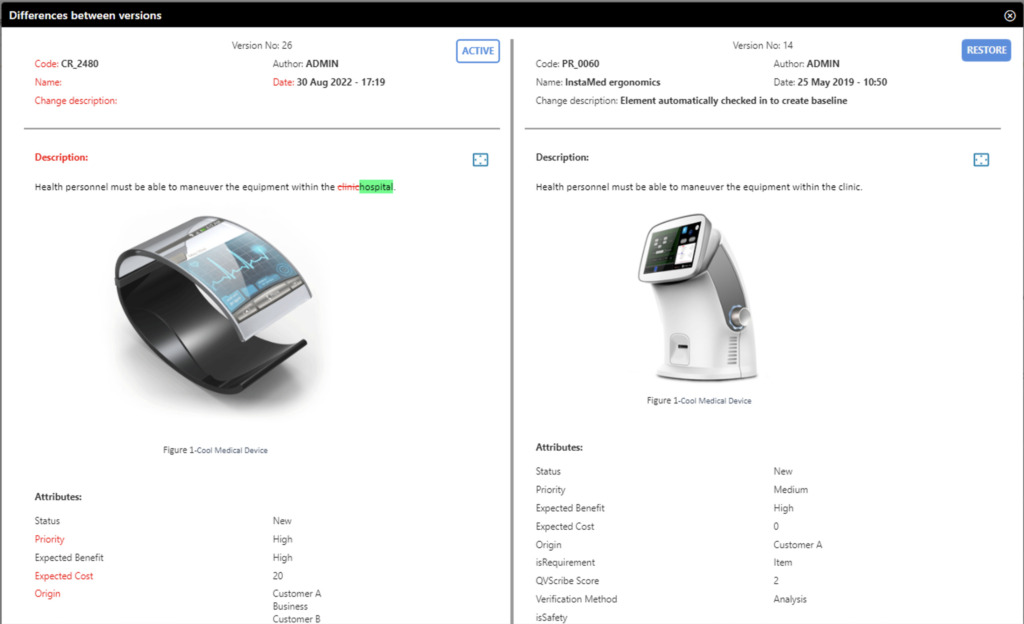
1.2.1.15 Performance improvements, general bug fixing and browser compatibility
Visure Authoring 7 incorporates a new cache mechanism that allows users to work with larger specifications and be able to sort, search and filter more efficiently. At the same time, compatibility with other browsers has been improved.
Questions? Next steps?
We hope you found this tutorial useful, but we understand that you may have many more questions.Please feel free to contact us at helpdesk@visuresolutions.com for technical questions, or info@visuresolutions.com for pricing or licensing information.