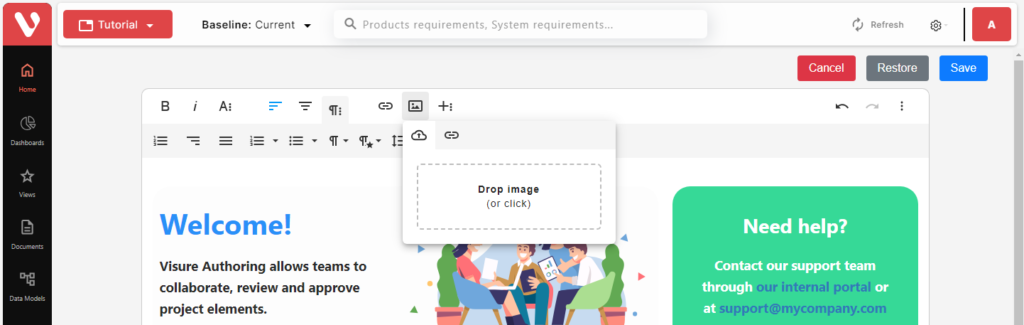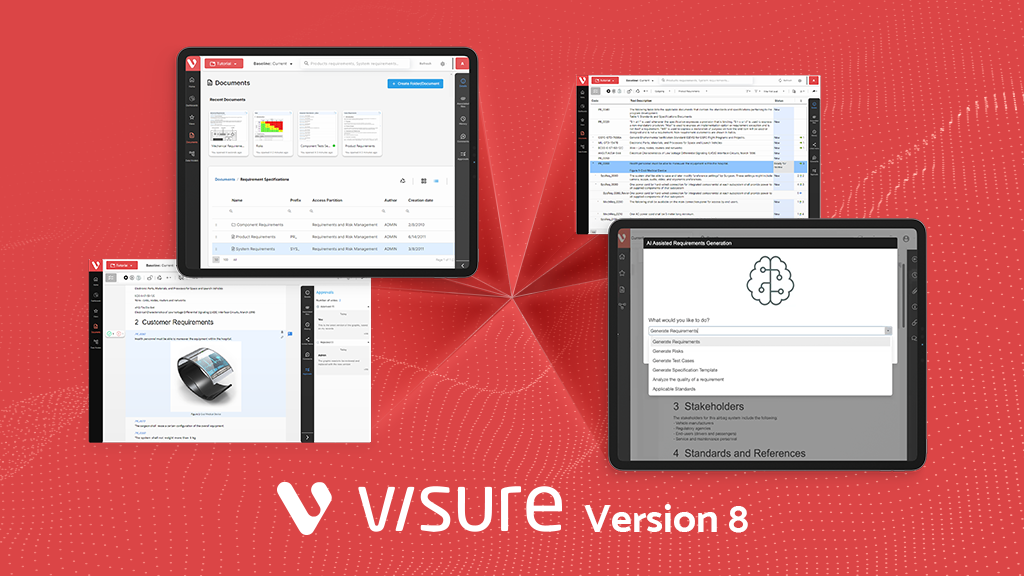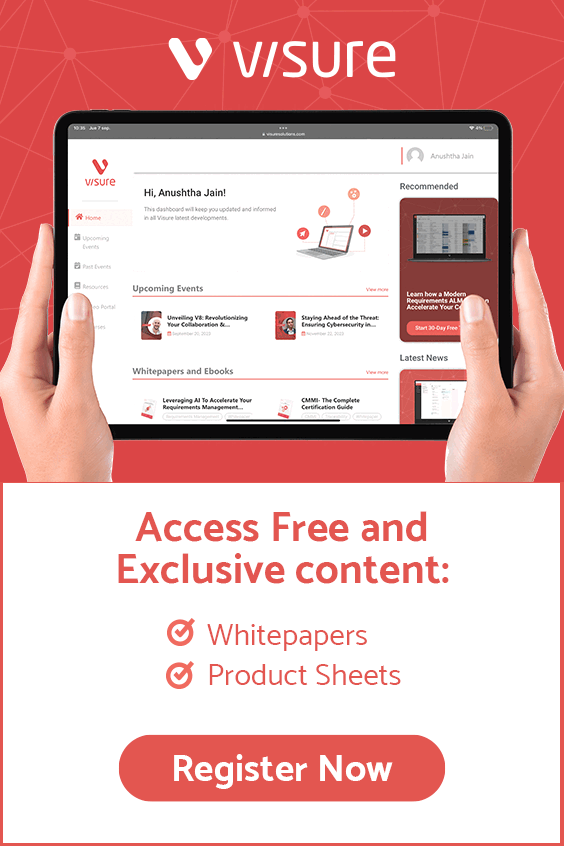What’s New in Visure Requirements ALM V8
Table of Contents
What´s New in Visure 8.1
Visure Authoring
Review Management
The Review Management feature, previously available on the desktop, is now accessible via Visure Authoring, making it easier and more accessible for end users. Using Review sessions, members of the team come together to evaluate and discuss the requirements of a project, ensuring clarity, completeness, and alignment of the requirements with project objectives. This feature has also been restructured for improved usability. When a new review is created, a folder structure that mirrors the reviewed document is automatically generated. This facilitates classification and organization, especially when dealing with numerous reviews.


Test Management
Test Suites and Protocols
This section functions similarly to document management but distinguishes between document types such as requirements, defects, tasks, and testing protocols and procedures. The combination of protocols and procedures forms a test suite that streamlines the management and differentiation of testing documents. Test suites group all test protocols and procedures, providing a dedicated workspace for testers, and allowing them to concentrate more effectively on their tasks.

Test Plans and Executions
Test Plans and Executions are now accessible on Visure Authoring, enhancing ease of use and accessibility for end users. Test Plans contain the full list of test protocols and procedures that the users have selected to execute, presented in a more structured format. The history of all executions will be saved and easily accessible. When an execution is generated, a folder structure is automatically created to reflect the reviewed test protocol, facilitating the organization and classification of multiple executions.

Traceability Matrix
The new Traceability Matrix feature offers the ability to generate a matrix with attributes and filters in each column to meet various documentation needs. This includes creating any type of traceability matrix, such as a Requirements Verification Traceability Matrix (RVTM), and providing customizable matrices for precise documentation needs. The export functionality allows for easy sharing and distribution of the matrix to clients. Additionally, saving options enable all users to access the same list of matrices, ensuring consistent and standardized matrix management across teams.

Baseline Management
Baseline Management has seen significant improvements in this version, allowing for comprehensive management.
Baseline Comparison
One of the key enhancements is the ability to generate redlined comparisons of two documents directly within Visure, showing differences between attributes as well. This eliminates the need to export to Word for comparisons, streamlining document comparison, and highlighting changes efficiently.

It is now possible to filter modified or added items, as well as deleted and moved. This flexibility allows users to focus on relevant changes more effectively.

Baseline Creation
Users can now create partial and complete baselines, enabling the generation of versions for documents, document sets, or entire projects, with the benefits of baseline management. Additionally, when creating a baseline, users can easily select approvers, simplifying the approval process and ensuring timely reviews This flexibility enhances version and approvers control.


Baseline Signature And List
The complete list of baselines can be viewed, and filtered, and the signature status of each can be seen immediately. This feature enhances collaboration by allowing users to activate the baseline and go directly to the signature process with a simple click on “Need to Sign!”. Simplifies baseline tracking and signature processes.

During the approval process, some users may need to interact with each other to discuss specific aspects of the project or provide clarification on certain points. To facilitate this collaboration, we have added a new feature that allows approvers to view all comments made by their peers during the approval process, just hovering over the signature progress bar.

Modified Since The Last Baseline
Elements modified since the last baseline are highlighted with a blue bar on the left or a blue circle on the right, allowing users to identify and review modified items quickly. This quick identification of recent changes enables efficient reviews.
Other
Add Related
This feature allows users to create items directly related to the selected item, increasing efficiency by avoiding switching documents and tracing items separately. This boosts productivity by simplifying item creation and linking.

New Columns in List View
Several new columns have been added: Document and all columns of the link types, which were previously available on the desktop but are now accessible via the web. Enhanced visibility and organization of linked documents are now possible.

Document Management
User experience improvements include adding a navigation panel that was previously unavailable, making navigation and document access easier. Enabling multiple selection and bulk operations increases efficiency with batch processing capabilities. Converting documents into reviews, test suites, and test plans for better management allows flexible document conversion for streamlined test and review processes.
Visure Desktop
Description Improvements
New features include superscript and subscript formatting options, along with improved paragraph spacing.

When tables are included, the width is reduced to ensure they fit on the page more easily, simplifying their creation.
Performance: New Description Cache
A new cache has been created to download all document descriptions, significantly improving performance after opening a document for the first time. Additionally, image descriptions are processed using a different algorithm, enhancing the display quality of images and special characters.
Modified Since The Last Baseline
Elements modified since the last baseline are highlighted with a blue bar on the left or a blue circle on the right, allowing users to identify and review modified items quickly. This feature supports efficient reviews by clearly marking changes.
More Information on V8.1
What´s New in Visure 8
Gaudi User Interface
Inspired by the organic and rounded shapes that characterize the architecture of this iconic architect, Visure Authoring 8 aspires to provide a natural and intuitive interface to users that will improve their daily user experience.
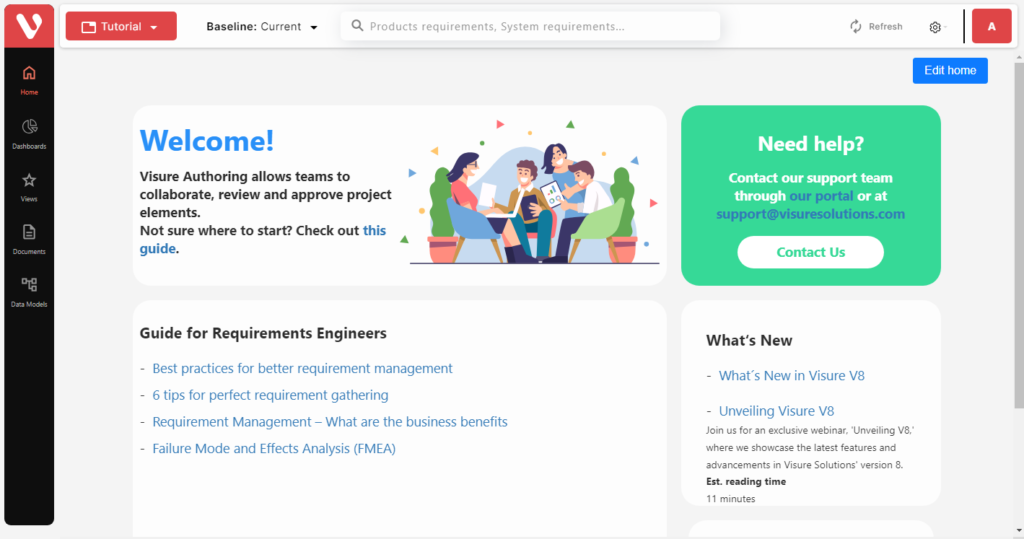
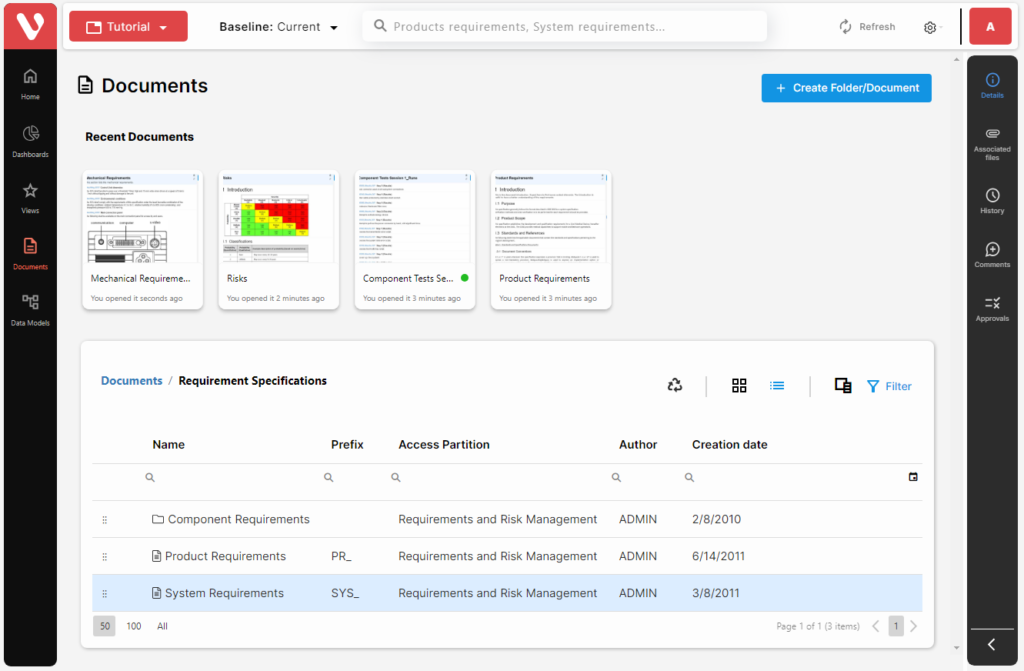
Integrated Generative AI
Generating high-quality requirements automatically seemed like science fiction not that long ago. Visure Authoring now makes this a reality by leveraging Generative AI. This module can be enabled or disabled by administrators and allows users to generate project assets such as requirements, complete requirement specifications, risks, or tests automatically, based on a given idea or request. This module can be used to generate requirements from scratch, fine-tune existing requirements, or cross-check that we haven´t forgotten any aspect of our requirements specification.
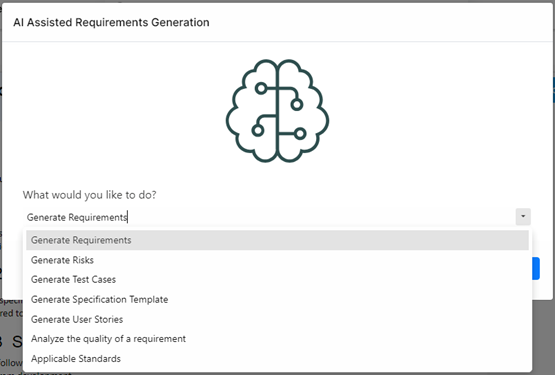
Review Management
A fundamental improvement in Visure 8 is the implementation of multiple features that support review management processes. Users can adjust these features and configure them to accommodate the needs of each specific project.
Comments Attributes and Workflow
Comments in Visure can now be categorized based on two new customizable attributes, Type (Functional, non functional, by default) and Category (Comment, Question, Suggestion, Defect, by default). The use of these attributes in comments allows better tracking and follow-up of the results of reviews.
In addition, the status of the comments has also been improved to support additional states, including New, Approved, Rejected, On hold, and Resolved. These states implement an internal workflow that guides the users through the resolution of a comment.
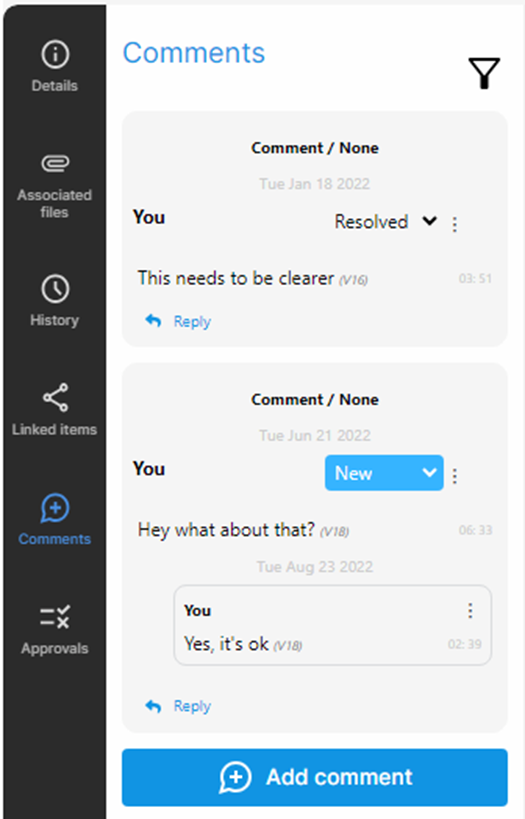
User References in Comments
While performing a review, it is inevitable to have to engage with other users of the project. It is now possible to do so by simply mentioning them in a comment referencing their username, which will send them an email (if email notification is configured), letting them know that they have been referenced in a conversation.
Just by typing an @, Visure Authoring will provide a list of the project users to select from:
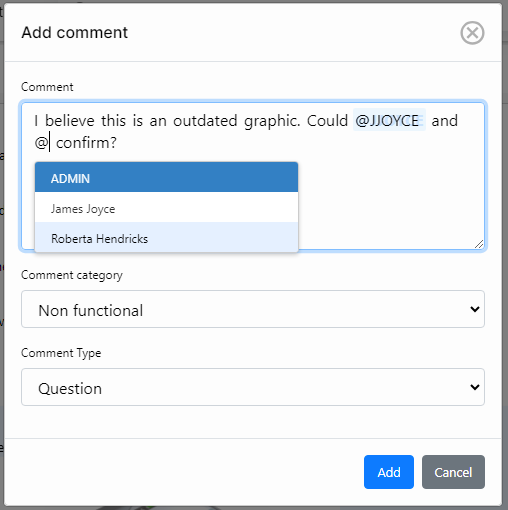
Approvals and Rejections
Review processes typically rely on approvals provided by peers and/or customers. Visure 8 includes a new approval capability that leverages this part of the process to streamline the review process. Users can now Approve or Reject items without the need to have write access rights over them, which facilitates access to external users of the company. Each item will accumulate approvals and rejections from the team and will summarize them for the author of the item to make the appropriate corrections.
Visure Authoring can be leveraged to engage external users of the organization, as well as other less technical users:
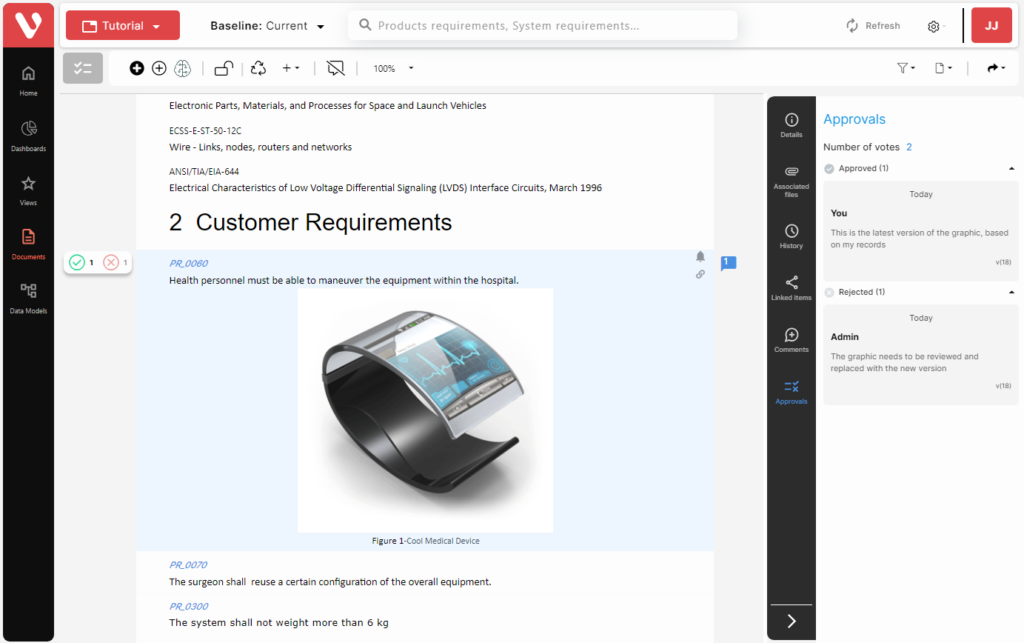
All approvals and rejections made in the web client will also be available on the desktop and vice versa, so a user will be able to enter a rejection via Visure Authoring, while other responds through the desktop client.
Subscriptions and Email Notifications
To keep up with the review process, users will be notified via email notification if they are assigned to items if a new comment or reply is entered in one of their items, if they are referenced in the comments, or if their items are approved or rejected. Users can also subscribe to individual items to receive email notifications whenever the items are modified or updated.
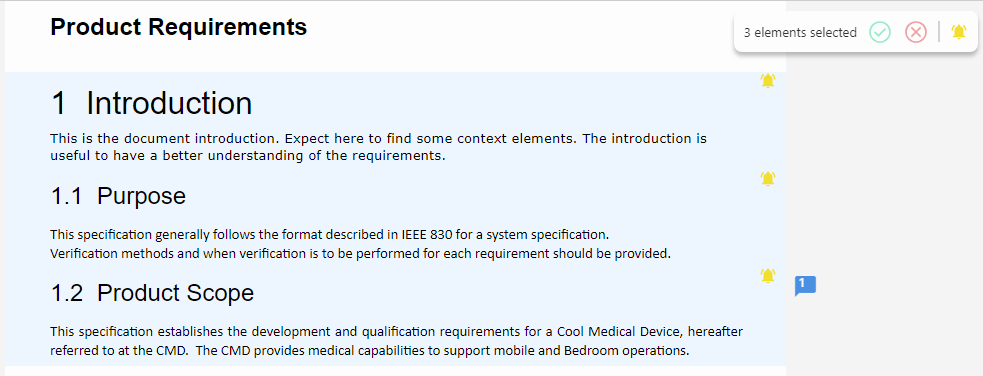
Review Python Script
A new VisureReviewProcess.py Python script is installed by default in the Visure Server that enables the use of Review Due Date, Approvers, and Reviewers attributes. If these attributes exist, users can use them to define a Review Due Date and a list of Approvers and Reviewers per document. If a date is selected in the Review Due Date, the script will prevent users from approving/rejecting items or entering new comments after the due date. If users are included in the Approvers attribute, then only these users will be able to approve or reject items in that document. Approvers will also be able to enter comments on the items in that document. Finally, if users are included in the Reviewers attribute, these users will be able to enter comments on the items in that document, along with the approvers.
The scope of these attributes (approvers and reviewers) can be modified to apply to individual items, as opposed to the entire document. This script can also be modified to accommodate specific project needs.
Python scripts are server-based, which means that they will apply both to the desktop and the web interfaces.

Dashboards
Dashboards are another essential part of project success by providing project stakeholders with critical information to make essential decisions in the project.
Visure Authoring 8 now incorporates powerful, yet easy-to-configure dashboards that summarize important project information and convey it to the users in a quick and understandable way. Dashboards in Visure can be created by project managers and tailored to the needs of each project and user group. End users will be able to navigate from these dashboards straight to the items simplifying the identification of pitfalls, bottlenecks, or non-compliances.
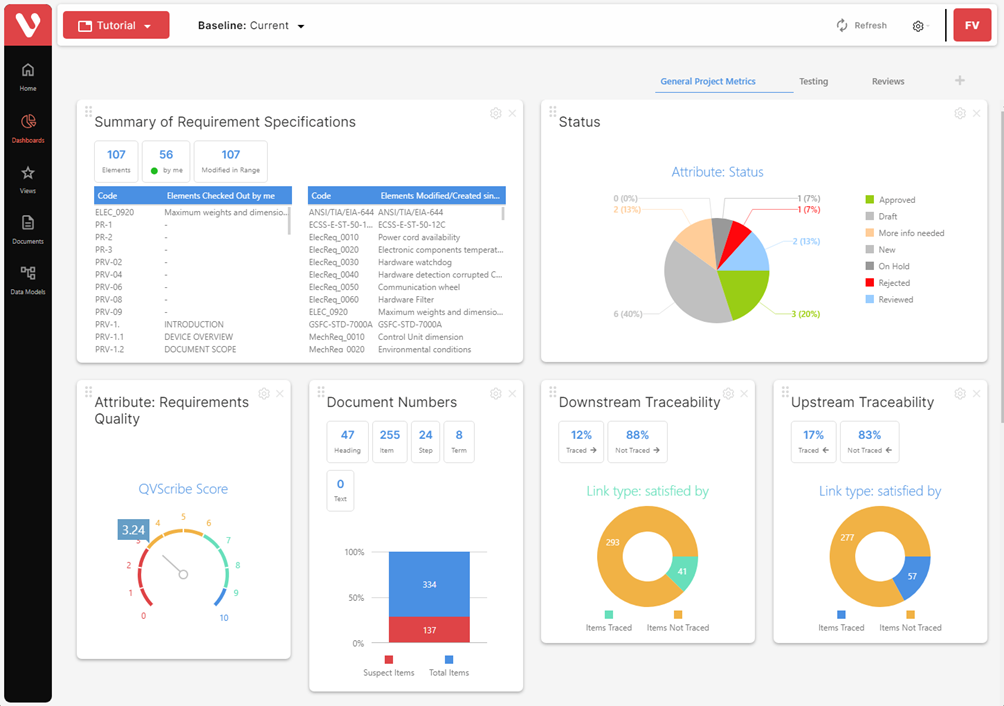
Traceability Diagram
One of the most tedious tasks in Requirements Management is establishing and maintaining traceability in the project. However, this task pays off significantly when there are changes in the requirements and we need to analyze the impact of those changes. The traceability diagram is an especially useful way of representing project traceability, as it allows users to navigate through the traces of the items by clicking on the items and expanding on their links:
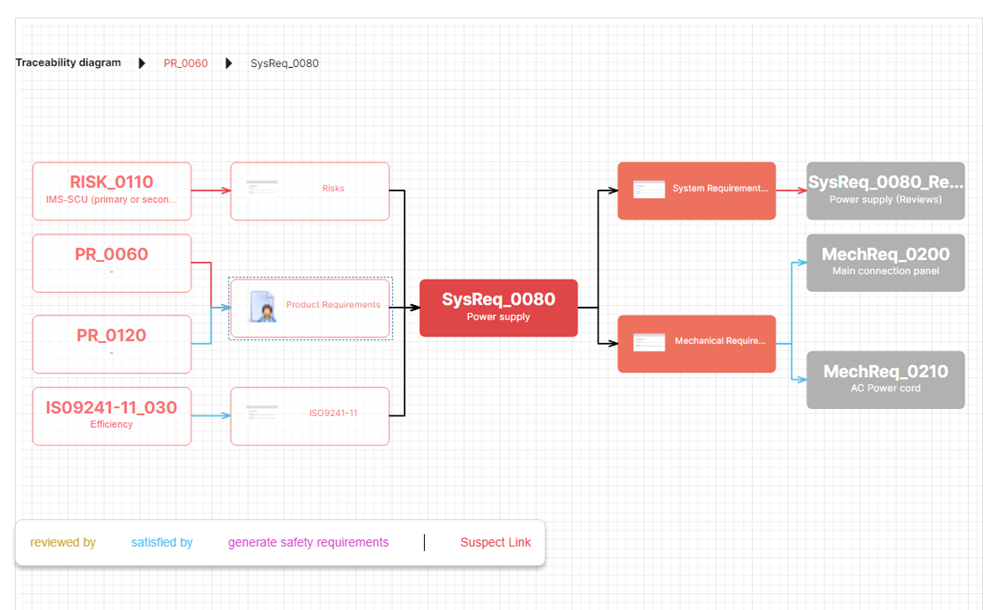
Traceability Tree
Traceability trees are a very versatile way of displaying large quantities of items and associated information. They represent traces in a hierarchical format, either from higher to lower levels, or the other way around. Traceability trees can also display attribute information from items at each level, providing relevant information that may be useful for the analysis of the traces.
Visure Authoring now allows users to display documents in a Traceability Tree by selecting this type of view from the menu.
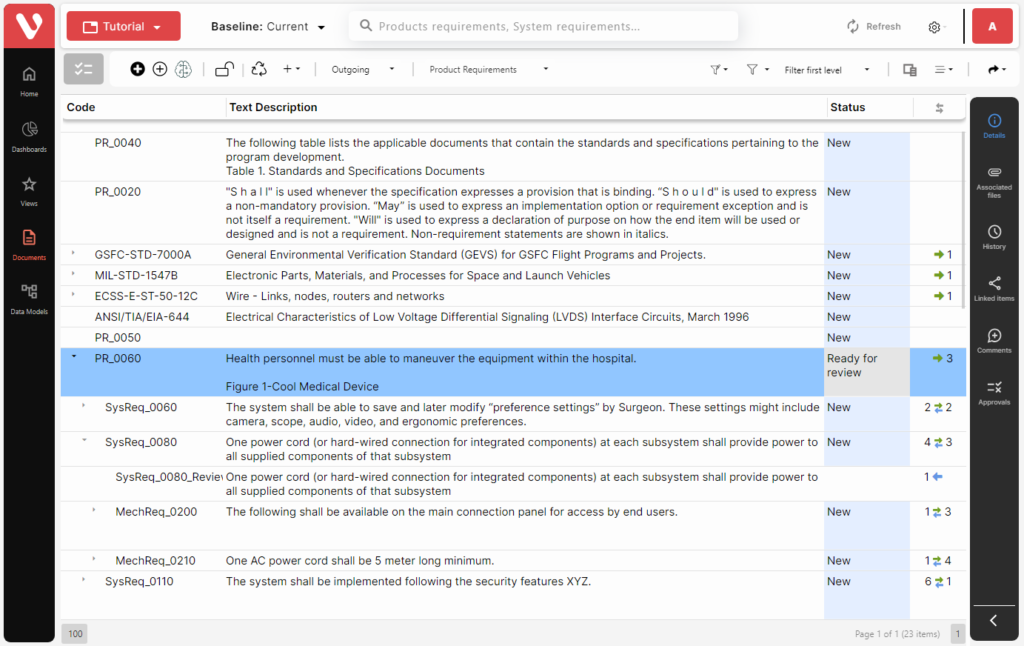
Home Page
Projects nowadays involve more users and are more dynamic and agile than ever before and sharing information and communicating effectively become essential for project success.
The home page in Visure Authoring becomes a cornerstone to sharing important project and process information with the team such as links to internal resources, videos, and documentation, as well as deadlines and company points of contact.
The home page provides project administrators with a simple HTML editor to create this landing page for the users of the project.