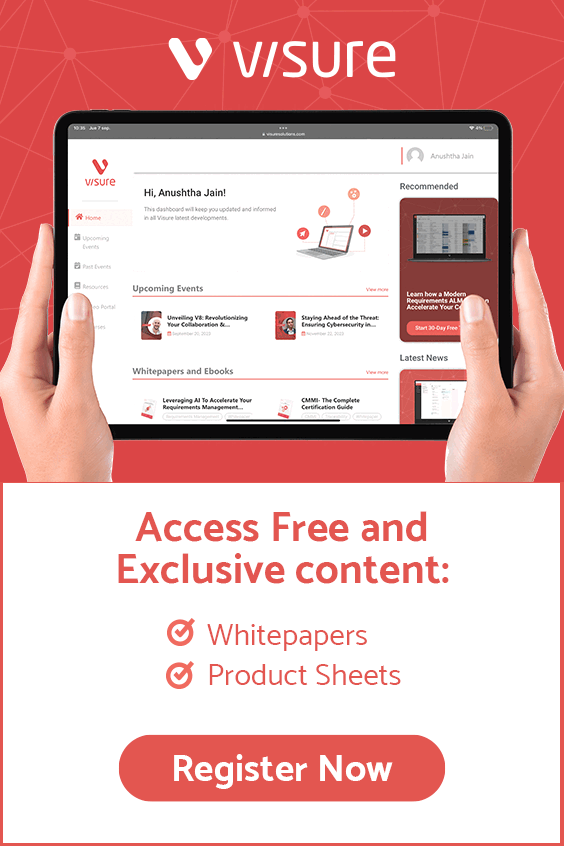What’s New in Visure Requirements ALM V8.1
Table of Contents
What´s New in Visure 8.1
Visure Authoring
Review Management
The Review Management feature, previously available on the desktop, is now accessible via Visure Authoring, making it easier and more accessible for end users. Using Review sessions, members of the team come together to evaluate and discuss the requirements of a project, ensuring clarity, completeness, and alignment of the requirements with project objectives. This feature has also been restructured for improved usability. When a new review is created, a folder structure that mirrors the reviewed document is automatically generated. This facilitates classification and organization, especially when dealing with numerous reviews.


Test Management
Test Suites and Protocols
This section functions similarly to document management but distinguishes between document types such as requirements, defects, tasks, and testing protocols and procedures. The combination of protocols and procedures forms a test suite that streamlines the management and differentiation of testing documents. Test suites group all test protocols and procedures, providing a dedicated workspace for testers, and allowing them to concentrate more effectively on their tasks.

Test Plans and Executions
Test Plans and Executions are now accessible on Visure Authoring, enhancing ease of use and accessibility for end users. Test Plans contain the full list of test protocols and procedures that the users have selected to execute, presented in a more structured format. The history of all executions will be saved and easily accessible. When an execution is generated, a folder structure is automatically created to reflect the reviewed test protocol, facilitating the organization and classification of multiple executions.

Traceability Matrix
The new Traceability Matrix feature offers the ability to generate a matrix with attributes and filters in each column to meet various documentation needs. This includes creating any type of traceability matrix, such as a Requirements Verification Traceability Matrix (RVTM), and providing customizable matrices for precise documentation needs. The export functionality allows for easy sharing and distribution of the matrix to clients. Additionally, saving options enable all users to access the same list of matrices, ensuring consistent and standardized matrix management across teams.

Baseline Management
Baseline Management has seen significant improvements in this version, allowing for comprehensive management.
Baseline Comparison
One of the key enhancements is the ability to generate redlined comparisons of two documents directly within Visure, showing differences between attributes as well. This eliminates the need to export to Word for comparisons, streamlining document comparison, and highlighting changes efficiently.

It is now possible to filter modified or added items, as well as deleted and moved. This flexibility allows users to focus on relevant changes more effectively.

Baseline Creation
Users can now create partial and complete baselines, enabling the generation of versions for documents, document sets, or entire projects, with the benefits of baseline management. Additionally, when creating a baseline, users can easily select approvers, simplifying the approval process and ensuring timely reviews This flexibility enhances version and approvers control.


Baseline Signature And List
The complete list of baselines can be viewed, and filtered, and the signature status of each can be seen immediately. This feature enhances collaboration by allowing users to activate the baseline and go directly to the signature process with a simple click on “Need to Sign!”. Simplifies baseline tracking and signature processes.

During the approval process, some users may need to interact with each other to discuss specific aspects of the project or provide clarification on certain points. To facilitate this collaboration, we have added a new feature that allows approvers to view all comments made by their peers during the approval process, just hovering over the signature progress bar.

Modified Since The Last Baseline
Elements modified since the last baseline are highlighted with a blue bar on the left or a blue circle on the right, allowing users to identify and review modified items quickly. This quick identification of recent changes enables efficient reviews.
Other
Add Related
This feature allows users to create items directly related to the selected item, increasing efficiency by avoiding switching documents and tracing items separately. This boosts productivity by simplifying item creation and linking.

New Columns in List View
Several new columns have been added: Document and all columns of the link types, which were previously available on the desktop but are now accessible via the web. Enhanced visibility and organization of linked documents are now possible.

Document Management
User experience improvements include adding a navigation panel that was previously unavailable, making navigation and document access easier. Enabling multiple selection and bulk operations increases efficiency with batch processing capabilities. Converting documents into reviews, test suites, and test plans for better management allows flexible document conversion for streamlined test and review processes.
Visure Desktop
Description Improvements
New features include superscript and subscript formatting options, along with improved paragraph spacing.

When tables are included, the width is reduced to ensure they fit on the page more easily, simplifying their creation.
Performance: New Description Cache
A new cache has been created to download all document descriptions, significantly improving performance after opening a document for the first time. Additionally, image descriptions are processed using a different algorithm, enhancing the display quality of images and special characters.
Modified Since The Last Baseline
Elements modified since the last baseline are highlighted with a blue bar on the left or a blue circle on the right, allowing users to identify and review modified items quickly. This feature supports efficient reviews by clearly marking changes.