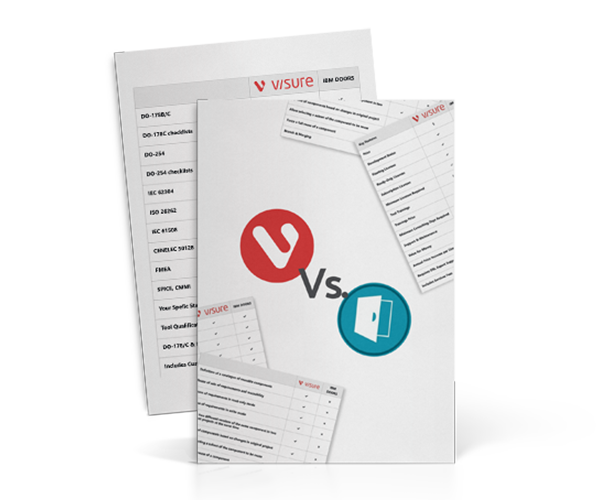IBM Rational DOORS Software Overview | Complete Guide
Migrating Project Data and Modules from IBM DOORS
IBM DOORS is a popular requirements management tool used by organizations worldwide to capture, trace, and analyze system requirements. However, organizations often find themselves in a position where they need to migrate their project data and modules to a new system. Migrating from one tool to another can be a complex process, particularly when it comes to IBM DOORS, which is known for its high level of customization and integration with other systems. This guide will provide a step-by-step approach to help you migrate your project data and modules from IBM DOORS to a new system, ensuring a successful and seamless migration.
Table of Contents
Migrating Project Data and Modules from IBM DOORS
In addition to migrating requirements data from IBM Rational DOORS, organizations may also need to transfer project data and modules. Visure Requirements has a module migration tool that enables users to quickly and easily migrate their project modules from IBM Rational DOORS into Visure Requirements. This ensures that all of the artifacts within the projects can be transferred accurately and with minimal disruption, allowing organizations to continue their projects without interruption.
Overall, migrating from IBM Rational DOORS to Visure Requirements is an efficient way for organizations to transition their requirements management processes without sacrificing accuracy or functionality. With its powerful feature set and intuitive user interface, Visure Requirements provides a comprehensive platform for managing requirements within any organization. By utilizing the migration tools provided by Visure Requirements, users can quickly and easily migrate their existing requirements data and project modules into the Visure Requirements platform, simplifying the transition process while ensuring accuracy and consistency.
Steps to Migrate Project Data and Modules from IBM DOORS
IBM DOORS is a complex requirements management tool that is widely used in various industries. If you are looking to migrate your project data and modules from IBM DOORS, there are several steps that you need to follow. Here is an overview of the steps:
- Backup Data: Start by backing up the data from your IBM DOORS installation. This will ensure that you have a copy of all your project data and modules that can be used for reference later.
- Export Data: Next, you need to export the data from IBM DOORS in a format that can be imported into your new system. IBM DOORS provides a number of export options, including Excel, HTML, and XML.
- Choose a New System: You will need to decide on a new system in which you would like to migrate your data. Some popular options include Microsoft Excel, Microsoft Project, or JIRA.
- Import Data: Once you have selected a new system, you can import the data that you exported from IBM DOORS into the new system. The exact steps to do this will vary depending on the system you choose, so be sure to consult the documentation or help resources provided by the vendor.
- Validate Data: Finally, you will need to validate the data to make sure that it was imported correctly and that all of your project data and modules are present. You may also need to make some manual adjustments to ensure that everything is in order.
These are the basic steps that you need to follow to migrate your project data and modules from IBM DOORS to a new system. Keep in mind that this can be a complex process, so be sure to allocate enough time and resources to ensure a successful migration.
Migrating from DOORS To Visure Solutions
Migrating project data and modules from IBM DOORS to a new system can present various challenges that need to be considered to ensure a successful migration. Here are some common challenges that organizations may face when migrating project data and modules from IBM DOORS:
Data Structure and Organization: IBM DOORS allows for a high level of customization, which can result in complex data structures and organizations. Migrating this data to a new system can be challenging, particularly if the new system does not support the same level of customization.
Data Integrity: Ensuring data integrity during the migration process is crucial to ensure that the data is accurately migrated to the new system. Data integrity can be challenging if the data is not structured correctly or if there are inconsistencies in the data.
Data Volume: Projects in IBM DOORS can contain a large amount of data, and migrating this data to a new system can be time-consuming and resource-intensive. This is particularly true when the new system does not support the same level of data volume.
Customization and Integration: Projects in IBM DOORS may be customized or integrated with other systems, and migrating this data to a new system can be challenging if the new system does not support the same level of customization and integration.
User Acceptance: User acceptance of the new system can be challenging, particularly if the new system has a different user interface or functionality than IBM DOORS. This can result in a need for additional training and support for users during the migration process.
Overall, addressing these challenges requires careful planning, collaboration, and a well-defined process to ensure a successful migration of project data and modules from IBM DOORS to a new system.
Best Practices when Migrating Project and Modules From IBM DOORS
Migrating project data and modules from IBM DOORS to a new system requires a well-defined process that follows industry best practices to ensure a successful migration. Here are some best practices to consider when migrating project data and modules from IBM DOORS:
Analyze and Prioritize Data: Analyze the existing data in IBM DOORS and prioritize the data that needs to be migrated to the new system. This will help to reduce the time and effort required for the migration and ensure that critical data is migrated first.
Define Data Mapping and Transformation Rules: Define data mapping and transformation rules to ensure that the data is migrated correctly to the new system. This includes defining data structure, field mappings, and data conversion rules.
Develop a Test Plan: Develop a test plan that includes data verification and validation, functional testing, and user acceptance testing to ensure that the new system meets the organization’s requirements.
Provide Training and Support: Provide training and support to users to ensure that they can effectively use the new system. This may include providing user manuals, training sessions, and support services to help users with any issues they may encounter during the migration process.
Plan for Integration: Plan for integration with other tools or systems to ensure that the new system is integrated correctly with other systems in the organization.
Plan for Data Migration Downtime: Plan for downtime during the data migration process to ensure that the data is migrated without disruption to the business.
Consider Data Cleanup and Optimization: Take the opportunity to clean up and optimize data during the migration process to improve the quality and efficiency of the new system.
Involve Stakeholders At All Levels: Involve stakeholders at all levels, including project managers, users, and IT staff, to ensure that the migration is driven by business needs and that all stakeholders have a clear understanding of the migration process.
By following these best practices, organizations can ensure a smooth and successful migration of project data and modules from IBM DOORS to a new system. It is essential to plan the migration carefully and involve stakeholders at all levels to ensure a seamless transition to the new system.
Conclusion
Migrating project data and modules from IBM DOORS to a new system can be a daunting task, but with careful planning, collaboration, and a well-defined process, it can be accomplished with ease. By following the steps outlined in this guide, you can minimize risks and challenges associated with migration, and ensure that your project data and modules are accurately migrated to the new system. Keep in mind that the key to a successful migration is to involve stakeholders at all levels and to prioritize communication throughout the process. With the right approach, you can ensure a seamless transition to your new system and continue to manage your requirements effectively.
Don’t forget to share this post!
Start Gaining End-to-End Traceability Across Your Projects with Visure Today
Start 14-day Free Trial Today!