Atlassian Jira | Complete Guide
Comparing Management Titans: Atlassian Jira vs Visure Solutions vs Jama Connect Software
Table of Contents
Introduction
When it comes to effectively managing requirements throughout the software development lifecycle, choosing the right requirements management software is crucial. Jira, Visure, and Jama Connect are three leading platforms designed to streamline the requirements engineering process and enhance collaboration among teams. Each software offers unique features and capabilities, catering to different project needs and industries. In this article, we will compare and analyze Jira, Visure, and Jama Connect, exploring their key features, strengths, and ratings. By understanding the similarities and differences between these platforms, you can make an informed decision about which software best aligns with your organization’s requirements management needs.
Atlassian Jira, a powerhouse in project management and issue tracking, has revolutionized collaboration and workflow optimization for teams across the globe. Developed by Atlassian, an Australian enterprise software company, Jira made its debut in 2002 and has since evolved into a versatile and widely adopted tool.
Originally designed to cater to the software development process, Jira quickly expanded its scope to various industries, becoming a go-to solution for project management, bug tracking, and task management. Its success lies in its adaptability, allowing teams to customize workflows and adapt the tool to their specific needs seamlessly.
Over the years, Jira has undergone significant updates and enhancements, introducing features like Scrum and Kanban boards, advanced reporting, and integrations with a myriad of third-party tools. As an integral part of the Atlassian ecosystem, Jira continues to be a driving force in enhancing collaboration, boosting productivity, and ensuring project success.
Atlassian Jira Strengths & Key Features
Atlassian Jira boasts a multitude of strengths and key features that contribute to its widespread adoption and success in project management. Here are some of the standout attributes:
- Customizable Workflows: Jira’s flexibility shines through its customizable workflows, allowing teams to tailor processes to match their specific requirements. Whether following Agile, Scrum, Kanban, or a hybrid methodology, Jira adapts to diverse project needs.
- Issue and Bug Tracking: Central to Jira’s functionality is its robust issue and bug tracking system. Teams can easily log, prioritize, and manage tasks, ensuring a systematic approach to problem resolution and project progression.
- Integration Capabilities: Jira’s open architecture facilitates integration with a wide array of third-party tools and plugins. This ensures a unified and connected ecosystem, enhancing collaboration and streamlining workflows.
- Agile Support: Jira has become synonymous with Agile methodologies, offering features such as Scrum and Kanban boards, sprint planning, and backlog management. It caters to the dynamic needs of Agile teams, fostering iterative development and continuous improvement.
- Real-Time Collaboration: With features like real-time updates, commenting, and notification systems, Jira facilitates seamless collaboration among team members, ensuring everyone stays informed and engaged throughout the project lifecycle.
- Security and Permissions: Security is paramount, and Jira provides robust access controls, ensuring that sensitive information is protected. Admins can define permissions at various levels, maintaining data integrity and confidentiality.
- Community and Support: Backed by a vibrant user community and comprehensive support resources, Jira users can tap into a wealth of knowledge, share experiences, and access assistance when needed. This strong support network contributes to the overall success of Jira implementations.
Atlassian Jira Limitations
While Atlassian Jira is a powerful and widely used project management tool, it does come with certain limitations that users should be aware of. Here are some of the notable constraints:
- Complexity for Beginners: Jira’s extensive feature set and customization options can be overwhelming for new users. The learning curve may be steep, especially for teams not familiar with Agile methodologies or complex project management tools.
- Customization Complexity: While customization is a strength, it can also be a challenge. Over-customization may lead to intricate workflows that are difficult to manage, potentially hindering rather than enhancing productivity.
- Lack of Built-in Time Tracking: Jira’s time-tracking capabilities are not as robust as some dedicated time-tracking tools. Teams requiring detailed time management features may find Jira’s built-in options somewhat limited.
- Limited Dependency Management: While Jira allows for the creation of dependencies between issues, the dependency management features are not as advanced as in some specialized project management tools. This can be a drawback for complex projects with intricate dependencies.
- User Interface (UI) Challenges: Some users find Jira’s user interface to be less intuitive, especially when compared to more modern and visually appealing project management tools. The UI design may appear dated to those accustomed to more streamlined interfaces.
- License Costs: While Jira offers a variety of pricing plans, the costs can add up, especially for larger teams or enterprises. Smaller organizations with limited budgets may find the licensing fees to be a significant factor.
- Limited Testing Capabilities: While Jira integrates with testing tools, its built-in testing capabilities may not be as extensive as those found in specialized test management tools. This limitation can be a concern for teams with a strong focus on software testing.
- Dependency on Add-ons: While the marketplace offers numerous add-ons to extend Jira’s functionality, some users may find themselves dependent on third-party plugins. This reliance on external add-ons can introduce compatibility issues and potential security concerns.
- Documentation Challenges: Despite having a supportive community, Jira’s official documentation may not always be as comprehensive or user-friendly as desired. This can pose challenges for users seeking detailed guidance on specific features or configurations.
Jama Connect Software stands at the forefront of modern requirements, risk, and test management, providing a comprehensive solution for organizations seeking to enhance collaboration and efficiency in product development. This versatile platform serves as a centralized hub for managing complex requirements, ensuring traceability, and mitigating risks throughout the product development lifecycle.
Jama Connect has a rich history that reflects the ever-evolving landscape of software development and engineering. Originally founded in 2007 by Eric Winquist and Derwyn Harris, Jama Software aimed to address the challenges faced by teams in managing complex requirements and compliance standards. The initial vision was to create a platform that would streamline communication, foster collaboration, and enhance the overall product development process.
Over the years, Jama Connect has undergone significant evolution to meet the growing demands of industries such as aerospace, automotive, healthcare, and more. As technology advanced and global collaboration became increasingly prevalent, the software evolved to incorporate robust features for real-time collaboration, regulatory compliance, and advanced analytics.
Jama Software Strengths & Key Features
Jama Software is a powerful platform that facilitates comprehensive requirements management for complex projects. Packed with features aimed at enhancing collaboration, traceability, and efficiency, Jama Software stands as a versatile solution for organizations across various industries. Here are some of its key features:
- Traceability: A fundamental aspect of requirements management is traceability, and Jama Software excels in this area. It allows users to establish and maintain traceability links between various artifacts, ensuring that changes in one area are transparently reflected throughout the entire development lifecycle.
- Impact Analysis: Understanding the impact of changes is critical in preventing downstream issues. Jama Software offers robust impact analysis capabilities, allowing users to assess how modifications to requirements may affect other related components or processes within the project.
- Text Documentation: Facilitating clear and comprehensive documentation, Jama Software supports rich text capabilities. Users can create detailed and structured documentation within the platform, ensuring that requirements are well-documented and easily understandable by all stakeholders.
- Test Management Integration: Recognizing the interconnected nature of requirements and testing, Jama Software seamlessly integrates with test management tools. This ensures that requirements and corresponding test cases are aligned, promoting a holistic approach to quality assurance.
- Cloud-Based Accessibility: In response to the growing trend of remote work and global collaboration, Jama Software offers a cloud-based solution. This enables team members to access and collaborate on requirements from anywhere, fostering a more flexible and geographically distributed work environment.
- Security and Compliance: Understanding the importance of data security, Jama Software implements robust security measures to protect sensitive information. It also supports compliance with industry regulations and standards, providing organizations with the assurance that their requirements management processes meet necessary criteria.
Limitations of Jama Software
While Jama Software is a powerful requirements management tool with numerous strengths, like any software, it has certain limitations that users should be aware of. Understanding these limitations can help organizations make informed decisions and implement strategies to mitigate potential challenges. Here are some notable limitations of Jama Software:
- Complexity for Beginners: The platform, despite its user-friendly interface, may pose a learning curve for new users, especially those unfamiliar with requirements management tools. Training and onboarding efforts may be necessary to maximize the tool’s effectiveness.
- Limited Customization in Some Areas: While Jama Software offers a high degree of configurability, there may be certain limitations in customization, particularly in comparison to more flexible tools. This can be a concern for teams with highly specialized workflows and requirements.
- Cost of Ownership: The cost of implementing and maintaining Jama Software can be a consideration for smaller teams or organizations with budget constraints. Licensing fees and additional costs for advanced features may impact the overall cost of ownership.
- Integration Complexity: While Jama Software excels in integrating with a wide range of development tools, some users may face challenges integrating with specific tools unique to their workflow. Compatibility issues may arise, necessitating additional configuration efforts.
- Automation Constraints: While Jama Software supports automation in various aspects of requirements management, there may be certain limitations in automating specific processes. Users seeking extensive automation capabilities may find the tool’s automation features somewhat restrictive.
- Resource Consumption: For very large and complex projects, Jama Software may require substantial computing resources. Organizations with limited hardware infrastructure may need to invest in scalable resources to ensure optimal performance.
- Agile Methodology Adaptation: While Jama Software is versatile, its historical roots in more traditional development methodologies may result in a less seamless adaptation for teams following strict Agile practices. Some Agile-focused teams might find the tool better suited for hybrid Agile-Waterfall approaches.
Visure Solutions stands as a leading provider of requirements management and ALM (Application Lifecycle Management) solutions, catering to the diverse needs of organizations involved in complex product development. With a strong focus on innovation, Visure has carved a niche for itself in delivering comprehensive tools that streamline the management of requirements throughout the entire development lifecycle.
Founded in the early 2000s, Visure Solutions has evolved to become a trusted name in the realm of requirements management. The company’s journey began with a commitment to addressing the challenges faced by development teams in handling intricate and dynamic project requirements.
Over the years, Visure Solutions has continuously expanded and refined its offerings to meet the evolving demands of the software development landscape. The integration of Artificial Intelligence (AI) marks a pivotal moment in the tool’s evolution, particularly in the latest V8 version. AI integration enhances the platform’s capabilities, offering intelligent insights, automation, and decision support, thereby empowering teams to make informed choices and accelerate development cycles.
Visure’s commitment to innovation and adaptability has resulted in a toolset that not only excels in requirements management but also embraces the latest technological advancements. The company’s dedication to staying at the forefront of industry trends positions Visure Solutions as a forward-thinking partner for organizations striving to achieve excellence in their software development endeavors.
Visure Solutions Strengths & Key Features
Visure Solutions stands out for its robust suite of tools, excelling in comprehensive requirements management and seamlessly integrating with Application Lifecycle Management. Offering customizable workflows, AI integration in the latest V8 version, and a collaborative environment, it empowers teams to navigate complex development lifecycles with efficiency, traceability, and proactive risk management.
The following points highlight the strengths and key features of Visure Solutions:
- Comprehensive Requirements Management: Visure Solutions excels in providing a comprehensive platform for requirements management, offering tools to capture, analyze, and trace requirements throughout the entire software development lifecycle.
- ALM Integration: The tool seamlessly integrates with Application Lifecycle Management (ALM) processes, providing a unified platform for managing requirements, test cases, issues, and other crucial aspects of the development lifecycle. This integration enhances collaboration and ensures a holistic approach to project management.
- Customizable Workflows: Visure allows organizations to tailor workflows to meet their specific needs, accommodating various development methodologies such as Agile, Waterfall, or hybrid approaches. This flexibility ensures that teams can adapt the tool to their unique processes.
- Robust Traceability and Impact Analysis: A strong emphasis on traceability enables teams to establish clear links between requirements, test cases, and other artifacts. Impact analysis tools help teams understand the potential repercussions of changes, fostering better decision-making.
- AI Integration (V8 Version): The latest V8 version introduces Artificial Intelligence (AI) integration, adding a layer of intelligent automation to the platform. This includes AI-driven insights, automated decision support, and predictive analytics, enhancing efficiency and aiding in complex decision-making processes.
- Risk Management: The platform includes robust risk management capabilities, allowing teams to identify, assess, and mitigate risks associated with project requirements. This proactive approach contributes to the delivery of high-quality and reliable software.
- Regulatory Compliance: Visure Solutions is designed to meet the stringent requirements of industries with regulatory standards. It provides features and documentation capabilities necessary for compliance with standards such as ISO 26262, IEC 62304, and others.
- Real-time Collaboration and Reporting: Visure enables real-time collaboration with features like live editing and instant updates, promoting swift decision-making. Robust reporting tools generate insights into project progress, helping teams and stakeholders stay informed.
- Cross-Platform Compatibility: With support for various operating systems and databases, Visure Solutions ensures cross-platform compatibility. This flexibility allows teams to choose the technology stack that best suits their requirements.
Visure Solutions’ strengths lie in its ability to provide a flexible and collaborative environment, coupled with robust requirements management and ALM capabilities. The incorporation of AI in the latest version further solidifies its position as a forward-thinking solution for organizations aiming to optimize their software development processes.
Visure Solutions Limitations
While Visure Solutions offers a robust set of features for requirements management and Application Lifecycle Management (ALM), there are considerations for specific scenarios where alternative tools may be more suitable:
- Short-Term Projects and Minimal Cross-Project Impact: Visure Solutions, being a comprehensive requirements management platform, may be perceived as too robust for short-term projects with minimal cross-project impact. In such cases, where project management needs are relatively straightforward and do not require extensive traceability and collaboration features, opting for a lightweight tool like Jira might be more efficient.
- IT Projects with Low Criticality: Visure Solutions, with its robust set of features for requirements management, may be considered overkill for IT projects with low criticality. In such cases, where the emphasis is on simplicity and quick execution rather than exhaustive requirements management, exploring alternative tools that align more closely with the specific requirements and priorities of the project might be beneficial.
Atlassian Jira VS Jama Connect VS Visure Solutions
Dive into a comprehensive comparison of Atlassian Jira, Jama Connect, and Visure Solutions in the table below. Uncover the strengths, features, and limitations of each project management tool to make an informed decision tailored to your team’s needs.
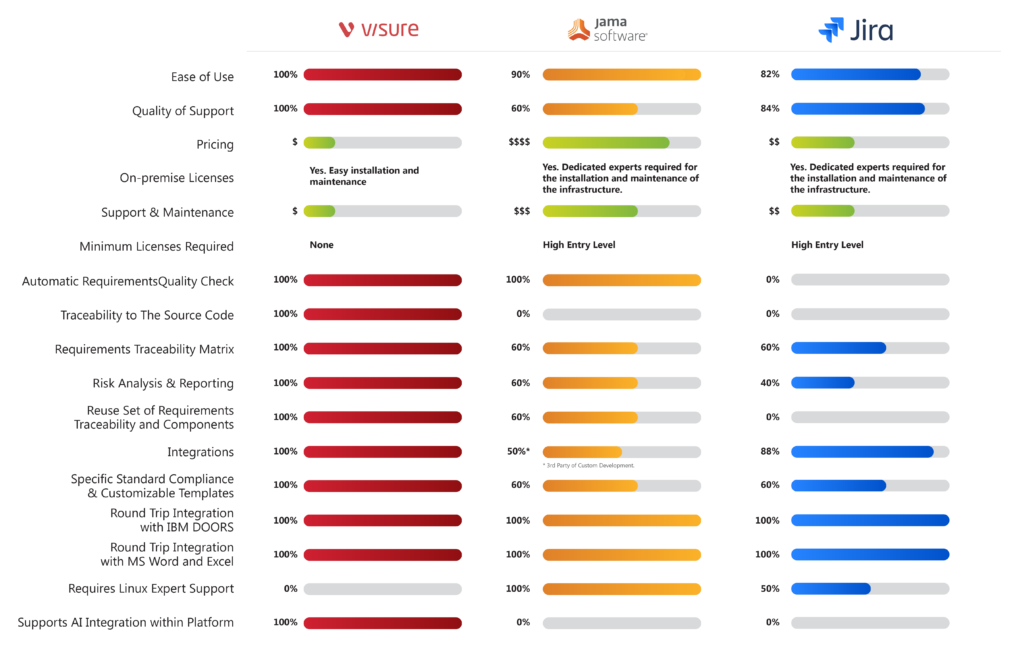
Feature-by-Feature Competitive Analysis
Explore the nuances of project management with a feature-by-feature analysis of Atlassian Jira, Jama Connect, and Visure Solutions. Delve into their strengths and weaknesses to make an informed decision. Discover why Visure Solutions stands out as an intuitive and comprehensive choice, particularly for those prioritizing traceability and testing capabilities.
Customization and Workflow Management:
- Atlassian Jira: Highly customizable workflows, suitable for various methodologies.
- Jama Connect: Offers customization but may be less intuitive.
- Visure Solutions: Provides robust customization options with an emphasis on user-friendly workflows.
Issue and Bug Tracking:
- Atlassian Jira: Strong issue and bug tracking capabilities, a cornerstone of its functionality.
- Jama Connect: Solid issue tracking, but may not be as feature-rich as Jira.
- Visure Solutions: Equally proficient in issue tracking, emphasizing traceability and impact analysis.
Scalability:
- Atlassian Jira: Scales well but may face performance issues in larger implementations.
- Jama Connect: Handles scalability decently.
- Visure Solutions: Designed for scalability, offering optimal performance even in extensive project environments.
Integration Capabilities:
- Atlassian Jira: Extensive marketplace with numerous integrations.
- Jama Connect: Offers integrations but may not match the breadth of Jira.
- Visure Solutions: Strong integration capabilities, ensuring seamless connectivity with third-party tools.
Agile Support:
- Atlassian Jira: A pioneer in Agile methodologies, with features like Scrum and Kanban boards.
- Jama Connect: Supports Agile practices but may lack some of Jira’s Agile-specific features.
- Visure Solutions: Incorporates Agile methodologies effectively, offering flexibility and adaptability.
Reporting and Analytics:
- Atlassian Jira: Robust reporting tools for insightful project analytics.
- Jama Connect: Provides reporting features but may not match Jira’s depth.
- Visure Solutions: Strong reporting capabilities, with a focus on traceability and comprehensive analytics.
User Interface (UI):
- Atlassian Jira: Functional but criticized for a potentially dated UI.
- Jama Connect: User interface may be considered less intuitive.
- Visure Solutions: Prioritizes a user-friendly interface, enhancing overall user experience.
Testing Capabilities:
- Atlassian Jira: Integrates with testing tools, but built-in testing features may be limited.
- Jama Connect: Offers testing capabilities, though not as extensive as dedicated testing tools.
- Visure Solutions: Strong emphasis on testing capabilities, catering to the needs of quality assurance processes.
Why Visure Solutions Stands Out:
- Comprehensive Traceability: Visure Solutions excels in traceability, offering a detailed and interconnected view of project elements.
- Intuitive Workflow: Visure Solutions strikes a balance between customization and user-friendly workflows, making it a more accessible choice.
- Testing Emphasis: With a focus on testing capabilities, Visure Solutions is ideal for teams prioritizing rigorous quality assurance practices.
While all three tools have their strengths, Visure Solutions emerges as a compelling choice for organizations seeking a balance between customization, scalability, and user-friendly interfaces, particularly in industries where traceability and testing are paramount.
Conclusion
In the realm of project management tools, the feature-by-feature analysis of Atlassian Jira, Jama Connect, and Visure Solutions has illuminated distinct strengths and considerations. While each tool caters to specific needs, Visure Solutions emerges as a standout choice, offering a harmonious blend of customization, scalability, and user-friendly interfaces, with a notable emphasis on comprehensive traceability and robust testing capabilities. For those seeking an intuitive and powerful project management solution, the decision is clear. Elevate your project management experience—check out the free 30-day trial at Visure today and experience the difference firsthand.
Don’t forget to share this post!
Start Gaining End-to-End Traceability Across Your Projects with Visure Today
Start 30-day Free Trial Today!


